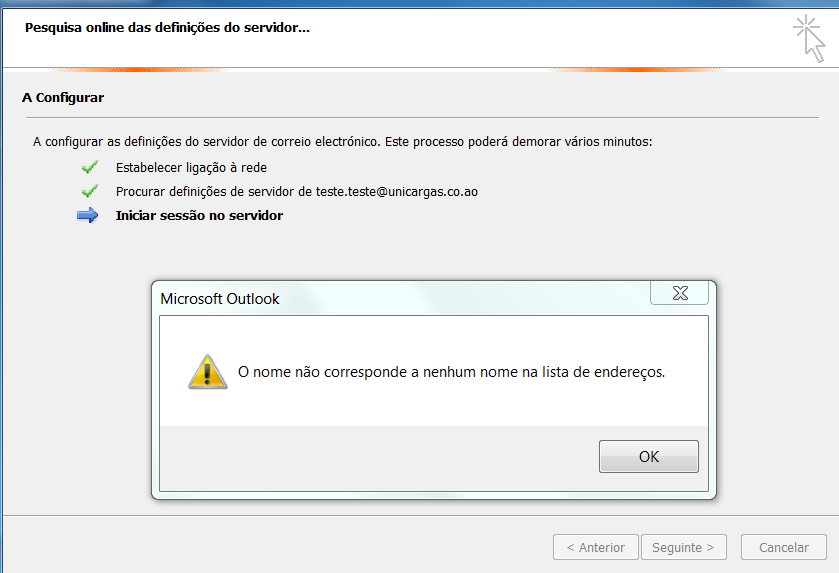- Home
- Exchange
- Exchange Conversations
- Re: name could not be matched to a name in the address list
name could not be matched to a name in the address list
- Subscribe to RSS Feed
- Mark Discussion as New
- Mark Discussion as Read
- Pin this Discussion for Current User
- Bookmark
- Subscribe
- Printer Friendly Page
- Mark as New
- Bookmark
- Subscribe
- Mute
- Subscribe to RSS Feed
- Permalink
- Report Inappropriate Content
Aug 19 2018 04:54 AM
Hi,
I am trying do add a new user mailbox to the exchange server 2010 from the outlook client autodiscovery.
It gives me the follow error message: name could not be matched to a name in the address list
1. I created the user account on the AD
2. Went do EMC and created the mailbox for the user.
3. I logged to a computer with the user credentials.
4. Try to open the mailbox with the microsoft outlook autodiscovery is when give message error described
- Labels:
-
Exchange Server
- Mark as New
- Bookmark
- Subscribe
- Mute
- Subscribe to RSS Feed
- Permalink
- Report Inappropriate Content
Aug 19 2018 05:06 AM
- Mark as New
- Bookmark
- Subscribe
- Mute
- Subscribe to RSS Feed
- Permalink
- Report Inappropriate Content
Aug 19 2018 05:18 AM
Hi Nuno,
Does not open as well in OWA
- Mark as New
- Bookmark
- Subscribe
- Mute
- Subscribe to RSS Feed
- Permalink
- Report Inappropriate Content
Aug 19 2018 05:26 AM
Nuno,
I tried again in OWA and I was able to access.
- Mark as New
- Bookmark
- Subscribe
- Mute
- Subscribe to RSS Feed
- Permalink
- Report Inappropriate Content
Aug 19 2018 07:30 AM
- Mark as New
- Bookmark
- Subscribe
- Mute
- Subscribe to RSS Feed
- Permalink
- Report Inappropriate Content
Aug 19 2018 07:38 AM
Hi Nuno,
Normally I have the error message when try to access with microsoft outlook.
In OWA is fine. The problem is with the outlook
- Mark as New
- Bookmark
- Subscribe
- Mute
- Subscribe to RSS Feed
- Permalink
- Report Inappropriate Content
Aug 19 2018 08:30 AM
- Mark as New
- Bookmark
- Subscribe
- Mute
- Subscribe to RSS Feed
- Permalink
- Report Inappropriate Content
Aug 19 2018 08:59 AM
Hi Nuno.
The user account was created days ago. The exchange should populate the GAL by now.
The autodiscovery test failed.
- Mark as New
- Bookmark
- Subscribe
- Mute
- Subscribe to RSS Feed
- Permalink
- Report Inappropriate Content
Aug 19 2018 09:38 AM
Hi Nuno,
I just found out that the user doesn´t appear on the list of the exchange mailboxes anymore.
Something strange is happening. I created the user mailbox days ago and was there.
I was able to log in OWA just once today and it is gone.
- Mark as New
- Bookmark
- Subscribe
- Mute
- Subscribe to RSS Feed
- Permalink
- Report Inappropriate Content
Aug 19 2018 09:49 AM
Something is wrong you have to see the logs in Exchange to see what's happening.
- Mark as New
- Bookmark
- Subscribe
- Mute
- Subscribe to RSS Feed
- Permalink
- Report Inappropriate Content
Aug 19 2018 10:25 AM
Hi Nuno,
I found this error on the logs related to the user.
My Exchange is in Portuguese language.
Nome do registo:MSExchange Management
Origem: MSExchange CmdletLogs
Data: 13/08/2018 12:03:00
ID do evento: 6
Categoria de Tarefa:Geral
Nível: Erro
Palavras-chave:Clássico
Utilizador: N/D
Computador: XCHSRV001.unicargas.pvt
Descrição:
Cmdlet falhou. Cmdlet Enable-Mailbox, parâmetros {Identity=unicargas.pvt/Luanda/GABINETE TI/Users/unicargas teste, Alias=unicargas.teste}.
Evento Xml:
<Event xmlns="http://schemas.microsoft.com/win/2004/08/events/event">
<System>
<Provider Name="MSExchange CmdletLogs" />
<EventID Qualifiers="49152">6</EventID>
<Level>2</Level>
<Task>1</Task>
<Keywords>0x80000000000000</Keywords>
<TimeCreated SystemTime="2018-08-13T11:03:00.000000000Z" />
<EventRecordID>8343</EventRecordID>
<Channel>MSExchange Management</Channel>
<Computer>XCHSRV001.unicargas.pvt</Computer>
<Security />
</System>
<EventData>
<Data>Enable-Mailbox</Data>
<Data>{Identity=unicargas.pvt/Luanda/GABINETE TI/Users/unicargas teste, Alias=unicargas.teste}</Data>
<Data>unicargas.pvt/Users/ITunicargas</Data>
<Data>S-1-5-21-2449074339-501102274-2379967712-500</Data>
<Data>S-1-5-21-2449074339-501102274-2379967712-500</Data>
<Data>ServerRemoteHost-EMC</Data>
<Data>8976</Data>
<Data>
</Data>
<Data>6</Data>
<Data>00:00:00.0937464</Data>
<Data>Exibir Floresta Inteira: 'True', Controlador de Domínio de Configuração: 'SRV-DC-UNICARGAS.unicargas.pvt', Catálogo Global Preferencial: 'SRV-DC-UNICARGAS.unicargas.pvt', Controladores de Domínio Preferenciais: '{ SRV-DC-UNICARGAS.unicargas.pvt }'</Data>
<Data>Microsoft.Exchange.Configuration.Tasks.ManagementObjectNotFoundException: Não foi possível executar a operação porque não foi possível encontrar o objeto 'unicargas.pvt/Luanda/GABINETE TI/Users/unicargas teste' em 'SRV-DC-UNICARGAS.unicargas.pvt'.
em Microsoft.Exchange.Configuration.Tasks.DataAccessTask`1.GetDataObject[TObject](IIdentityParameter id, IConfigDataProvider session, ObjectId rootID, OptionalIdentityData optionalData, Nullable`1 notFoundError, Nullable`1 multipleFoundError, ExchangeErrorCategory errorCategory)
em Microsoft.Exchange.Configuration.Tasks.RecipientTaskHelper.ResolveDataObject[TDataObject](IConfigDataProvider dataSession, IConfigDataProvider globalCatalogSession, ADServerSettings serverSettings, IIdentityParameter identity, ObjectId rootId, OptionalIdentityData optionalData, String domainController, CategorizedGetDataObjectDelegate getDataObjectHandler, TaskVerboseLoggingDelegate logHandler, ErrorLoggerDelegate errorHandler)
em Microsoft.Exchange.Configuration.Tasks.RecipientObjectActionTask`2.ResolveDataObject()
em Microsoft.Exchange.Management.RecipientTasks.EnableRecipientObjectTask`2.ResolveDataObject()
em Microsoft.Exchange.Configuration.Tasks.ObjectActionTask`2.PrepareDataObject()
em Microsoft.Exchange.Management.RecipientTasks.EnableRecipientObjectTask`2.PrepareDataObject()
em Microsoft.Exchange.Configuration.Tasks.SetTaskBase`1.InternalValidate()
em Microsoft.Exchange.Configuration.Tasks.ObjectActionTask`2.InternalValidate()
em Microsoft.Exchange.Configuration.Tasks.RecipientObjectActionTask`2.InternalValidate()
em Microsoft.Exchange.Management.RecipientTasks.EnableMailbox.InternalValidate()
em Microsoft.Exchange.Configuration.Tasks.Task.ProcessRecord()</Data>
<Data>Client</Data>
<Data>
</Data>
</EventData>
</Event>
- Mark as New
- Bookmark
- Subscribe
- Mute
- Subscribe to RSS Feed
- Permalink
- Report Inappropriate Content
Aug 19 2018 10:45 AM
I'm Portuguease, you have some problems with active directory or time out within Exchange and AD. You should see the DCDiag on DC's and see replica problems between domain controllers or other issues in active directory.
- Mark as New
- Bookmark
- Subscribe
- Mute
- Subscribe to RSS Feed
- Permalink
- Report Inappropriate Content
Aug 19 2018 11:03 AM
Hi Nuno,
You are portuguese great! I am from Angola.
I just have one DC.
What kind of issues in AD should I look for?
- Mark as New
- Bookmark
- Subscribe
- Mute
- Subscribe to RSS Feed
- Permalink
- Report Inappropriate Content
Aug 19 2018 11:12 AM
I'm from Portugal. Maybe the issue is timeout within Exchange and the DC you should install another DC and upgrade you infrastructure or you can migrate to Office 365.
- Mark as New
- Bookmark
- Subscribe
- Mute
- Subscribe to RSS Feed
- Permalink
- Report Inappropriate Content
Aug 19 2018 11:16 AM
Ok Nuno,
Thank you for your time.
I will see what can I do.
- Mark as New
- Bookmark
- Subscribe
- Mute
- Subscribe to RSS Feed
- Permalink
- Report Inappropriate Content
Aug 19 2018 11:52 AM
Keep posted here your best decision and resolution.
- Mark as New
- Bookmark
- Subscribe
- Mute
- Subscribe to RSS Feed
- Permalink
- Report Inappropriate Content
Aug 20 2018 07:45 AM
Hi Nuno,
Is me again.
check what I am getting
- Mark as New
- Bookmark
- Subscribe
- Mute
- Subscribe to RSS Feed
- Permalink
- Report Inappropriate Content
Aug 20 2018 11:39 AM
- Mark as New
- Bookmark
- Subscribe
- Mute
- Subscribe to RSS Feed
- Permalink
- Report Inappropriate Content
Aug 21 2018 08:23 AM
Hi Nuno,
The test gave me a Connectivity Test Failed message.
Thanks.
- Mark as New
- Bookmark
- Subscribe
- Mute
- Subscribe to RSS Feed
- Permalink
- Report Inappropriate Content
Aug 21 2018 08:28 AM
Hi Nuno,
It just resolve the host name. Others test failed.
Accepted Solutions
- Mark as New
- Bookmark
- Subscribe
- Mute
- Subscribe to RSS Feed
- Permalink
- Report Inappropriate Content
Aug 27 2018 03:09 AM
Solution
You do not have the record autodiscover created and pointed to Exchange.
You need to create that DNS record according to your scenario and point to Exchange, you can use the same ip that your are publishing your Exchange Server.