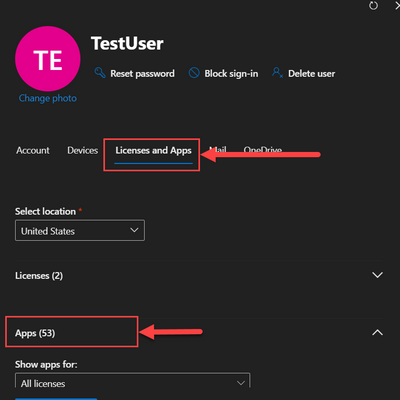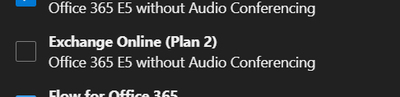- Home
- Exchange
- Exchange Conversations
- Microsoft 365 ohne Exchange
Microsoft 365 ohne Exchange
- Subscribe to RSS Feed
- Mark Discussion as New
- Mark Discussion as Read
- Pin this Discussion for Current User
- Bookmark
- Subscribe
- Printer Friendly Page
- Mark as New
- Bookmark
- Subscribe
- Mute
- Subscribe to RSS Feed
- Permalink
- Report Inappropriate Content
Aug 03 2020 03:08 AM
Ich habe ein Microsoft 365 eingerichtet.
Es hat die selbe Domäne wie auch die E-Mail-Domäne unseres lokalen Exchanges.
Microsoft 365 erstellt leider Postfächer für die Benutzer. Diese funktionieren aber nicht, weil ja die E-Mail-Domäne auf den lokalen Exchange-Server verweist.
Ich möchte in Microsoft 365 keine Exchange-Postfächer erstellen, sondern nur die lokalen benutzen.
Kann ich einrichten, dass alle E-Mails an die lokalen Postfächer geschickt werden statt an die Online-Postfächer?
- Labels:
-
Admin
-
Exchange Online
- Mark as New
- Bookmark
- Subscribe
- Mute
- Subscribe to RSS Feed
- Permalink
- Report Inappropriate Content
Aug 03 2020 05:12 AM
Please find below URLs for AAD Connect prerequisites and setup process:-
https://docs.microsoft.com/en-us/azure/active-directory/hybrid/how-to-connect-install-prerequisites
https://docs.microsoft.com/en-us/azure/active-directory/hybrid/how-to-connect-install-express
- Mark as New
- Bookmark
- Subscribe
- Mute
- Subscribe to RSS Feed
- Permalink
- Report Inappropriate Content
Aug 03 2020 06:48 AM
I have not setup AAD currently.
Maybe I should do that.
Is it possible to do that without AAD, too? Like just telling Azure that I do not need mailboxes?
- Mark as New
- Bookmark
- Subscribe
- Mute
- Subscribe to RSS Feed
- Permalink
- Report Inappropriate Content
Aug 03 2020 08:50 AM
Solution@FlorianKurrle Yes you can do that too, however letting AAD Connect sync your users to O365 is the best option.
To not assign a mailbox to a user ,when assigning license to them, remember to uncheck the Exchange Online ( Plan 1 or Plan 2 depending upon your license ) under Apps.
- Mark as New
- Bookmark
- Subscribe
- Mute
- Subscribe to RSS Feed
- Permalink
- Report Inappropriate Content
Oct 14 2022 06:40 AM - edited Oct 15 2022 09:01 AM
Hi, unchecking this exchange online (plan 1 or 2) does make the icon for outlook disappear in the menu (9 dots in upper left hand corner) , but the user can still reach the https://outlook.office.com/ and use email from there. How can this be suppressed ? In my org i only want a few users to have email.
Thanks
Accepted Solutions
- Mark as New
- Bookmark
- Subscribe
- Mute
- Subscribe to RSS Feed
- Permalink
- Report Inappropriate Content
Aug 03 2020 08:50 AM
Solution@FlorianKurrle Yes you can do that too, however letting AAD Connect sync your users to O365 is the best option.
To not assign a mailbox to a user ,when assigning license to them, remember to uncheck the Exchange Online ( Plan 1 or Plan 2 depending upon your license ) under Apps.