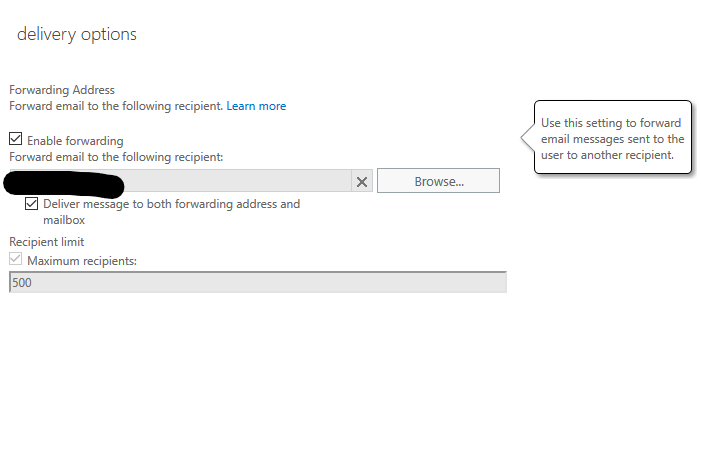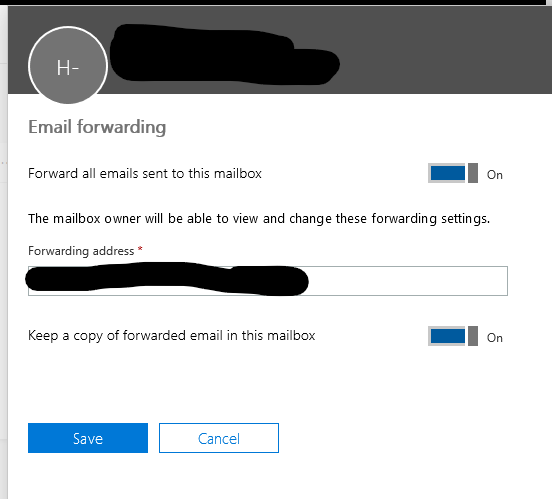- Home
- Exchange
- Exchange Conversations
- Re: Mail redirection without contact? Since when does this work and what is the technical background
Mail redirection without contact? Since when does this work and what is the technical background?
- Subscribe to RSS Feed
- Mark Discussion as New
- Mark Discussion as Read
- Pin this Discussion for Current User
- Bookmark
- Subscribe
- Printer Friendly Page
- Mark as New
- Bookmark
- Subscribe
- Mute
- Subscribe to RSS Feed
- Permalink
- Report Inappropriate Content
Apr 02 2019 02:02 AM
Hey guys,
I was used to having to create a contact to be able to redirect mails to external contacts. I would do this in the Exchange Control Panel.
I just noticed that in the user settings in the Admin Center I could simply enter an external mail address and this would work.
Since when is this possible? And how does this work? Is this setting reflected somewhere in the ECP?
Regards
Daniel
- Labels:
-
Exchange Online
-
Exchange Server
- Mark as New
- Bookmark
- Subscribe
- Mute
- Subscribe to RSS Feed
- Permalink
- Report Inappropriate Content
Apr 02 2019 02:42 AM
SolutionWithin the UI you used to need to pick an entry from the GAL; using PowerShell you could always do something like Set-Mailbox -Identity ID -DeliverToMailboxAndForward $true -ForwardingSMTPAddress username@contoso.com, provided global AutoForward setting was enabled (by default Set-RemoteDomain Default -AutoForwardEnabled $true, or for a specific domain to allow forwarding to)
Accepted Solutions
- Mark as New
- Bookmark
- Subscribe
- Mute
- Subscribe to RSS Feed
- Permalink
- Report Inappropriate Content
Apr 02 2019 02:42 AM
SolutionWithin the UI you used to need to pick an entry from the GAL; using PowerShell you could always do something like Set-Mailbox -Identity ID -DeliverToMailboxAndForward $true -ForwardingSMTPAddress username@contoso.com, provided global AutoForward setting was enabled (by default Set-RemoteDomain Default -AutoForwardEnabled $true, or for a specific domain to allow forwarding to)