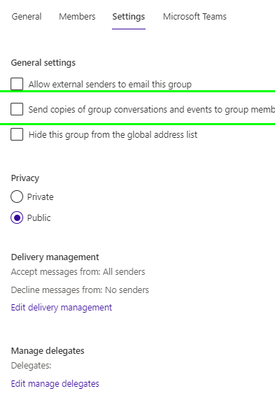- Home
- Exchange
- Exchange Conversations
- Inviting a group calendar without sending invites to the distribution group
Inviting a group calendar without sending invites to the distribution group
- Subscribe to RSS Feed
- Mark Discussion as New
- Mark Discussion as Read
- Pin this Discussion for Current User
- Bookmark
- Subscribe
- Printer Friendly Page
- Mark as New
- Bookmark
- Subscribe
- Mute
- Subscribe to RSS Feed
- Permalink
- Report Inappropriate Content
Jun 04 2020 07:55 AM
Hi,
I'm struggling with finding a good way to have a shared calendar with our Microsoft Teams team of 100+ members. We'd like to have a shared calendar where things like all the teams standups, demos, testing with users etc are added. This is meant to be for general information so that everyone can decide themselves what they should be part of, or just know that it is happening, rather than the meeting host needs to invite "the right" people. Thus, we don't want everyone in the team to get e-mail invites to each of these events.
We have the Office 365 Group shared calendar automatically showing up (after a lot of work), but find it cumbersome to add events to it without distrubing everyone. The suggested approach seems to be to go into the calendar and create the event there. However, there are a few user experience issues with that:
- Adding an event behaves differently on Outlook desktop app vs Outlook 365 - on desktop the distribution group is added automatically as a recipient and on the web version it is not. This makes it difficult for us to write clear instructions for users.
- If anyone opens an event on the desktop app, it seems as if the distribution group is added as a reciptient automatically, meaning everyone will have to remember to take away the distribution group as a reciptient.
- Point 1 and 2 means that very often there will be e-mail invites sent to everyone unintentionally.
- It is annoying to have to go into another calendar to add events.
I really need there to be an easy way of having a shared calendar with events that everyone can see and join in to, but not get an e-mail invite to. I've thought of two possible solutions based on the current functionality of Outlook:
Solution A
Preferably, I'd like this to be achieved through adding that group as an "attendee" (just as I do with room bookings). The way I thought of to solve this was to create another shared calendar that everyone can edit, but whose team no one is a member of. Unfortunately, it seems like I'm not allowed to set permissions of the shared group calendar in the same way I can do with my own calendars. Thus, I can't give edit access to people that aren't a member of the team.
Solution B
Another way I thought of would be to disable the calendar invites being sent to the team members. If I understand the documentation of Set-UnifiedGroup correctly, that would be possible through setting -AlwaysSubscribeMembersToCalendarEvents:$false. It says that means "ReplyOnly". However, I don't know for sure what that value means, because it's not really explained. Also, I'm not sure how to set this for exsiting members, as this setting is only for new members.
Any help on how to achieve either of my two solutions are greatly appreciated. And of course, if you can think of any other solution to achieve my goal of an easily adminstered shared calendar that doesn't disturb everyone, I'm all ears.
Oh, and of course...being a former G Suite user, I'd really like there to be a way for the user to set if they wish the event to be modifiable by others or not. But I guess that's just not possible with Microsoft's solution?
Thanks,
Jonatan
- Mark as New
- Bookmark
- Subscribe
- Mute
- Subscribe to RSS Feed
- Permalink
- Report Inappropriate Content
Jun 04 2020 09:03 AM
Unsubscribing users should work, but the question here is are you using the group/team to distribute other types of emails as well? If not, just remove everyone from the subscribers list and toggle the corresponding flags (note you cannot see the "calendar subscribers" list, users will have to handle this on their own).
Another option is to just create a shared mailbox, then change the Default calendar permissions to Editor or similar. That way anyone in the organization can access and edit items within said calendar. They will have to add it manually to Outlook though.
- Mark as New
- Bookmark
- Subscribe
- Mute
- Subscribe to RSS Feed
- Permalink
- Report Inappropriate Content
Jun 08 2020 12:38 AM - edited Jun 08 2020 12:53 AM
@Vasil Michev Thank you so much for good ideas!
Just to be clear...
- For your first proposed solution
- Do you mean that each member has to "unsubscribe"? Is there no way to run a Cmdlet or similar to just do it for everyone?
- If there isn't - where exactly do the members change this setting? There are many places with settings, e.g. the settings in Teams seem to be only for following a channel, but then I find a setting to "Follow" the group when I go through Files -> Open in SharePoint (from Teams).
- Also, you mention to "toggle the corresponding flags". Which flags do you mean? My original question has partly come from the fact that I don't understand the setting "ReplyOnly" on one of the flags.
- For your second proposed solution,
- This sounds like an interesting way to go! Is there really no way for IT to add it to everyone? In the article Create a shared mailbox they mention "automapping" - could that be a way to go to minimize the admin work for each team member?
- With a shared mailbox - could we then just invite that mailbox to the meetings? What will the experience be for the members? Can we set the e-mail to accept the meeting invites automatically (just as a "room" does)? Will it be possible for them to add the calendar without adding the mailbox? The whole idea here is that we don't want every team member to be bothered by tons of invitations.
- I'm reading at About shared mailboxes and it says that there can be issues if there are "too many users". However, "too many" is not defined. Any idea if 150 will be too many?
- The point here is really to have a shared calendar, not a shared mailbox. Is there anyway to disable the e-mail part?
The thoughts in 2.b. makes me wonder if it's better to hack this through creating a "room". That's pretty much the functionality I want - Let the users add this calendar as a participant, and let others see the meeting. However, I'd like there to be a possibility to have overlapping events, since the "room" isn't actually a room...Anyone that can build on this idea to figure out if it would work?
Best,
Jonatan
- Mark as New
- Bookmark
- Subscribe
- Mute
- Subscribe to RSS Feed
- Permalink
- Report Inappropriate Content
Jun 08 2020 08:49 AM
1) Yes, as "calendar" subscriptions can only be managed client-side, via OWA - select the Group, … menu, settings, adjust the selection under "manage group email". Outlook only has a single "follow" setting that applies for all messages, not just calendar items.
Via PowerShell, you can only manage this "global" subscribe flag, you cannot select just the "calendar events" one. The cmdlet is Get/Remove-UnifiedGroupLinks
2) Automapping will do, however it will expose not just the Calendar folder, but the entire mailbox, which is probably not something you want for your scenario. And will also contribute to that "many users" issue. "Manually", they can add the calendar only, so they don't clutter their nav pane, and should be fine performance-wise as Microsoft recently adjusted some limits there.
If you want automatic meeting processing, use a room mailbox instead. The setup is the same as with shared mailbox, you just have some additional calendar processing settings to play with. Including handling of "conflicts"/duplicate meetings.
And no, you cannot have calendar without the mailbox.
P.S. You ask too many questions :p
- Mark as New
- Bookmark
- Subscribe
- Mute
- Subscribe to RSS Feed
- Permalink
- Report Inappropriate Content
Mar 01 2022 09:37 AM
Have there been any advances in Teams or Outlook groups to make this easier accomplish?
- Mark as New
- Bookmark
- Subscribe
- Mute
- Subscribe to RSS Feed
- Permalink
- Report Inappropriate Content
Jun 02 2022 02:53 PM
@Sara Baeten I'm having the same problem! I can't even edit a note on a shared calendar event within Teams without it sending an email to everyone on the Team! SO annoying. Have you found a solution?
- Mark as New
- Bookmark
- Subscribe
- Mute
- Subscribe to RSS Feed
- Permalink
- Report Inappropriate Content
Jun 15 2022 11:33 AM
Thanks!
- Mark as New
- Bookmark
- Subscribe
- Mute
- Subscribe to RSS Feed
- Permalink
- Report Inappropriate Content
Sep 02 2022 02:12 PM - edited Sep 02 2022 02:19 PM
We have just migrated from Google Workspace and we are trying to duplicate the functionality we had there. Specifically, a set of shared calendars (Vacation, Travel, Deployment) where staff would post events and everyone could see them, but did not receive invitations. We created a M365 Group and ran into an issue where either:
1) if people were a member of the group they received the invitations (even though we did NOT check "Send copies of group conversations and events to group members", this seems like a bug)
2) if people were not members then they could not add the calendar to their Online Outlook (we are largely using Online Outlook as it has more functionality than the macOS Outlook, we are a mac shop).
An M365 group with the correct settings looked like the right answer but it did not work out that way. Is there a simple way to achieve this (for both administration and end users) ?
- Mark as New
- Bookmark
- Subscribe
- Mute
- Subscribe to RSS Feed
- Permalink
- Report Inappropriate Content
Jan 08 2024 12:43 PM
Glad I'm not the only one!
I want to be able to do the following
1. User creates a meeting on their personal calendar.
2. Invites Group to thereby place the event on the Shared Calendar
3. Have to option to set it NOT to email the Group members. In this example the Las Vegas Showroom group.
Hope there is a setting or solution!
- Mark as New
- Bookmark
- Subscribe
- Mute
- Subscribe to RSS Feed
- Permalink
- Report Inappropriate Content
Mar 05 2024 12:23 PM
Anyone finding solutions to this? It is so annoying to have invites sent to all the Group members!
- Mark as New
- Bookmark
- Subscribe
- Mute
- Subscribe to RSS Feed
- Permalink
- Report Inappropriate Content
Mar 06 2024 08:22 AM
I have accomplished this via PS cmd line, however you'll need to get someone in your organization that has the Global Admin role for your tenant and someone familiar with scripting it (how I typically handle this type of request). I heard that not too long ago, MS added a toggle in the Teams Admin Center that you can turn this off and on from the GUI, but I could not find that option in our tenant (GCC-High).
- Mark as New
- Bookmark
- Subscribe
- Mute
- Subscribe to RSS Feed
- Permalink
- Report Inappropriate Content
Mar 06 2024 09:46 AM - edited Mar 06 2024 03:26 PM
@cahdickerson and all - this seems to be working now - just toggle this OFF on the setting of your GROUP. This was dong from Exchange Admin panel, on the Group
- Mark as New
- Bookmark
- Subscribe
- Mute
- Subscribe to RSS Feed
- Permalink
- Report Inappropriate Content
Mar 08 2024 12:29 PM
@cahdickerson & all I unfortunately take it back :( I just tested and all of the group members still receive a message . I tried from both the Web page as well as outlook and in both cases the Group members still got an email even though I had the setting unchecked as in my previous post. Microsoft PLEASE FIX THIS! ![]()
- Mark as New
- Bookmark
- Subscribe
- Mute
- Subscribe to RSS Feed
- Permalink
- Report Inappropriate Content
Mar 08 2024 12:30 PM