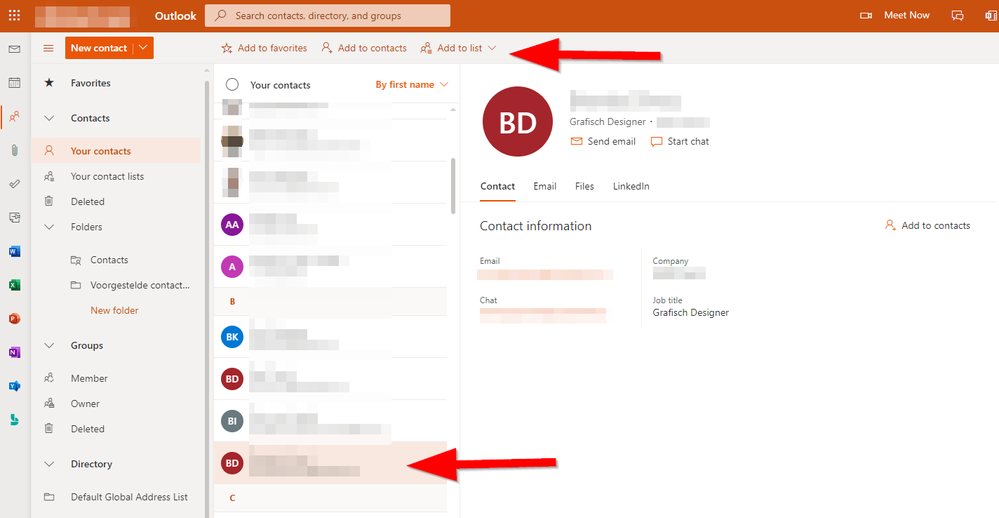- Home
- Exchange
- Exchange Conversations
- How to delete unwanted Contacts from Outlook Web App
How to delete unwanted Contacts from Outlook Web App
- Subscribe to RSS Feed
- Mark Discussion as New
- Mark Discussion as Read
- Pin this Discussion for Current User
- Bookmark
- Subscribe
- Printer Friendly Page
- Mark as New
- Bookmark
- Subscribe
- Mute
- Subscribe to RSS Feed
- Permalink
- Report Inappropriate Content
Jun 29 2021 08:02 AM
I have an Office 365 E5 without Audio Conferencing license assigned to my account. I primarily work from Outlook Web App.
When I open the "People" pane within Outlook Web App and look into the "Your contacts" list which I mainly use for managing my contacts I see a lot of old contacts that I cannot seem to delete.
All of them are people I had previously worked with but I have no idea how they came up there.
There is no delete button for this Contact, there are only "Add to..." buttons
I want to get rid of these so-called contacts which I do not use, but how? And how did they came up there?
Interesting is that (a) there are real Contacts in this list, which I can remove, and (b) these fake so-called contacts do not show up in the Outlook desktop client.
- Labels:
-
Outlook
- Mark as New
- Bookmark
- Subscribe
- Mute
- Subscribe to RSS Feed
- Permalink
- Report Inappropriate Content
Jun 29 2021 09:52 AM
- Mark as New
- Bookmark
- Subscribe
- Mute
- Subscribe to RSS Feed
- Permalink
- Report Inappropriate Content
Jun 29 2021 10:15 AM
When I look at the Outlook desktop client, the contacts which I cannot delete, are not even shown. Only in Outlook Web App. This is where I use my email.
- Mark as New
- Bookmark
- Subscribe
- Mute
- Subscribe to RSS Feed
- Permalink
- Report Inappropriate Content
Jun 29 2021 11:10 PM
- Mark as New
- Bookmark
- Subscribe
- Mute
- Subscribe to RSS Feed
- Permalink
- Report Inappropriate Content
Jul 05 2021 01:43 AM
SolutionI did create a support ticket but it was like the Engineer saw Outlook for the first time.
I ended up asking a co-worker and he pointed me to the 'Suggested contacts' folder in Outlook desktop app (Folders pane). I deleted all the records in that folder and that resolved the 'issue'.
Accepted Solutions
- Mark as New
- Bookmark
- Subscribe
- Mute
- Subscribe to RSS Feed
- Permalink
- Report Inappropriate Content
Jul 05 2021 01:43 AM
SolutionI did create a support ticket but it was like the Engineer saw Outlook for the first time.
I ended up asking a co-worker and he pointed me to the 'Suggested contacts' folder in Outlook desktop app (Folders pane). I deleted all the records in that folder and that resolved the 'issue'.