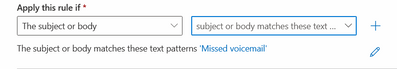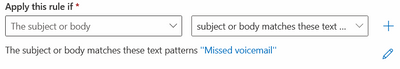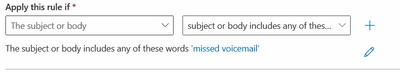- Home
- Exchange
- Exchange Conversations
- Exchange Online message rule syntax
Exchange Online message rule syntax
- Subscribe to RSS Feed
- Mark Discussion as New
- Mark Discussion as Read
- Pin this Discussion for Current User
- Bookmark
- Subscribe
- Printer Friendly Page
- Mark as New
- Bookmark
- Subscribe
- Mute
- Subscribe to RSS Feed
- Permalink
- Report Inappropriate Content
Nov 28 2022 02:32 AM
Hi,
I want to block messages to our company that contain the following text pattern: Missed voicemail
I do NOT want to block mails only containing the word: voicemail
We don't use the English language, except for the word voicemail, in our mail communication and the text string above (Missed voicemail) is usually phishing which we get bombarded with. Therefor I create a new rule in:
Mail flow > Rules > The subject or body > Subject or body matches these text patterns > Missed voicemail.
This creates the following:
Note the single quotes ' ' these are added by Microsoft which is fine since the rule is created as text pattern.
If I add single quotes myself the following is created:
Which creates an extra set of single quotes and doesn't seem right.
So far so good. It seems I don't have to add quotes. However when I created a rule without a text pattern (subject or body includes any of these words) quotes are ALSO added:
These makes me wonder if I should add quotes myself when creating a text pattern rule or not. It is imperative for us to use the correct syntax in this and other rules otherwise legitimate mail might get blocked too. For example: mail with Missed voicemail should be blocked but mail that contains the word voicemail should NOT be blocked.
So my question is: when creating a rule with text pattern, should I add quotes myself to only match that pattern? Or should I leave out the quotes?
- Labels:
-
Exchange Online
- Mark as New
- Bookmark
- Subscribe
- Mute
- Subscribe to RSS Feed
- Permalink
- Report Inappropriate Content
Nov 28 2022 07:47 AM
Solution- Mark as New
- Bookmark
- Subscribe
- Mute
- Subscribe to RSS Feed
- Permalink
- Report Inappropriate Content
Nov 28 2022 07:58 AM - edited Nov 28 2022 08:01 AM
@Vasil Michevok that clears it up than. Thanks for your reply and info.
Accepted Solutions
- Mark as New
- Bookmark
- Subscribe
- Mute
- Subscribe to RSS Feed
- Permalink
- Report Inappropriate Content
Nov 28 2022 07:47 AM
Solution