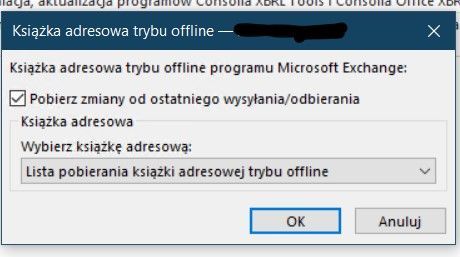- Home
- Exchange
- Exchange Conversations
- Exchange 2016 CU19 and Outlook: cannot update Offline Address Book (OAB is not available)
Exchange 2016 CU19 and Outlook: cannot update Offline Address Book (OAB is not available)
- Subscribe to RSS Feed
- Mark Discussion as New
- Mark Discussion as Read
- Pin this Discussion for Current User
- Bookmark
- Subscribe
- Printer Friendly Page
- Mark as New
- Bookmark
- Subscribe
- Mute
- Subscribe to RSS Feed
- Permalink
- Report Inappropriate Content
Apr 07 2021 02:15 PM - edited Apr 08 2021 01:17 AM
Hi
users have problem with update OAB. The use Outlook 2013/2016 connected with Exchange (with cache mode) and when they want to update Address Book the get an error 0x8004010F.
Note that Offline Address Book which is created on exchange Server and based on GAL is not listed in below widnow:
Now is hard to say when this problem appeared, during CU19 installation or later.
Below Offline Address Book configuration on Exchange Server:
[PS] C:\Windows\system32>Get-OfflineAddressBook | fl
RunspaceId : 825b8885-d47e-4949-a525-725b454ba7f6
Server :
GeneratingMailbox : msa.domena.pl/Users/SystemMailbox{bb558c35-97f1-4cb9-8ff7-d53741dc928c}
AddressLists : {\Default Global Address List}
Versions : {Version4}
IsDefault : True
PublicFolderDatabase :
PublicFolderDistributionEnabled : False
GlobalWebDistributionEnabled : False
WebDistributionEnabled : True
ShadowMailboxDistributionEnabled : False
UseE14SortOrder : False
UseE14SortOrderOrdinal : False
UseOrdinalSortedMultivaluedProperties : True
LastTouchedTime : 4/7/2021 8:48:10 PM
LastRequestedTime :
LastFailedTime :
LastNumberOfRecords : 399
HttpHomeMdbLastProcessedBucket : 1000
LastGeneratingData : MailboxGuid: a8366dc7-9096-4a03-9608-14e6adaec852; DatabaseGuid: 1c0ca9fb-59bc-40f9-8d74-0c121baf8eab; Server:
Exch1.msa.domena.pl
MaxBinaryPropertySize : 32768
MaxMultivaluedBinaryPropertySize : 65536
MaxStringPropertySize : 3400
MaxMultivaluedStringPropertySize : 65536
ConfiguredAttributes : {OfficeLocation, ANR, ProxyAddresses, ANR, PhoneticGivenName, ANR, GivenName, ANR, PhoneticSurname, ANR, Surname, ANR,
Account, ANR, PhoneticDisplayName, ANR, DisplayName, ANR, ExternalDirectoryObjectId, Value, ExternalMemberCount,
Value, TotalMemberCount, Value, ModerationEnabled, Value, MailboxGuid, Value, DelivContLength, Value,
MailTipTranslations, Value...}
DiffRetentionPeriod : 30
Schedule : {Sun.5:00 AM-Sun.5:15 AM, Mon.5:00 AM-Mon.5:15 AM, Tue.5:00 AM-Tue.5:15 AM, Wed.5:00 AM-Wed.5:15 AM, Thu.5:00
AM-Thu.5:15 AM, Fri.5:00 AM-Fri.5:15 AM, Sat.5:00 AM-Sat.5:15 AM}
VirtualDirectories : {Exch1\OAB (Exchange Back End)}
AdminDisplayName :
FullOabDownloadPreventionThreshold : 0
ZipOabFilesBeforeUploading : False
Identity : \Default Offline Address Book (Ex2013)
IsValid : True
ExchangeVersion : 0.20 (15.0.0.0)
Name : Default Offline Address Book (Ex2013)
DistinguishedName : CN=Default Offline Address Book (Ex2013),CN=Offline Address Lists,CN=Address Lists Container,CN=Toya,CN=Microsoft
Exchange,CN=Services,CN=Configuration,DC=msa,DC=domena,DC=pl
Guid : b34f77ed-7947-47c9-a1e8-b9458fbf1ec5
ObjectCategory : msa.domena.pl/Configuration/Schema/ms-Exch-OAB
ObjectClass : {top, msExchOAB}
WhenChanged : 4/7/2021 8:48:10 PM
WhenCreated : 7/26/2018 1:41:28 PM
WhenChangedUTC : 4/7/2021 6:48:10 PM
WhenCreatedUTC : 7/26/2018 11:41:28 AM
OrganizationId :
Id : \Default Offline Address Book (Ex2013)
OriginatingServer : Tos122.msa.domena.pl
ObjectState : Unchanged
and this is OAB virtual Catalog settings:
[PS] C:\Windows\system32>Get-OabVirtualDirectory | fl
RunspaceId : 2edeb389-5642-4e47-a945-89f7db0b83f8
Name : OAB (Default Web Site)
PollInterval : 480
OfflineAddressBooks : {}
RequireSSL : True
BasicAuthentication : False
WindowsAuthentication : True
OAuthAuthentication : True
MetabasePath : IIS://Exch1.msa.domena.pl/W3SVC/1/ROOT/OAB
Path : C:\Program Files\Microsoft\Exchange Server\V15\FrontEnd\HttpProxy\OAB
ExtendedProtectionTokenChecking : None
ExtendedProtectionFlags : {}
ExtendedProtectionSPNList : {}
AdminDisplayVersion : Version 15.1 (Build 2176.2)
Server : Exch1
InternalUrl : https://mail.domain.pl/OAB
InternalAuthenticationMethods : {WindowsIntegrated, OAuth}
ExternalUrl : https://mail.domain.pl/OAB
ExternalAuthenticationMethods : {WindowsIntegrated, OAuth}
AdminDisplayName :
ExchangeVersion : 0.10 (14.0.100.0)
DistinguishedName : CN=OAB (Default Web Site),CN=HTTP,CN=Protocols,CN=Exch1,CN=Servers,CN=Exchange Administrative Group
(FYDIBOHF23SPDLT),CN=Administrative Groups,CN=Toya,CN=Microsoft Exchange,CN=Services,CN=Configuration,DC=msa,DC=domena,DC=pl
Identity : Exch1\OAB (Default Web Site)
Guid : 04a11071-d4ad-43b4-a284-cbcb369ae9bf
ObjectCategory : msa.domena.pl/Configuration/Schema/ms-Exch-OAB-Virtual-Directory
ObjectClass : {top, msExchVirtualDirectory, msExchOABVirtualDirectory}
WhenChanged : 4/7/2021 12:22:42 PM
WhenCreated : 3/5/2021 5:01:16 PM
WhenChangedUTC : 4/7/2021 10:22:42 AM
WhenCreatedUTC : 3/5/2021 4:01:16 PM
OrganizationId :
Id : Exch1\OAB (Default Web Site)
OriginatingServer : Tos122.msa.domena.pl
IsValid : True
ObjectState : Changed
Arbitration mailbox for OAB exisit, everything looks ok but problem exist. Should I reset OAB Virtual Catalog using Exchaneg ECP web console? It is my last idea.
Thank you in advance for help!
Seiun
- Labels:
-
2016
-
Exchange Server
-
Outlook
- Mark as New
- Bookmark
- Subscribe
- Mute
- Subscribe to RSS Feed
- Permalink
- Report Inappropriate Content
Apr 07 2021 02:51 PM
- Mark as New
- Bookmark
- Subscribe
- Mute
- Subscribe to RSS Feed
- Permalink
- Report Inappropriate Content
Apr 08 2021 12:07 AM
Yes, I doesn't work. OAB is not downloaded. Folder Offline Address Book is not created in user profile.
- Mark as New
- Bookmark
- Subscribe
- Mute
- Subscribe to RSS Feed
- Permalink
- Report Inappropriate Content
Apr 08 2021 03:21 PM
- Mark as New
- Bookmark
- Subscribe
- Mute
- Subscribe to RSS Feed
- Permalink
- Report Inappropriate Content
Apr 15 2021 11:46 AM - edited Apr 15 2021 11:58 AM
Hi, it doesn't help.
When I run test in Outlook, on xml sheet i don't see OABUrl.
I checked and my default OAB is linked to all databases. Using Test-OutlookWebServices I get
Autodiscover: Outlook Provider Failure
Using Test-WebServicesConnectivity
Autodiscover: SOAP Provider Success
EWS: GetFolder Success