- Home
- Exchange
- Exchange Conversations
- Error when trying to modify or create Exchange Online connectors
Error when trying to modify or create Exchange Online connectors
- Subscribe to RSS Feed
- Mark Discussion as New
- Mark Discussion as Read
- Pin this Discussion for Current User
- Bookmark
- Subscribe
- Printer Friendly Page
- Mark as New
- Bookmark
- Subscribe
- Mute
- Subscribe to RSS Feed
- Permalink
- Report Inappropriate Content
Jan 29 2023 07:03 PM - edited Feb 09 2023 06:30 PM
Hi All,
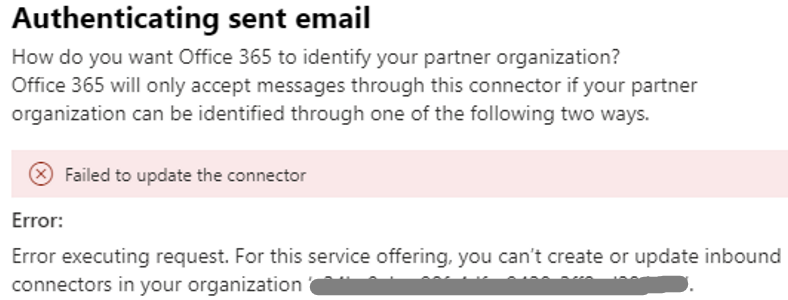
- Labels:
-
Admin
-
Exchange Online
-
Office 365
- Mark as New
- Bookmark
- Subscribe
- Mute
- Subscribe to RSS Feed
- Permalink
- Report Inappropriate Content
Feb 26 2023 12:59 PM
- Mark as New
- Bookmark
- Subscribe
- Mute
- Subscribe to RSS Feed
- Permalink
- Report Inappropriate Content
Feb 27 2023 05:30 AM
I found this article which seems to describe what's going on with this issue:
https://office365itpros.com/2023/02/22/inbound-connector-restriction/
Undocumented change, no thought to updating learn docs, new operational process for Microsoft Support without telling them, no thought to ISVs ...
All seems like a right cluster-***, like some bod in the engineering team just decided to wing it!
- Mark as New
- Bookmark
- Subscribe
- Mute
- Subscribe to RSS Feed
- Permalink
- Report Inappropriate Content
Feb 27 2023 06:35 AM
@tictagOh boy... Sure reads like 100% authentic Microsoft ![]()
- Mark as New
- Bookmark
- Subscribe
- Mute
- Subscribe to RSS Feed
- Permalink
- Report Inappropriate Content
Feb 27 2023 07:14 AM
Hi all,
I got this error when to Enabling Hybrid Modern Authentication by run Hybrid Configuration wizard
HCW0 - PowerShell failed to invoke 'New-InboundConnector': For this service offering, you can’t create or update inbound connectors in your organization ‘myOrg’. {CategoryInfo={Activity=[System.String] New-InboundConnector,Category=[System.Management.Automation.ErrorCategory] InvalidOperation,Reason=[System.String] OrganizationInboundConnectorProhibitedException,TargetName=[System.String] ,TargetType=[System.String] },ErrorDetails=,Exception=[System.Management.Automation.RemoteException] For this service offering, you can’t create or update inbound connectors in your organization ‘myOrg’., F36658B3,Microsoft.Exchange.Management.SystemConfigurationTasks.NewInboundConnector}
Do you have any ideas to fix that?
Thanks.
- Mark as New
- Bookmark
- Subscribe
- Mute
- Subscribe to RSS Feed
- Permalink
- Report Inappropriate Content
Feb 27 2023 07:16 AM
- Mark as New
- Bookmark
- Subscribe
- Mute
- Subscribe to RSS Feed
- Permalink
- Report Inappropriate Content
Mar 01 2023 02:35 AM
After 3 days of wasting my time
- Can you send a screenshot of the error message?
was included in the original request
- Have you tried as a global admin
Duh. Was also in the request
- We really need to call for additional information
Takes them 2 days to call me. No information requested, just some more lies!
Now they claim it is a new issue known about for two days and a fix is being rolled out as we speak. In the mean time, even product support cannot even create new connectors.
A bare minimum of honesty is opbviously not a job requirement at Microsoft?
You cannot possibly be taking this joke serious as a business solution?
- Mark as New
- Bookmark
- Subscribe
- Mute
- Subscribe to RSS Feed
- Permalink
- Report Inappropriate Content
Mar 01 2023 07:52 AM
Yep. It's absolutly a mess to handle inbound connectors like this. Since years microsoft doesnt really "shine" with the customer support and now they decide to increase the effort of processing tickets that way? I don't know man...
Now everytime the inbound connector doesnt work we need to create a ticket to generate a new one. Sucks pretty hard. I tell you what it is...
- Mark as New
- Bookmark
- Subscribe
- Mute
- Subscribe to RSS Feed
- Permalink
- Report Inappropriate Content
Mar 01 2023 10:30 AM
I have managed to get Microsoft Support to create my connector for me, but it was misconfigured! Groan. I've since learned that the back-end engineering teams are asking the front-end support agents to send them a fully configured PowerShell command, so in my case, the support agent configured it incorrectly. We worked on that today and came up with a correctly configured command.
When contacting Microsoft Support to request that they either create a new or update an existing connector, I recommend that you provide them with the exact PowerShell command. Something like this for a new connector:
Tenant ID: <GUID>
New-InboundConnector -Name "Your Connector Name" -Comment "Connector to allow incoming mail relay from domain.com and sub.domain.com websites (Originating IP: 99.99.99.99)" -ConnectorType OnPremises -SenderIPAddresses 99.99.99.99 -SenderDomains *.domain.com -CloudServicesMailEnabled $true -Enabled $true
Or if a connector already exists:
Tenant ID: <GUID>
Set-InboundConnector -Identity "Your Connector Name" -Name "Your New Connector Name" -Comment "Connector to allow incoming mail relay from domain.com and sub.domain.com websites (Originating IP: 99.99.99.99)" -ConnectorType OnPremises -SenderIPAddresses 99.99.99.99 -SenderDomains *.domain.com -CloudServicesMailEnabled $true -Enabled $true
No, you shouldn't have to do this.
Yes, it will speed the creation/update of your connector.
Yes, this whole palaver is a cluster-****
Notes:
1. The -Comment parameter will end up being the "Description" in the EAC GUI
2. The -CloudServicesMailEnabled parameter affects the "Retain internal Exchange email headers (recommended)" option.
... the other parameters are described here.
I hope this helps.
- Mark as New
- Bookmark
- Subscribe
- Mute
- Subscribe to RSS Feed
- Permalink
- Report Inappropriate Content
Mar 01 2023 11:32 AM
Thanks for the format.
They've rolled out a "fix", you should no be able to create the inbound connector. However.. when trying to enable it, you should see something like this:
Error executing request. For this service offering, you can't enable an inbound connector. Please contact Support to enable it. Organization 'xxxxxx-xxxxx-xxxx-xxxxxxxxxxxx', Service Offering: 'O365_BUSINESS_ESSENTIALS'.
This way we shouldn't have to provide the PowerShell command anymore but will have to contact Microsoft to enable the connector for us..
- Mark as New
- Bookmark
- Subscribe
- Mute
- Subscribe to RSS Feed
- Permalink
- Report Inappropriate Content
Mar 02 2023 03:46 PM
- Mark as New
- Bookmark
- Subscribe
- Mute
- Subscribe to RSS Feed
- Permalink
- Report Inappropriate Content
Mar 03 2023 12:19 AM
After we've sent all informations, powershell command included, to microsoft, they created the needed connector for us.
But the mails got blocked by microsoft caused by an error "451 4.4.62 Mail sent to the wrong Office 365 region."
So we informed CodeTwo about this behaviour and they told us, we could try to recreate the inbound connector.
By the fact that I just freaking can't "just" recreate a new connector within 20 seconds. I had to create a new ticket which takes some DAYS for the recreation. *Im close to freaking out cause' of Microsoft, sorry for that*
After some time of waiting, I got this feedback by microsoft:
"Taking into consideration what customer informed about the error message received: 451 4.4.62 Mail sent to the wrong Office 365 region. ATTR35, recreating the connector with the same settings will probably not help. Can we get the SMTP logs from Code Two to check what may cause the issue? I see the customer uses a certificate for this connector. Is this certificate unique and used only for his organization? Thank you!"
Now I have to talk to the CodeTwo support again which also need to contact microsoft for this informations. Its so.... nvm
So... still waiting for an solution.
- Mark as New
- Bookmark
- Subscribe
- Mute
- Subscribe to RSS Feed
- Permalink
- Report Inappropriate Content
Mar 29 2023 04:26 AM
Is there any way to escalate and fix it?
Thank you.
- Mark as New
- Bookmark
- Subscribe
- Mute
- Subscribe to RSS Feed
- Permalink
- Report Inappropriate Content
Mar 29 2023 04:50 AM - edited Mar 29 2023 04:54 AM
@flodashlabsI have finally got an enabled inbound connector. Spent 3 sessions on the phone with some so-called second line 'engineer' who was equally ignorant about the actual issue and persisted in arguing we should setup a contact form on the website using a partner connector to the Office 365 tenant of the person why was filling in the form...
After another two, three times trying to explain the situation *again* everything went silent for another two weeks and suddenly, without any news or confirmation, the connector changed to 'enabled'.
Now I've got some teamlead sending apologies and all kinds of stuff that I have to understand.
I understand one thing.
I've been a Microsoft Partner and passionate advocate of Microsoft solutions for my entire professional career. I have sold boxes, Open License, Open License Subscription, managed Enterprise Agreements and have been doing CSP. This was the last license or subscription for their crap I have EVER sold. I will never recommend anyone to have to go through this nonsense and will be offering other solutions to my customers. This ordeal has been too much.
Bey bey Microsoft!
I'd say "it's been fun", but I hate to lie.
- « Previous
- Next »