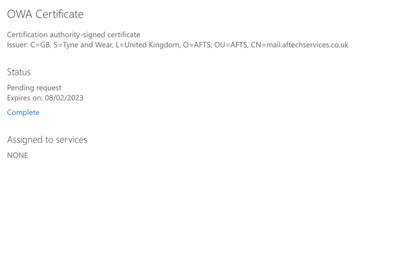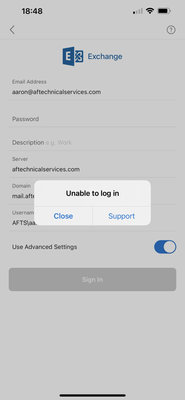Turn on suggestions
Auto-suggest helps you quickly narrow down your search results by suggesting possible matches as you type.
Discussion Options
- Subscribe to RSS Feed
- Mark Discussion as New
- Mark Discussion as Read
- Pin this Discussion for Current User
- Bookmark
- Subscribe
- Printer Friendly Page
- Mark as New
- Bookmark
- Subscribe
- Mute
- Subscribe to RSS Feed
- Permalink
- Report Inappropriate Content
Feb 13 2022 12:13 PM
I am having a couple of issues on my Exchange Server.
1. The SSL certificate I have won't accept on the Exchange server. Every time I import from the correct file path it just says this
2. I am unable to access my emails off Outlook for iOS this is the error I get
3.
I also I cannot receive emails from alias'
The sender doesn't receive an error but its just not received on my end even with my email set as the owner and member.
Labels:
- Labels:
-
Exchange Server
1 Reply
- Mark as New
- Bookmark
- Subscribe
- Mute
- Subscribe to RSS Feed
- Permalink
- Report Inappropriate Content
Feb 14 2022 01:10 AM
1) The certificate you import on your Exchange server(s) need to contain a private key; this allows Exchange to encrypt communications which your client can decrypt using the public key. After importing certificates (eg .pfx, ones with private key usually 'protected' with password) you can assign services such as IIS to the certificate.
2) No idea. Did you check logs at the backend (for Exchange on-prem)
3) Use message tracking logs (trace) to see if it arrives and what route it takes. Could be that the alias was assigned to another object (through AD for example, as Exchange does duplicate checking).
2) No idea. Did you check logs at the backend (for Exchange on-prem)
3) Use message tracking logs (trace) to see if it arrives and what route it takes. Could be that the alias was assigned to another object (through AD for example, as Exchange does duplicate checking).