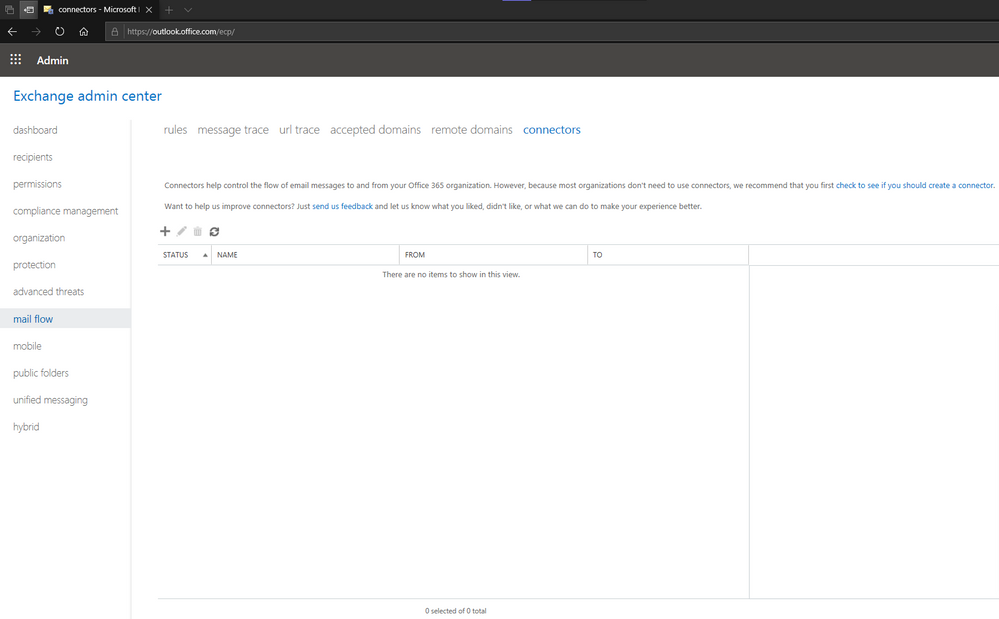- Home
- Exchange
- Exchange Conversations
- Re: Can't send any emails from Exchange online to outlook.com
Can't send any emails from Exchange online to outlook.com
- Subscribe to RSS Feed
- Mark Discussion as New
- Mark Discussion as Read
- Pin this Discussion for Current User
- Bookmark
- Subscribe
- Printer Friendly Page
- Mark as New
- Bookmark
- Subscribe
- Mute
- Subscribe to RSS Feed
- Permalink
- Report Inappropriate Content
Dec 05 2019 02:01 PM - edited Dec 05 2019 02:01 PM
I have Office 365 E5 and Enterprise mobility + security E5 subscriptions,
whenever i go to outlook web or use the outlook email client UWP app on Windows 10 to send an email from my Office 365 account to my personal email address (@outlook.com), i get this error after 1 second of hitting the send button:
Delivery has failed to these recipients or groups:
myEMAIL@outlook.com
Your message wasn't delivered because the recipient's email provider rejected it.
Diagnostic information for administrators:
Generating server: LNXP123MB2299.GBRP123.PROD.OUTLOOK.COM
myEMAIL@outlook.com
Remote Server returned '550 5.7.708 Service unavailable. Access denied, traffic not accepted from this IP. For more information please go to <a href="<a href="http://go.microsoft.com/fwlink/?LinkId=526653" target="_blank">http://go.microsoft.com/fwlink/?LinkId=526653</a>" target="_blank"><a href="http://go.microsoft.com/fwlink/?LinkId=526653</a" target="_blank">http://go.microsoft.com/fwlink/?LinkId=526653</a</a>> AS(8561) [LNXP123MB1819.GBRP123.PROD.OUTLOOK.COM]'
Original message headers:
Received: from LNXP123MB2299.GBRP123.PROD.OUTLOOK.COM
([fe80::4d21:915b:2df9:4613]) by LNXP123MB2299.GBRP123.PROD.OUTLOOK.COM
([fe80::4d21:915b:2df9:4613%7]) with mapi id 15.20.2495.026; Thu, 5 Dec 2019
21:55:55 +0000
MIME-Version: 1.0
Content-Type: text/plain
Date: Thu, 5 Dec 2019 21:55:55 +0000
Message-ID:
<LNXP123MB2299914F44A835E002C66406B95C0@LNXP123MB2299.GBRP123.PROD.OUTLOOK.COM>
Subject: test
- Labels:
-
Admin
-
Exchange Online
-
Office 365
- Mark as New
- Bookmark
- Subscribe
- Mute
- Subscribe to RSS Feed
- Permalink
- Report Inappropriate Content
Dec 06 2019 07:46 AM
Also check if your account is blocked from sending emails using steps mentioned in below article :-
https://docs.microsoft.com/en-us/microsoft-365/security/office-365-security/removing-user-from-restr...
- Mark as New
- Bookmark
- Subscribe
- Mute
- Subscribe to RSS Feed
- Permalink
- Report Inappropriate Content
Dec 07 2019 11:22 AM
I checked, there is no restricted users in the thread management of Office 365 admin center.
it would be weird if there was one, this is a new Office 365 subscription and account, no malicious activity has happened, it was the First email that was blocked by that message.
- Mark as New
- Bookmark
- Subscribe
- Mute
- Subscribe to RSS Feed
- Permalink
- Report Inappropriate Content
Dec 07 2019 11:25 AM
Your message wasn't delivered because the recipient's email provider rejected it.
Remote Server returned '550 5.7.501 Service unavailable. Spam abuse detected from IP range. For more information please go to http://go.microsoft.com/fwlink/?LinkId=526653. S(2017052602) [CWXP123MB3256.GBRP123.PROD.OUTLOOK.COM]'
- Mark as New
- Bookmark
- Subscribe
- Mute
- Subscribe to RSS Feed
- Permalink
- Report Inappropriate Content
Dec 09 2019 12:27 AM
@HotCakeX are you a global or exchange admin in Office 365? You could be sending the email via another provided and then back to Exchange. Either that or Microsoft are blocking one of their own IPs which would be unusual.
- Mark as New
- Bookmark
- Subscribe
- Mute
- Subscribe to RSS Feed
- Permalink
- Report Inappropriate Content
Dec 09 2019 12:34 AM
is it Microsoft's IPs or are they blocking my IP address?
- Mark as New
- Bookmark
- Subscribe
- Mute
- Subscribe to RSS Feed
- Permalink
- Report Inappropriate Content
Dec 09 2019 06:28 AM
@HotCakeX OK yes so you are global admin. I assume no one has created any send connectors in Exchange? Login to https://outlook.office.com/ecp, click on Mail flow, connectors and just see if you have anything in there. If not, then email is just going straight out from Exchange Online, so yes it would seem that outlook.com is blocking one of these IP addresses (possibly because another customer has been abusing the service).
I would raise a ticket with O365 support for this.
- Mark as New
- Bookmark
- Subscribe
- Mute
- Subscribe to RSS Feed
- Permalink
- Report Inappropriate Content
Dec 09 2019 07:01 AM
If it was marked as spam then your emails are being routed through High Risk Delivery Pool and if they are then it's best to open a support request with MS.
- Mark as New
- Bookmark
- Subscribe
- Mute
- Subscribe to RSS Feed
- Permalink
- Report Inappropriate Content
Dec 09 2019 08:42 AM
@CloudHal wrote:@HotCakeX OK yes so you are global admin. I assume no one has created any send connectors in Exchange? Login to https://outlook.office.com/ecp, click on Mail flow, connectors and just see if you have anything in there. If not, then email is just going straight out from Exchange Online, so yes it would seem that outlook.com is blocking one of these IP addresses (possibly because another customer has been abusing the service).
I would raise a ticket with O365 support for this.
Thank you, so here is what i got
about IP addresses, you mean that even if I use VPN or connect to Outlook client from a different IP address in a different country, i won't still be able to send emails because the problem is from Microsoft's IP address? is there any way to find that particular IP address?
- Mark as New
- Bookmark
- Subscribe
- Mute
- Subscribe to RSS Feed
- Permalink
- Report Inappropriate Content
Dec 09 2019 09:59 AM
@DeepakRandhawa wrote:
You can check header for X -Forefront-Antispam-Report or X-Forefront-Antispam-Report-Untrusted and check the value of SCL to know if was marked as spam when it left O365.
If it was marked as spam then your emails are being routed through High Risk Delivery Pool and if they are then it's best to open a support request with MS.
should i check this in the email I send to my @outlook.com domain or the email i receive saying it was marked as spam?
- Mark as New
- Bookmark
- Subscribe
- Mute
- Subscribe to RSS Feed
- Permalink
- Report Inappropriate Content
Dec 09 2019 01:52 PM
- Mark as New
- Bookmark
- Subscribe
- Mute
- Subscribe to RSS Feed
- Permalink
- Report Inappropriate Content
Dec 09 2019 02:15 PM
X-Forefront-Antispam-Report:
SFV:SKI;SFS:;DIR:INB;SFP:;SCL:-1;SRVR:CWXP123MB3256;H:CWXP123MB3270.GBRP123.PROD.OUTLOOK.COM;FPR:;SPF:None;LANG:en;
does that make sense?