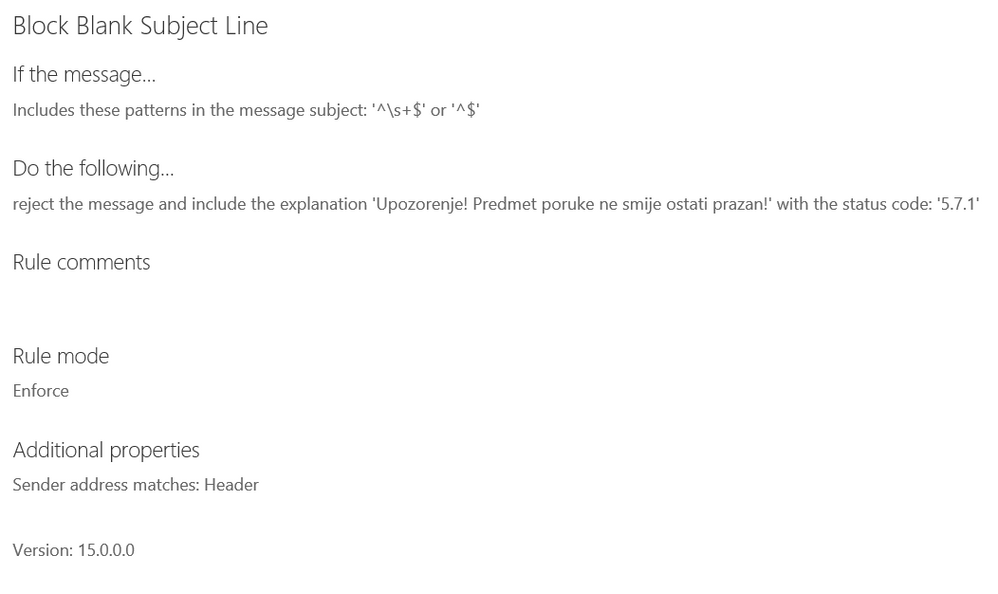- Home
- Exchange
- Exchange Conversations
- Block messages with white space at the beginning of subject
Block messages with white space at the beginning of subject
- Subscribe to RSS Feed
- Mark Discussion as New
- Mark Discussion as Read
- Pin this Discussion for Current User
- Bookmark
- Subscribe
- Printer Friendly Page
- Mark as New
- Bookmark
- Subscribe
- Mute
- Subscribe to RSS Feed
- Permalink
- Report Inappropriate Content
Jul 05 2018 05:43 AM
Hi!
This is my first post here.
We have transport rule that prevents users from sending e-mail messages with blank subject. However, users tend to enter only space and send message without any other character.
What regular expression would you suggest for transport rule to match this rule?
Thanks!
- Labels:
-
2016
-
Exchange Online
-
Exchange Server
-
Office 365
- Mark as New
- Bookmark
- Subscribe
- Mute
- Subscribe to RSS Feed
- Permalink
- Report Inappropriate Content
Jul 05 2018 06:56 AM - edited Jul 05 2018 06:58 AM
SolutionYou'd want to use the \s regex filter, which catches any whitespace.
Your final regex should look like this:
^\s+$
The ^ marks the beginning of the line, + indicates we are looking for any combination of whitespace (from a single character to many repeating whitespaces), and $ marks the end of the line. You can try this out at a regex expression evaluation site like this: https://regexr.com/3s12e
I would highly recommend testing this by putting it in audit mode or applying it to a test user first. Transport rules should always be tested first
To create your transport rule:
1. Create a New Transport Rule
2. Hit 'More Options' at the bottom
3. Select 'Apply this rule if...'
4. Select 'Subject matches these text patterns'
5. Enter the regex
6. Enter any other conditions if needed
7. Select the action to perform (block message)
- Mark as New
- Bookmark
- Subscribe
- Mute
- Subscribe to RSS Feed
- Permalink
- Report Inappropriate Content
Jul 07 2018 04:29 AM - edited Jul 07 2018 04:31 AM
I tried with single space in message subject, but message was delivered to user.
Accepted Solutions
- Mark as New
- Bookmark
- Subscribe
- Mute
- Subscribe to RSS Feed
- Permalink
- Report Inappropriate Content
Jul 05 2018 06:56 AM - edited Jul 05 2018 06:58 AM
SolutionYou'd want to use the \s regex filter, which catches any whitespace.
Your final regex should look like this:
^\s+$
The ^ marks the beginning of the line, + indicates we are looking for any combination of whitespace (from a single character to many repeating whitespaces), and $ marks the end of the line. You can try this out at a regex expression evaluation site like this: https://regexr.com/3s12e
I would highly recommend testing this by putting it in audit mode or applying it to a test user first. Transport rules should always be tested first
To create your transport rule:
1. Create a New Transport Rule
2. Hit 'More Options' at the bottom
3. Select 'Apply this rule if...'
4. Select 'Subject matches these text patterns'
5. Enter the regex
6. Enter any other conditions if needed
7. Select the action to perform (block message)