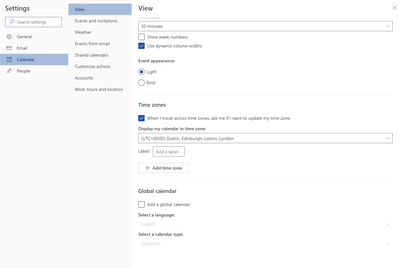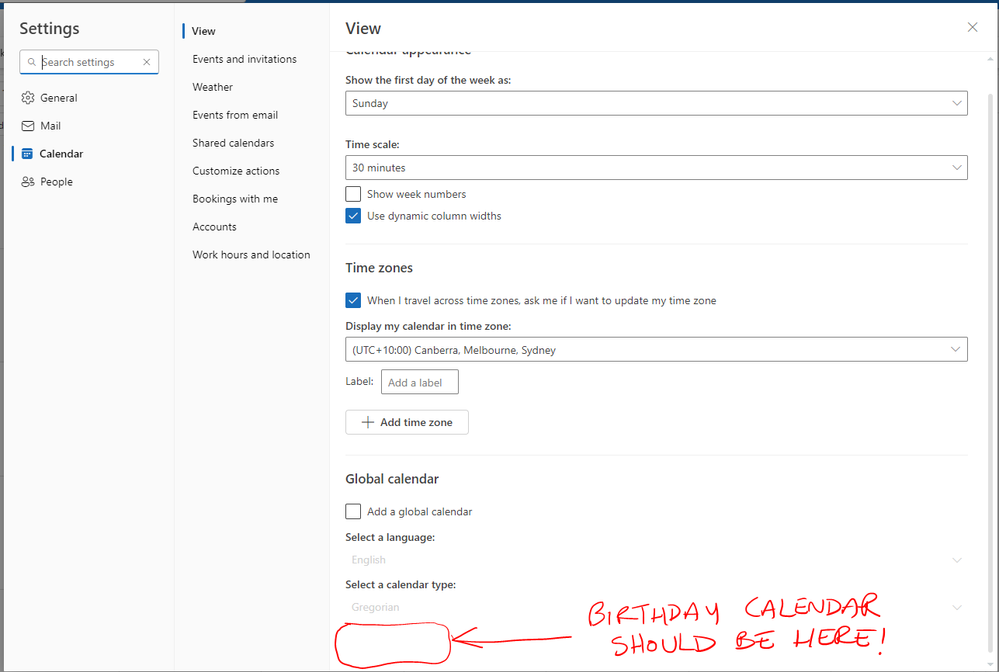- Subscribe to RSS Feed
- Mark Discussion as New
- Mark Discussion as Read
- Pin this Discussion for Current User
- Bookmark
- Subscribe
- Printer Friendly Page
- Mark as New
- Bookmark
- Subscribe
- Mute
- Subscribe to RSS Feed
- Permalink
- Report Inappropriate Content
Jun 09 2022 11:06 PM
Hey everybody,
I am currently trying to set up the calendar and contact environment for my company and keep running in the most ridiculous issues.
Today on the menu: Birthday Calendar.
We want to use a central contact book so that not everybody has to manage their own contact book. I tried around with public folders which works in theory but I couldn't find a way to set up an automated birthday calendar for public folders. So I decided to use a shared mailbox for that which seems to be working fine.
Now I don't require the personal birthday calendar anymore and a quick google search showed where to deactivate it. "Outlook Online - Settings - Calendar - Deactivate Birthday Calendar".
Now, the problem is that the birthday calendar reactivates it self every single time. I doesn't matter if I have the outlook app open or closed at the time. This calendar won't go away.
After multiple tries I now have 5 personal Birthday Calendars in my outlook app. Anyone has an idea on how to solve this?
Thanks in advance and best regards.
- Mark as New
- Bookmark
- Subscribe
- Mute
- Subscribe to RSS Feed
- Permalink
- Report Inappropriate Content
Jun 09 2022 11:18 PM
Tried to deactivate it, it reactivates itself. I'm about to loose it.
- Mark as New
- Bookmark
- Subscribe
- Mute
- Subscribe to RSS Feed
- Permalink
- Report Inappropriate Content
Jul 06 2022 08:21 PM
- Mark as New
- Bookmark
- Subscribe
- Mute
- Subscribe to RSS Feed
- Permalink
- Report Inappropriate Content
Jul 19 2022 06:55 AM
I am having the exact same issue where Birthday Calendars of multiple users in one organisation get enabled out of nowhere. I already openen a ticket with Microsoft here, still no solution.
But you got me thinking: Have you tried to disable/delete the shared mailbox and checked if the issue is still the same?
I have recently made an Archive for a user that's no longer working at the firm. Since an Archive is basically just a Shared mailbox this might be the issue.
- Mark as New
- Bookmark
- Subscribe
- Mute
- Subscribe to RSS Feed
- Permalink
- Report Inappropriate Content
Jul 20 2022 05:36 PM
Hey Guys. The issue was with the ‘Turn on shared calendar improvements’ feature introduced by Microsoft recently, and the way I fixed it was as follows:
1. In the Outlook app, navigate to the account settings and uncheck the ‘Turn on shared calendar improvements’ feature
2. Close the Outlook app.
3. Go to the account in the browser using Outlook on the web, and toggle the Birthday Calendar switch to off.
4. The Birthday Calendar should disappear from the Calendar tab in the web version.
5. Relaunch the Outlook app, and try to check the checkbox to display the Birthday Calendar. This throws an error and removes it from Outlook.
6. For every user that has access to this users' mailbox, from their Outlook app attempt to display the Birthday Calendar and this should disappear.
Let me know if this works for you both.
- Cheers.
- Mark as New
- Bookmark
- Subscribe
- Mute
- Subscribe to RSS Feed
- Permalink
- Report Inappropriate Content
Aug 17 2022 03:29 AM
I am having the same issue today, just opened a ticket to MS. I log into the OWA , turn off birthday calendar for shared users, go back to outlook and it throws an error when I click on the birthday calendar. Then it re appears, ... then I check back in OWA and the calendar is turned on again!
Driving me mad.
- Mark as New
- Bookmark
- Subscribe
- Mute
- Subscribe to RSS Feed
- Permalink
- Report Inappropriate Content
Sep 26 2022 11:42 AM
@neilcomwireI tried this solution and it does not work for me. I tried it twice. Every time I log back into the calendar in the browser, the box for "turn on birthday calendar" is mysteriously rechecked. Any additional suggestions? And thanks so much. -Barbara
- Mark as New
- Bookmark
- Subscribe
- Mute
- Subscribe to RSS Feed
- Permalink
- Report Inappropriate Content
Dec 01 2022 09:29 AM
- Mark as New
- Bookmark
- Subscribe
- Mute
- Subscribe to RSS Feed
- Permalink
- Report Inappropriate Content
Dec 30 2022 08:01 AM
insane this is still an issue - just brought carloads of clients over from RackSpace disaster - and
EVERY
SINGLE
USER
has the reappearing birthday calendar - not to mention all of my admin emails......infuriating!
@ShabnamMohammadi <------ (you seem to be the answer bot ;) no, but srsly - can you advise on this one?
@msadmin @msadmininfo @microsoft
- Mark as New
- Bookmark
- Subscribe
- Mute
- Subscribe to RSS Feed
- Permalink
- Report Inappropriate Content
Dec 30 2022 11:08 AM
@mtnsupport
I have this same problem and have tried over and over to remove, deactivate, etc. Nothing removes. Big problem.
- Mark as New
- Bookmark
- Subscribe
- Mute
- Subscribe to RSS Feed
- Permalink
- Report Inappropriate Content
Mar 07 2023 12:24 AM
Still broken - any update. What I really want is a powershell solution that turns it off for the entire organization.
- Mark as New
- Bookmark
- Subscribe
- Mute
- Subscribe to RSS Feed
- Permalink
- Report Inappropriate Content
Jun 06 2023 12:23 PM
We are also experiencing the same problem with a number of users. Any attempts to disable the calendar simply result in the calendar reappearing as enabled in Outlook on the web. We've tried the steps recommended by @neilcomwireto no avail.
Does anyone have any new ideas or did anything come from @craigcws 's Microsoft support ticket?
- Mark as New
- Bookmark
- Subscribe
- Mute
- Subscribe to RSS Feed
- Permalink
- Report Inappropriate Content
Jul 26 2023 01:01 AM
any updates on this from anyone? i have checked in my OWA and the option to turn off the birthday calendar is missing completely so i cant even untick it to try remove from there
i have unticked the Turn on shared calendar improvements also and i still have the below calendars listed, but i only want my own and the shared mailbox
My own
My birthdays calendar
shared mailbox calednar
shared mailbox birthday calendar
US holidays calendar
UK holidays calendar
- Mark as New
- Bookmark
- Subscribe
- Mute
- Subscribe to RSS Feed
- Permalink
- Report Inappropriate Content
Aug 24 2023 04:34 AM
It still seems to be an issue. Tried deleting the folder "Birthdays" below Calendar and it instantly reappeared. There seem to be no setting to turn it off anywhere. Still no fix?
- Mark as New
- Bookmark
- Subscribe
- Mute
- Subscribe to RSS Feed
- Permalink
- Report Inappropriate Content
Oct 10 2023 03:35 AM
@Nicholas_Arnesen
Wow, can't believe so many people having this issue as well. Thought I was going crazy! I also do not even have the "Turn on the Birthday Calendar" option in the view settings, or anywhere else. That whole "Birthday Calendar" section seems to be missing for all my users. I'm getting a lot of complaints about it, as all users are only supposed to have access to the centrally managed calendars we set up for them. Is anyone from Microsoft aware of this?
- Mark as New
- Bookmark
- Subscribe
- Mute
- Subscribe to RSS Feed
- Permalink
- Report Inappropriate Content
Dec 03 2023 06:43 PM
Birthday calendar filled with all kinds of crazy people. Calendar reminders filled daily with notifications about dozens of random birthdays. Super obnoxious.
Tried deleting the Birthday Calendar, but it came right back. Tried deleting individual birthdays, tells me I can't, it's read only.
It's like once a birthday makes it onto the Birthday Calendar, it's there forever. You can never get rid of it.
I don't understand why we aren't given at least a little bit of control over this.
- Mark as New
- Bookmark
- Subscribe
- Mute
- Subscribe to RSS Feed
- Permalink
- Report Inappropriate Content
Dec 04 2023 05:11 AM
Same issue for me - not only do birthday calendars now appear that don't want but the option to turn them off has disappeared. I also now am picking up UK Holiday calendar for some reason when it used to show me (correctly) Canada Holiday calendar.
- Mark as New
- Bookmark
- Subscribe
- Mute
- Subscribe to RSS Feed
- Permalink
- Report Inappropriate Content
Dec 07 2023 06:42 AM
@FlorianMaass Microsoft has changed the UI and settings so they don't match the solutions offered online, as of November 2023. So it looks like the newest way to disable the Birthday calendar is now by selecting the calendar app when viewing in a web browser > clicking on 'add calendar' just under the mini calendar month snapshot > a new window will appear to add or alter calendars where you can then click 'birthdays' > then an option to untick 'Turn on birthday calendar'.
- Mark as New
- Bookmark
- Subscribe
- Mute
- Subscribe to RSS Feed
- Permalink
- Report Inappropriate Content
- Mark as New
- Bookmark
- Subscribe
- Mute
- Subscribe to RSS Feed
- Permalink
- Report Inappropriate Content
Feb 22 2024 02:29 PM