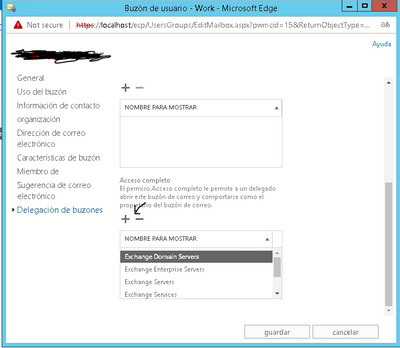- Home
- Exchange
- Exchange Conversations
- Assign permissions to resources in a hybrid environment
Assign permissions to resources in a hybrid environment
- Subscribe to RSS Feed
- Mark Discussion as New
- Mark Discussion as Read
- Pin this Discussion for Current User
- Bookmark
- Subscribe
- Printer Friendly Page
- Mark as New
- Bookmark
- Subscribe
- Mute
- Subscribe to RSS Feed
- Permalink
- Report Inappropriate Content
Jan 23 2018 05:50 AM
We started moving users to Office 365 and run in to a problem. We moved the user, but not the meetingrooms and resources.
When User A is moved, User A's permissions on Resource 1 is removed?
Trying to add User A to Resource 1's calendar (add-mailboxfolderpermission) do not work. Powershell says: The user "USERNAME" was found in Active Directory but isn't valid to use for permissions. Try an SMTP address instead.
Using SMTP address do not help.
To me it looks like its not possible to use an Office 365 user object (remote-mailbox object) to assign permissions?
Easy solution is to move the resource with the user, but I will run into senarios where the this is not a good solution.
Any surgestions, expriences or other comments.....
- Labels:
-
Exchange Online
-
Exchange Server
-
Office 365
- Mark as New
- Bookmark
- Subscribe
- Mute
- Subscribe to RSS Feed
- Permalink
- Report Inappropriate Content
Jan 23 2018 10:30 AM
Cross-premises folder, delegate, send as and send on behalf of permissions are NOT supported. Only Full Access permissions will work, and only in some cases. Read here: https://technet.microsoft.com/en-us/library/jj200581(v=exchg.150).aspx#considerations
- Mark as New
- Bookmark
- Subscribe
- Mute
- Subscribe to RSS Feed
- Permalink
- Report Inappropriate Content
Mar 16 2022 02:14 PM
@Jesper Stein I have the same issue, but I Solved.
Just Add into of delegatio Full Permisision the User that you want get permission over calendar onpremisse.
After Add the permission, just run the follow command:
set-MailboxFolderPermission -Identity Email address removed:\Calendario -User otherUser -AccessRights Editor
and Remove user from the Full Permission in Delegation.
If you run get-MailboxFolderPermission -Identity Email address removed:\Calendario show permissions callendar.