- Home
- Exchange
- Exchange Team Blog
- What's New in the Exchange Management Console for Exchange Server 2010 - Part 3
- Subscribe to RSS Feed
- Mark as New
- Mark as Read
- Bookmark
- Subscribe
- Printer Friendly Page
- Report Inappropriate Content
This is a continuation and a final of our introduction of new EMC functionality in Exchange 2010. Part 1 of this series can be found here and Part 2 is here.
Diagnostic Logging Management
Diagnostic Logging Management is back in Exchange Server 2010. A new wizard based UI now enables administrators to quickly Exchange server-related logging and logging levels. This will assist in easy instrumenting of your Exchange servers for diagnostics. The following screenshot shows the new wizard. The new wizard also makes it simple to reset all event logging levels to the default setting when diagnostics are complete to ensure optimal server performance.

Figure 26: The new Manage Diagnostic Logging Properties wizard.
Outlook Web App Mailbox Policy Management
In Exchange Server 2010, administrators will now be able to configure and manage Outlook Web App (OWA) Mailbox feature policies completely within the EMC. Once these policies have been created (with quite a granular detail of control), they can then be assigned to mailboxes (individually or in bulk) within the organization. The following screenshots demonstrate this new feature.
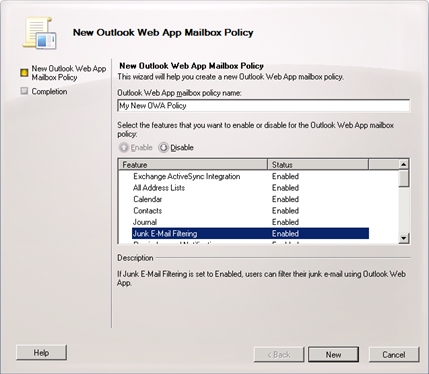
Figure 27: The new Outlook Web App Mailbox Policy Wizard. You can enable/disable individual bits at the Policy level.

Figure 28: Assigning the newly created OWA Policy to a mailbox.
EMC and RBAC
A new Roles-Based Access Control (RBAC) model now controls access to the Exchange Server 2010 environment. This new model is completely managed with a new set of PowerShell CmdLets. Out of the box, the product comes with a set of well-defined Role Groups, such as Recipient Management, View-Only Organization Management, etc. This makes it easy for administrators in large enterprises to partition their administrative tasks in a scalable manner and delivers optimal administrator productivity. When administrators launch the EMC, a customized view is rendered based on the RBAC profile for the logged on user. This effectively prevents information disclosure and provides a clear and non-confusing UI/UX based on the role of each administrator in the organization. Thus, a "View-Only" administrator would only be able to view Exchange configuration data, and wouldn't be able to make any changes. Likewise, a "Recipient" administrator would only be able to work in the Recipient Configuration node of the EMC, as shown in the following screenshots. Using PowerShell, Organizational Administrators can create custom roles and groups which tailor a job specific user-experience to their EMC administrators.
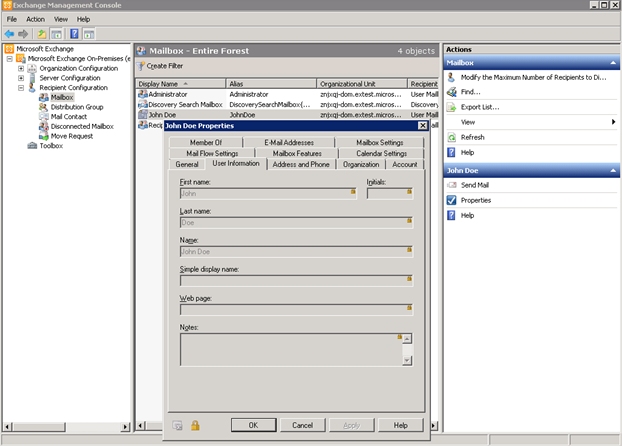
Figure 29: Here, a "View-Only Organization Management" administrator is unable to make any changes at any object level. All input fields are locked, as indicated by a yellow lock icon. Note that the Actions Pane on the right also does not have several Actions such as New Mailbox, etc.
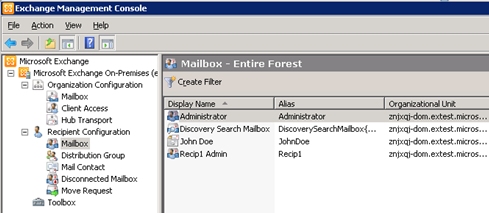
Figure 30: Here, a "Recipient Management" administrator does not see the Server Configuration node in the Left Navigation Pane, and only has read/write permissions in the Recipient Configuration node (as permitted by his/her RBAC profile), and only has read permissions in the Organization Configuration node (as permitted by his/her RBAC profile).
Organizational Health
The new Organizational Health screen in the EMC gives administrators a quick, unified view of their Exchange infrastructure. Summarized information on databases, Client Access Licenses (CALs), servers (2003, 2007 and 2010 versions of Exchange), and recipients (both by type as well as feature usage) is available here.

Figure 31: The new Organizational Health screen.
PowerShell Command Logging
PowerShell continues to be the core management platform for Exchange Server 2010. To provide visibility into what commands are being run by the EMC behind the scenes, and to also aid in learning Exchange PowerShell CmdLets, the administrator now has the ability to visualize which commands are being run in the background by the EMC. As a quick learning tool, this is a great addition that will aid administrators in rapidly scripting out advanced workflows. In Exchange Server 2007, the only place where commands were exposed was at the end of wizards. In Exchange Server 2010, administrators now have full visibility across the Console. The following screenshots show some of the new PowerShell logging experiences in EMC.

Figure 32: Clicking the highlighted image on every Property page brings up the PowerShell Command call.

Figure 33: Viewing a full log of PowerShell Command calls.
Bulk Editing
To make it easier for administrators to quickly edit multiple recipient objects in one operation, the EMC now enables Bulk Editing of mailbox objects. Prior to Exchange Server 2010, administrators would be forced to switch to scripting to perform this task. With EMC in Exchange Server 2010, this is as simple as selecting desired mailboxes, bringing up the properties dialog, and making edits as needed. Additionally, the cool new feature of PowerShell Command logging is also enabled in this scenario. The following screenshot shows Bulk Editing in the EMC in action.

Figure 34: Bulk Editing with PowerShell Logging.
That was quite a list! Beyond these high level features, numerous improvements to Result Panes, Picker controls, localization/globalization, etc. have also gone into the Console, to make your management experience even better.
Feel free to comment on this article. And have fun managing your latest and greatest Exchange 2010 Server ever!
- The Excha nge Management Console Team
You must be a registered user to add a comment. If you've already registered, sign in. Otherwise, register and sign in.