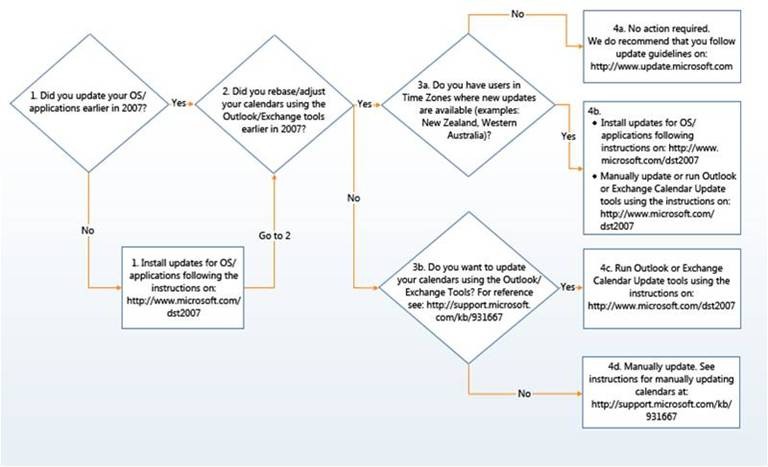- Home
- Exchange
- Exchange Team Blog
- The extended Daylight Saving Time period for the US and Canada begins this Sunday (Oct. 28 2007)
- Subscribe to RSS Feed
- Mark as New
- Mark as Read
- Bookmark
- Subscribe
- Printer Friendly Page
- Report Inappropriate Content
If you have not used the Time Zone Data Update Tools in your environment previously and you have users with appointments that appear to be off by one hour during the week of October 28, 2007 – November 4, 2007 then you should consider whether or not to run the Exchange Calendar Update Tool (941018) or the Outlook Calendar Update Tool (931667).
Note: Before making the decision, please review the DST Remediation Flowchart.
Note - click on the flowchart to open it in full resolution!
There is a lot of information about DST available but you can get a good understanding of the issues by watching the videos that we have recorded and the content that has been created.
DST Training Videos with Indexed Content
The DST Training Videos which include a web-based table of contents that allow them to be used as an offline reference are available from the Microsoft Download Center. The links for them are:
VIDEO: Using the Time Zone Data Update Tool for Microsoft Office Outlook v2.0
http://www.microsoft.com/downloads/details.aspx?FamilyId=1A511C92-A45B-46ED-9848-64349EEBD040&displa...
VIDEO: Using the Time Zone Data Update Tool for Microsoft Exchange Server v2.0
http://www.microsoft.com/downloads/details.aspx?FamilyId=A05519EF-B698-4A60-8292-D22D35393E43&displa...
VIDEO: Cumulative Time Zone Update for Microsoft Windows and Windows Mobile
http://www.microsoft.com/downloads/details.aspx?FamilyId=1E55473C-80FF-4E87-A48F-3BC872EF39AA&displa...
If you have users in 5 counties in Indiana that are moving to Eastern Time then you will need to use the PhysicalMove switch that is documented in Microsoft Knowledge Base article 931667.
Please see KB article 931667 for more information about rebasing using the Outlook Calendar Update Tool as well as a list of common scenarios and actions that you can take.
You must be a registered user to add a comment. If you've already registered, sign in. Otherwise, register and sign in.