- Home
- Exchange
- Exchange Team Blog
- Send-as and Send-on-behalf of for groups in Outlook
- Subscribe to RSS Feed
- Mark as New
- Mark as Read
- Bookmark
- Subscribe
- Printer Friendly Page
- Report Inappropriate Content
Today, we are excited to announce the ‘Send-as’ and Send-on-behalf of feature for groups in Outlook, which brings you one step closer to turning your email into a great customer support solution. With the new ‘Send as’ and ‘Send on behalf of’ feature, members of the group can respond to conversations using the shared identity of the Group instead of their individual personal identity - without losing the personal, individual touch. Because sometimes, that’s just what you need. Like other groups in Outlook, members can read all messages sent to the group. But with this feature turned on, responses look like they come from the group rather than the individual. Here's what Send on Behalf and Send As look like from the recipient’s perspective:
| Send on Behalf | Send As |
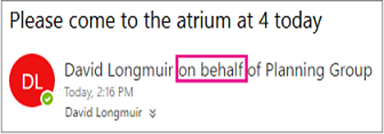 |
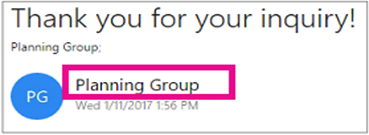 |
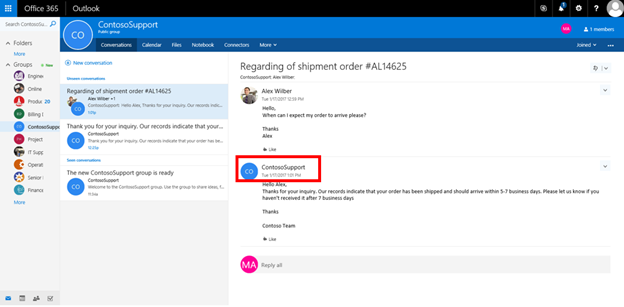 The recipient (customer) would see the following:
The recipient (customer) would see the following:
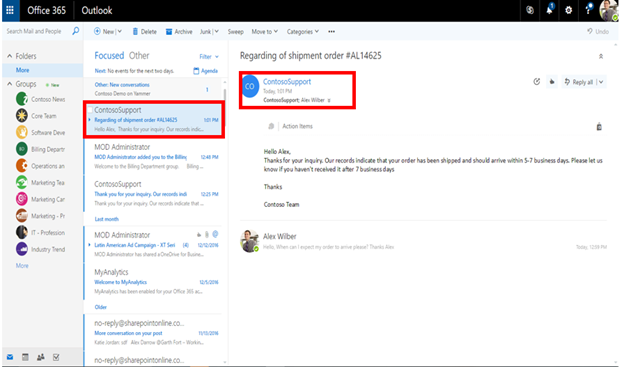 2. Some organizations may also want to use ‘Send as’ or ‘Send on behalf of’ for an internal group. For example, if you want all expense reports sent to a Billing department alias rather than bombarding a specific person.
Billing@contoso.com can be set up as a group to receive all your organization’s billing inquiries. Individuals who work in the billing department and are a part of this group can respond back as the Billing department identity.
Sound like what your business needs? Learn how to turn it on.
Allow members to send as or send on behalf of an Office 365 Group - Admin help
Send email from or on behalf of an Office 365 group
The Groups Team
2. Some organizations may also want to use ‘Send as’ or ‘Send on behalf of’ for an internal group. For example, if you want all expense reports sent to a Billing department alias rather than bombarding a specific person.
Billing@contoso.com can be set up as a group to receive all your organization’s billing inquiries. Individuals who work in the billing department and are a part of this group can respond back as the Billing department identity.
Sound like what your business needs? Learn how to turn it on.
Allow members to send as or send on behalf of an Office 365 Group - Admin help
Send email from or on behalf of an Office 365 group
The Groups Team
You must be a registered user to add a comment. If you've already registered, sign in. Otherwise, register and sign in.