- Home
- Exchange
- Exchange Team Blog
- Rollback During Exchange 2007 SP2 Rollup Installation
- Subscribe to RSS Feed
- Mark as New
- Mark as Read
- Bookmark
- Subscribe
- Printer Friendly Page
- Report Inappropriate Content
The term "Rollback" refers to an operation that returns the Exchange server to its pre-installation state. Previously, the Exchange update process, lacking a rollback mechanism, could leave Exchange in an unknown state if the installation failed or ended prematurely. For this reason, there was no "Cancel" choice provided during installation once the installer started making changes to the system.
A rollback mechanism was added to Exchange 2007 Service Pack 2, Update Rollup1 to resolve this problem. The "Cancel" button is now enabled and you cancel the installation during most of the installation process. If cancelled, the installer will now rollback any changes, including starting any stopped Exchange services. We still prevent cancellation of the installation once it reaches the post-install NGen step because it makes no difference in terms of the amount of work involved; we still need to finish NGen for the new and updated files and then run NGen again on the old binaries once rollback has completed.
You will see the confirmation dialog for canceling if the "Cancel" button was clicked. However, if the rollback is due to an installation error, no confirmation dialog will show up. Any programmatic cancel action will however be recorded in the installation log file along with the error.
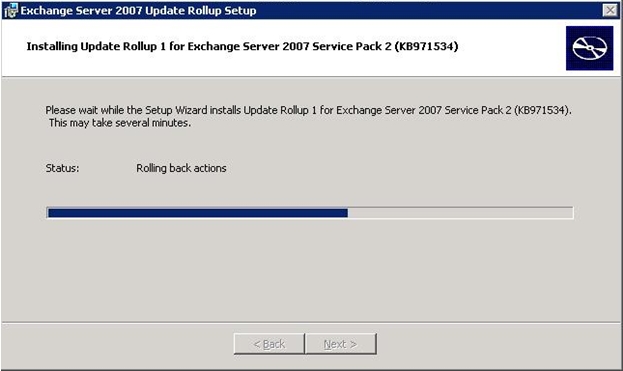
The time it takes to run the rollback procedure is dependent on how far the installation has advanced when the process is interrupted.
The important thing to know about rollback is that the system will be restored to the state before installation was started.
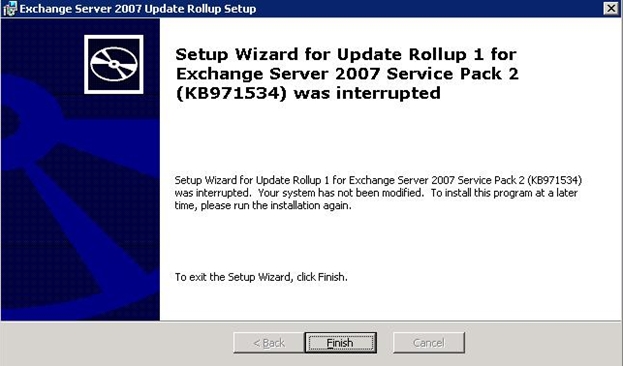
- Exchange SE Team
You must be a registered user to add a comment. If you've already registered, sign in. Otherwise, register and sign in.