As announced at Microsoft Ignite 2020, support for plus addressing is now available in Exchange Online. Thanks to our UserVoice site, this feature was identified as the number 1 request for Exchange Admins and we acted on that to bring it to Exchange Online.
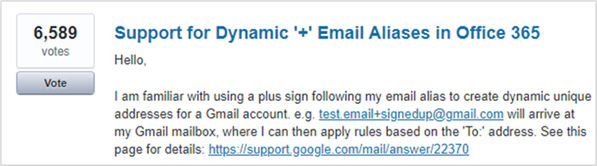
Plus addressing allows users to dynamically create unique email addresses that deliver messages to a user’s mailbox, but are easily distinguished from messages sent to the user’s regular email address. There are two main use cases for this. Some customers want to filter incoming email and move certain messages to their own folders. Other customers have business solutions (such as support ticketing systems) that add a case ID to an email address to help track support threads.
Support is currently scoped to mailboxes with support for distribution lists and Groups expected in December 2020.
Plus addressing can be enabled for your organization via PowerShell. The instructions to enable it can be found here.
Additional documentation for the PowerShell command used can be found here.
 We really hope you enjoy this new feature we’ve added to Exchange Online, and as always we want to hear your feedback, either here on the blog or over on UserVoice.
We really hope you enjoy this new feature we’ve added to Exchange Online, and as always we want to hear your feedback, either here on the blog or over on UserVoice.
Sean Stevenson
Exchange Online Transport Team