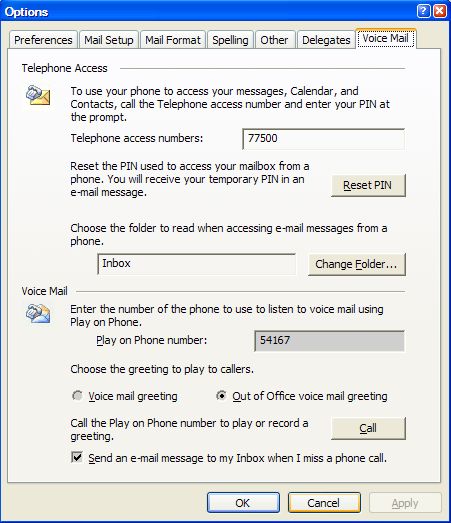Turn on suggestions
Auto-suggest helps you quickly narrow down your search results by suggesting possible matches as you type.
- Home
- Exchange
- Exchange Team Blog
- OOF integration with Exchange Server 2007 Unified Messaging (UM)
OOF integration with Exchange Server 2007 Unified Messaging (UM)
- Subscribe to RSS Feed
- Mark as New
- Mark as Read
- Bookmark
- Subscribe
- Printer Friendly Page
- Report Inappropriate Content
Published
Jan 08 2007 03:15 PM
1,865
Views
Jan 08 2007
03:15 PM
Jan 08 2007
03:15 PM
There are 2 ways that Exchange Server 2007 UM is integrated with your OOF. The first is from the telephone using Outlook Voice Access (OVA) and the 2nd is from the desktop using Outlook or Outlook Web Access (OWA):
1. By using logging into OVA, you can change your telephone greeting to an Out-of-office greeting and you can also turn on your E-mail out-of-office auto-replies if you forgot to do this in Outlook or OWA.
- To do this, log into Outlook Voice Access and Say "Personal Options" at the main menu, and then Press 1 to turn on telephone OOF greeting. Follow the prompts to record your telephone OOF greeting, then you will be offered option of pressing "1" to also turn on your Email OOF auto-replies. UM will put standard text in your out-of-office auto-reply message that indicates you are out of the office.
- Similarly, you can turn off your telephone out-of-office greeting and email auto-replies using the same menu options.
2. By using Outlook or OWA, you can change the telephone greeting played to callers when you are out of office.
- To do this in Outlook, go to Tools > Options > Voicemail. Click on the "Out of Office voice mail greeting" radio box under "Choose the greeting to play to callers."
- If you want to listen to the greeting or change it, click on the "Call" button and enter a phone number for the system to call you. When you pick up the phone, you will hear the existing greeting and can record a new one.
- To restore the greeting to your normal greeting, click on the "Voice mail greeting" radio button instead.
- To do this in OWA, go to Options > Voicemail. Click on the "Play Out of Office voice mail greeting to callers" radio button (please click on the following thumbnail to see the full screenshot):
- If you want to listen to the Out-of-office greeting or change it, click on the "Call the Play on Phone Number to Play or Record a Greeting..." link and wait for the system to call you on the Play on Phone number above. When you pick up the phone, you will hear the existing greeting and can record a new one.
- To restore the greeting to your normal greeting, click on the "Play voice mail greeting to callers" radio button instead.
0
Likes
4 Comments
You must be a registered user to add a comment. If you've already registered, sign in. Otherwise, register and sign in.