- Home
- Exchange
- Exchange Team Blog
- Introducing MailTips
- Subscribe to RSS Feed
- Mark as New
- Mark as Read
- Bookmark
- Subscribe
- Printer Friendly Page
- Report Inappropriate Content
Have you ever sent a really well thought out, important email, only to find out (through an automatic response) that the recipient is on vacation for two weeks? For most of us, this means either waiting two weeks for a response or emailing an alternate contact. For the recipient, it means dealing with tons of messages when returning from vacation.
This scenario is one of the many reasons we developed MailTips in Exchange Server 2010. MailTips are there to give you information about your message and its recipients before you hit the send button.
For instance, this MailTip will show you automatic replies for recipients of your message:
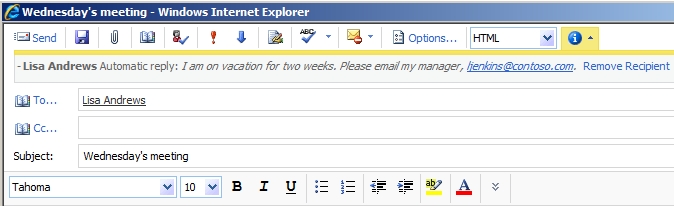
Figure 1: A MailTip showing automatic replies (aka OOF) set by a recipient
When you know that someone is on vacation before you send them a message, you won't waste your time writing it, and they won't have to read as many messages when they get back!
Have you ever read an email from someone and thought to yourself, "Do they realize how many people just got that message?" All too often, the answer is "No." MailTips will tell you when you're sending a message to a large audience, and summarize it for you, like this:
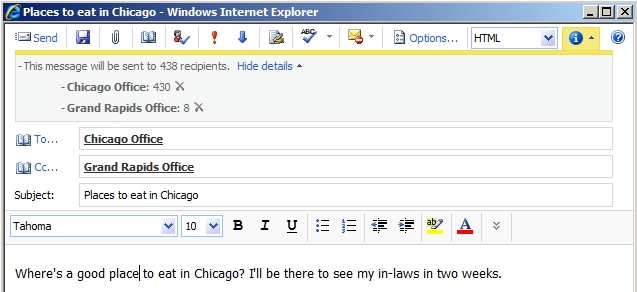
Figure 2: A MailTip alerting sender that the message is being sent to a large number of recipients
Hopefully this person will probably think twice before emailing all 438 people!
Another common email faux pas is when someone replies-all on a message they received via BCC. When they do, they reveal to other recipients that they received the message via BCC — often with embarrassing results. MailTips will warn you when you reply-all on BCC:
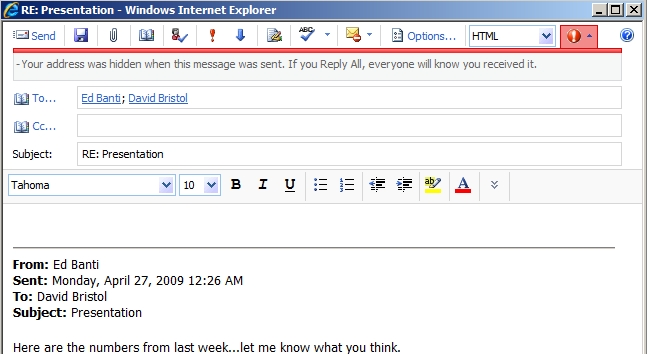
Figure 3: A MailTip alerting sender is replying to a message received as a BCC recipient
External recipients: MailTips will let you know if you are sending a message to an external recipient (that is, somebody whose email address is outside your organization), or if a distribution group you're sending to contains external recipients (in the case of external recipients in a DL, MailTips only says how many external recipients there are, not who they are). Organizations can turn this MailTip off, if emailing external recipients is not a concern.

Figure 4: A MailTip alerting sender that the recipient is external (outside their organization)
Mailbox full: You can know before you send if the recipient's mailbox is full, or if the message you're about to send is big enough to fill the mailbox.
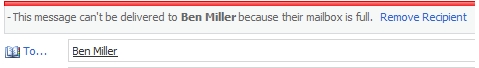
Figure 5: A MailTip alerting a sender that the recipient's mailbox is full
Oversized message: This MailTip is displayed when composing a message that exceeds size limits within your organization.
Moderated group: MailTips will tell you that you are sending an email to a moderated group (which is a new feature in Exchange 2010... keep an eye out for a blog post on that). In this case, your message would be delayed pending moderator approval.
Restricted recipient: If you don't have permission to send to a mailbox or distribution list, MailTips will tell you right up front.
Invalid recipient: If someone leaves your organization, they might remain in the autocomplete list of Outlook users. In the past, sending a mail to this user would result in a bounced message (which would then remove them from the autocomplete list). With MailTips, we can notify you before send that a user doesn't exist anymore.
Custom MailTip: Administrators and group owners can set custom MailTips. These are intended to replace messages that might otherwise be sent as an automatic response. Examples of these are messages like "You will receive a response within 72 hours" or "this mailbox is not monitored." They might also be useful for a user who works part time, and might not want to always have an automatic reply set up. Custom MailTips can be localized so that users can see them in their own language.
MailTips FAQ
Q: What clients does MailTips support?
A: Though the screenshots posted above are from Outlook Web App (known as Outlook Web Access in previous versions), MailTips are also a feature of Outlook 2010. Legacy Outlook/OWA versions are not supported.
Q: How do you count the members in a group? Do you count nesting?
A: There is a service we call Group Metrics which runs on a Mailbox Server (by default it's the server that generates the OAB) that counts members of groups nightly. This data is distributed through Exchange File Distribution to Client Access servers, so that they have the data on-disk. Group sizes are accurate for a single group, including nesting, but MailTips can't detect if you address two groups that have members in common.
Q: Can I configure MailTips?
A: Administrators have the choice of turning MailTips on or off for the whole organization. You can also turn the external recipient MailTip on or off. In OWA, when you close the MailTips bar (by clicking on its anchor icon), it stays closed and out of your way. Outlook has configuration client-side, but I'll leave that to the Outlook team to talk about.
Q: How up-to-date are MailTips?
A: Data about group sizes is updated nightly and distributed to CAS machines thereafter. Other data is cached client-side only (Outlook/OWA). The standard client-side cache expiry is 24 hours. For the mailbox full and automatic reply MailTips (which we expect could change more often), the cache is 2 hours. Clearing this client-side cache is just a matter of restarting OWA or Outlook.
Q: What about performance?
A: In our preliminary testing, we have seen no more than 5% increase of load on CAS servers that have MailTips enabled vs. disabled.
We hope that when you start using Exchange 2010 in your organization, MailTips will help you to be more informed, less stressed, and more confident about the emails you send.
Happy emailing!
You must be a registered user to add a comment. If you've already registered, sign in. Otherwise, register and sign in.