Previous versions of OWA didn't let you look at mail headers. In Exchange 2007, you can. Open a message in OWA by double-clicking on it or hitting Enter, then click on the "Message Details" icon.
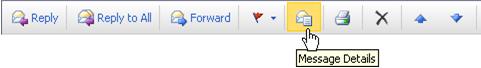
The message details will come up in a nice dialog:
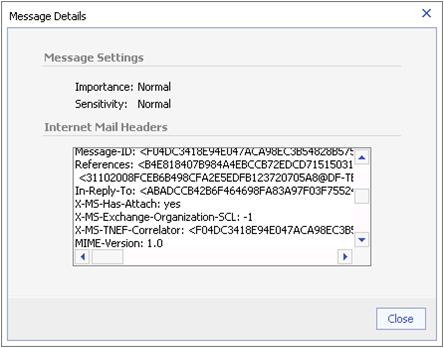
That should be quite popular!
- Rahul Dhar