Message trace enables administrators to trace email messages as they pass through Exchange Online or Exchange Online Protection (EOP) service. It helps you determine whether a message was received, rejected, deferred, or delivered by the service.
You’ve told us that you need to be able to trace messages older than the current period of one week. We’re excited to announce that we’re increasing the look back period for message trace in Exchange Online to 90 days!
The existing functionality of looking up messages for the last week will persist and those results will be viewable immediately. When you search for messages older than a week, the request will be submitted as an extended message trace request. After the request has been processed, the trace results will be delivered to you in a CSV file by email. An example of an extended message trace request is shown below.
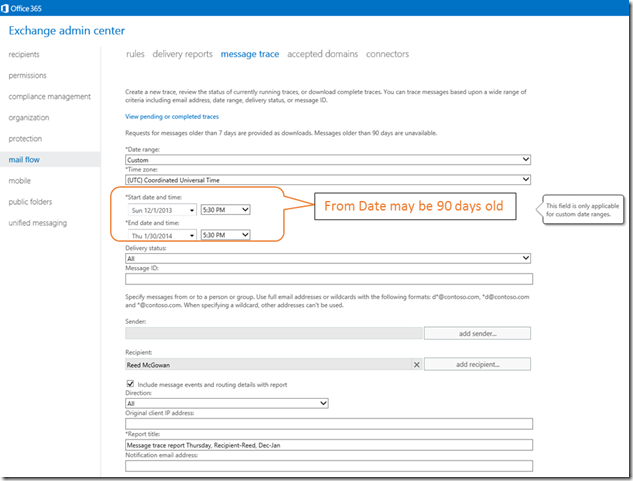
We’re already rolling out this feature. Look for more details later this month.
This feature applies to Exchange Online and Exchange Online Protection services. On-premises customers have the capability to manage and search message tracking logs in Exchange Server.
Want to know more about this topic? Join the Exchange engineering team and MVPs at MEC 2014 for a chance to get your questions answered. Register today at IAMMEC.com.
Vandana Kumbla
Senior Program Manager