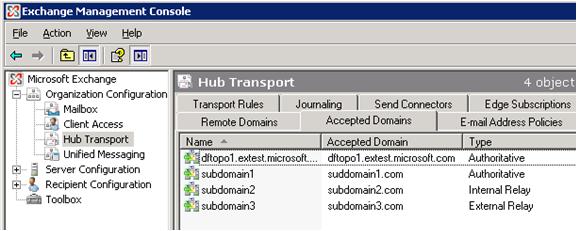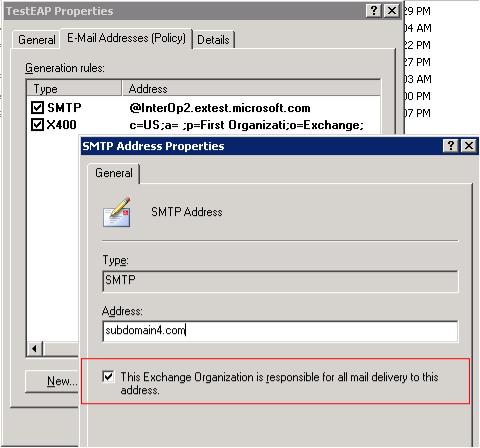- Home
- Exchange
- Exchange Team Blog
- Exchange Server 2007 Recipient Policies and Accepted Domains
- Subscribe to RSS Feed
- Mark as New
- Mark as Read
- Bookmark
- Subscribe
- Printer Friendly Page
- Report Inappropriate Content
The e-mail address recipient policy concept in Exchange 2003 is separated into two concepts in Exchange 2007: E-mail Address Policies (EAP) and Accepted Domains. This blog post covers the relationship of EAP and accepted domains in Exchange 2007 and how the functionality of e-mail address recipient policies in Exchange 2003 maps to EAP and Accepted Domains in Exchange 2007.
Relationship of EAP and Accepted Domains in Exchange 2007
EAP defines the e-mail proxy addresses that are stamped onto recipient objects. Accepted domains define the SMTP namespaces for which an Exchange organization routes e-mail. Any accepted domain added to the system can be linked to an EAP so that it will generate recipient e-mail addresses for this accepted domain. And every EAP must link to an existing accepted domain so that e-mails sent to e-mail addresses that are defined by the EAP can be routed by Exchange 2007 transport servers.
In Exchange 2007, authoritative and relay domains are managed together as accepted domains. In Exchange Management Console, the Accepted Domains tab of Hub Transport node under Organization Configuration work center is used to manage all accepted domains defined in the organization.
E-Mail Address Policy wizard provides the console GUI used to select an accepted domain for which a new e-mail address policy applies. Only accepted domains defined in the Exchange 2007 organization can be added to the list in the EAP.
PowerShell cmdlets can also be used to manage accepted domains and e-mail address policy.
E-Mail Address Recipient Policies in Exchange 2003
In Exchange 2003, there are two kinds of recipient policies: e-mail address recipient policies and mailbox manager recipient policies. Mailbox manager recipient policies are not the focus of this blog post and will not be discussed further. E-mail address recipient policies combined the concepts of EAP and accepted domains in Exchange 2007. Below is the ESM GUI to configure a domain to be stamped with recipient e-mail addresses. Notice that there is an option (highlighted with a red rectangle) to set this domain as an authoritative domain or not – the accepted-as-authoritative-domain equivalent in Exchange 2003.
There are three problems with this combined e-mail address recipient policy concept:
- If a domain is specified for an e-mail address recipient policy but not set as an authoritative domain, e-mails sent to recipients with e-mail addresses defined by the policy will not be routed within the Exchange organization for this domain. This is an invalid scenario, but the ESM GUI doesn’t block this.
- The authoritative domain concept is hidden under the e-mail address recipient policy GUI, which is not very discoverable.
- Relay domains are managed through Connector GUI; a completely different location than authoritative domain management, which increases managing complexity. Below is the snapshot of managing relay domains through Connectors ESM GUI.
For these reasons, the e-mail address recipient policy concept in Exchange 2003 is separated into EAP and Accepted Domains for better discoverability and management in Exchange 2007.
You must be a registered user to add a comment. If you've already registered, sign in. Otherwise, register and sign in.