Many users rely on their smartphones and other mobile devices to access their email and calendar using Exchange ActiveSync (EAS). Any issues with mobile device access and EAS are noticed and reported immediately and a solution is expected just as quickly.
To assist you in troubleshooting EAS issues in your organization, we just released the Exchange ActiveSync Guided Walkthrough (GWT). You can use this walkthrough for troubleshooting some common EAS issues such as:
- Creating a profile on the device
- Connectivity issues
- Mail flow issues (unable to send/receive email)
- Calendaring issues
- Delays or server performance issues
Here's what it looks like:
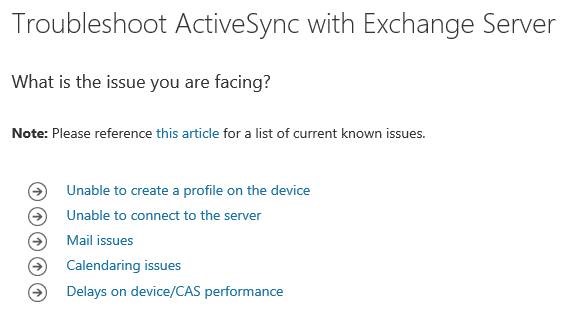
Figure 1: The Exchange ActiveSync Guided Walkthrough
The goal for this walkthrough is to help you scope & resolve issues on your own by providing troubleshooting steps that can be used to address most common EAS issues. The tool also helps in log collection, analysis and taking appropriate steps to address common EAS issues.
Special thanks to Sharon Shen, Sainath Vijayaraghavan, Miguel Ortiz, and Matt Bromberger for their contributions in developing this troubleshooting tool.
Jim Martin