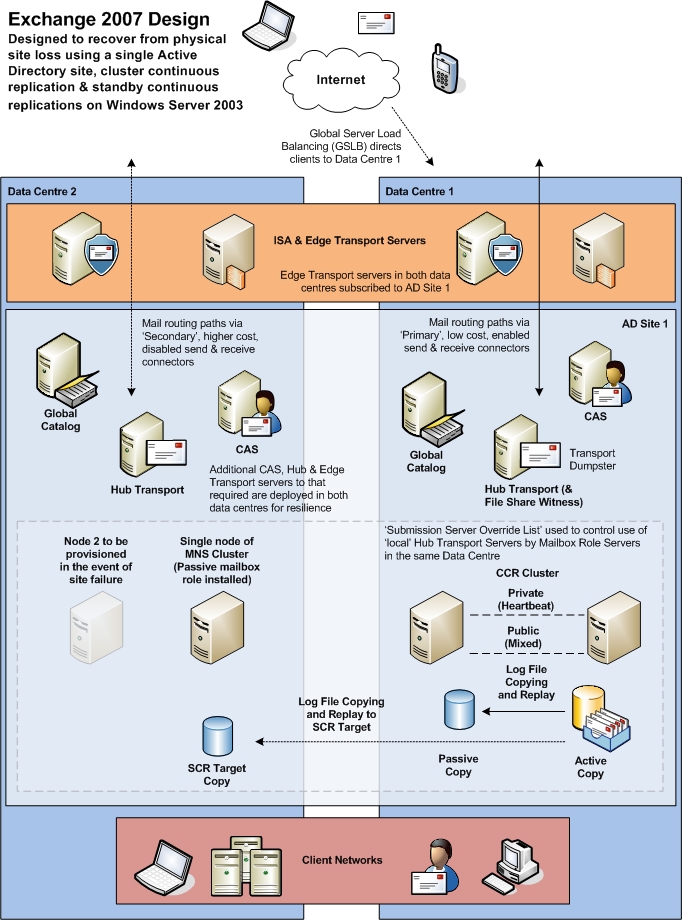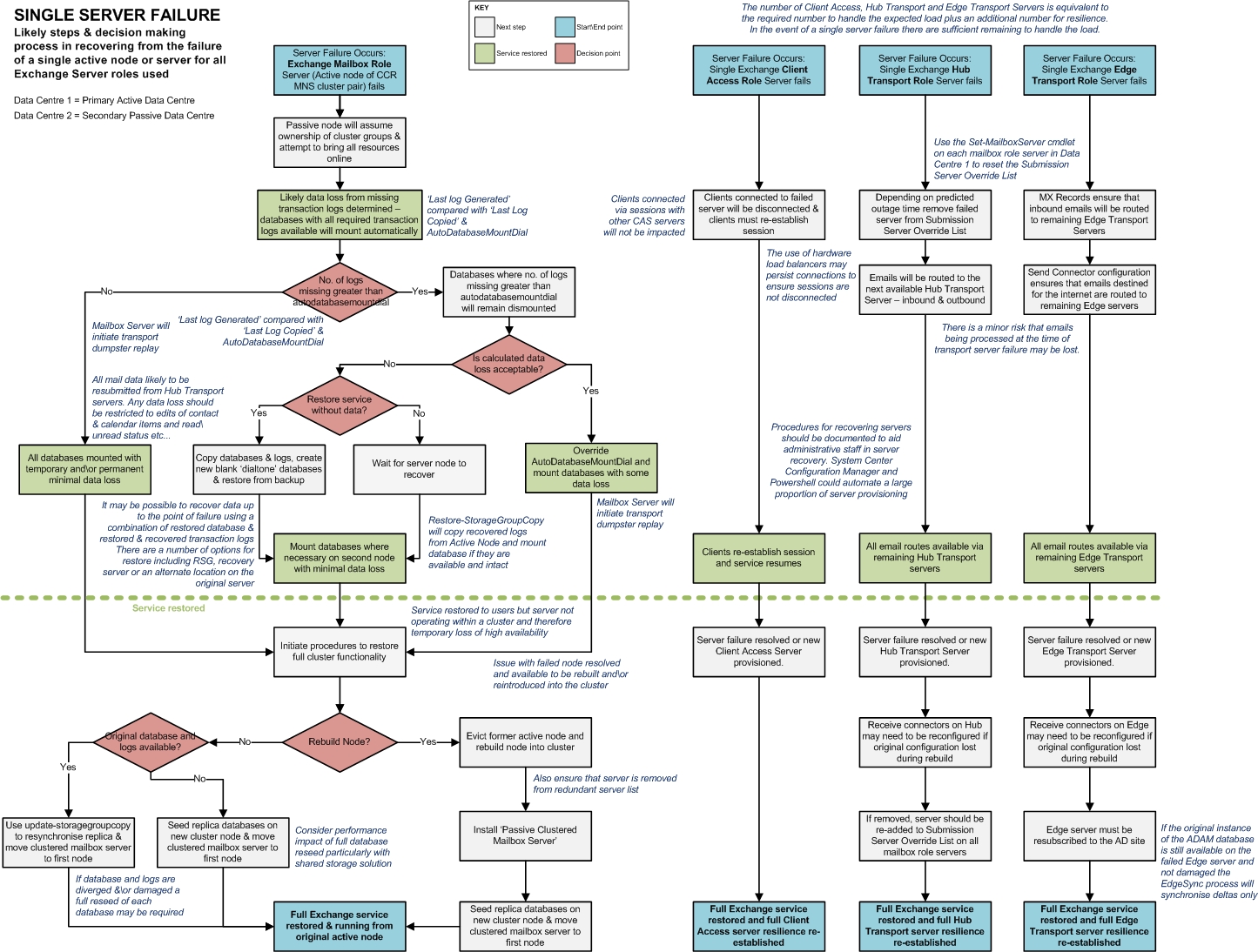- Home
- Exchange
- Exchange Team Blog
- Exchange 2007 SP1 Continuous Replication Disaster Recovery Decisions flowcharts
- Subscribe to RSS Feed
- Mark as New
- Mark as Read
- Bookmark
- Subscribe
- Printer Friendly Page
- Report Inappropriate Content
The ability to continue to provide a full service to your user community in the unlikely event of the loss of a datacentre is an increasingly common requirement. Continuous Replication (CCR and SCR) with Exchange 2007 Service Pack 1 can be used to provide both data availability and site resilience.
An example Exchange 2007 design using continuous replication is as follows (click to see bigger):
With any design it is important to understand the processes and decision making that might be involved when certain scenarios present themselves. If we are designing for high availability administrators need to understand what decisions might need to be made and the processes that would be required should a particular set of circumstances occur. For example, what should the recovery strategy be in the event of the loss of a single mailbox database? Should the Exchange cluster group be moved to the passive node at this stage? If so this would mean the temporary loss of service to all users on this server for the sake of those on one mailbox store.
The following flowcharts show the likely processes and decision making flow that might be involved in certain disaster recovery situations based on the above Exchange 2007 design.
Total Site Failure - Likely steps & decision making process in recovering from total physical site failure:
Single Server Failure - Likely steps & decision making process in recovering from single server failure:
Single Database Failure - Likely steps & decision making process in recovering from single active database failure:
These decision matrices do not provide the definitive answer and there are often numerous possible recovery paths in any given Disaster Recovery scenario. However they do highlight the decisions that are likely to be made and the importance of understanding what the processes an administrator might have to follow to recover service and data to their user community.
Few additional notes:
To see a different version of those charts: "CCR, Site Resilience and sample decision making processes" - please go here.
As it was asked last time, we have made those available as a download for you to print in full resolution if you wish to do so. To get the ZIP file with XPS and PDF version of those charts, please go here.
You must be a registered user to add a comment. If you've already registered, sign in. Otherwise, register and sign in.