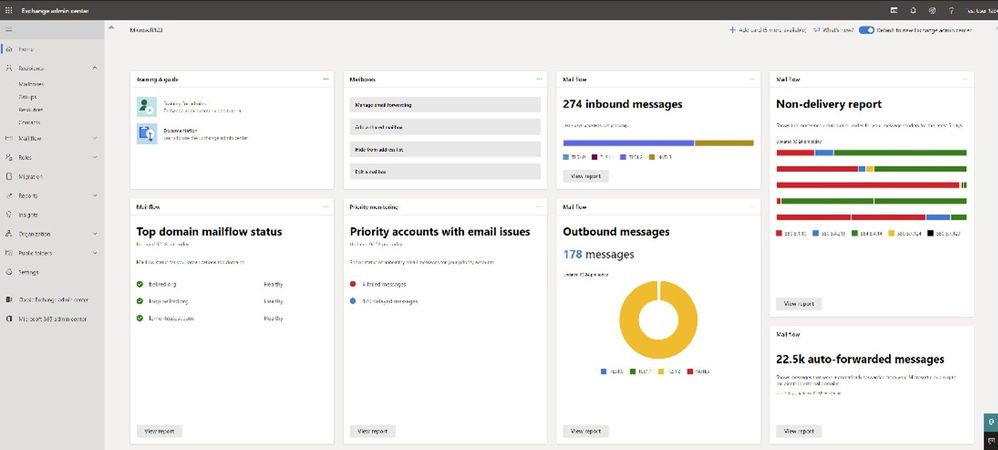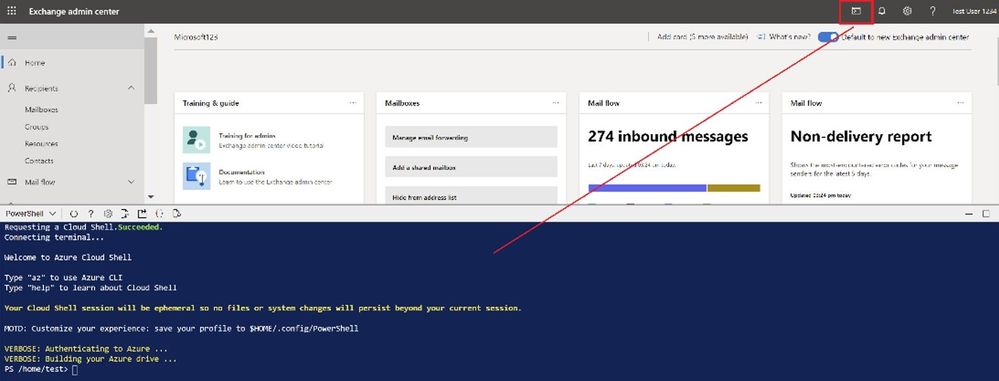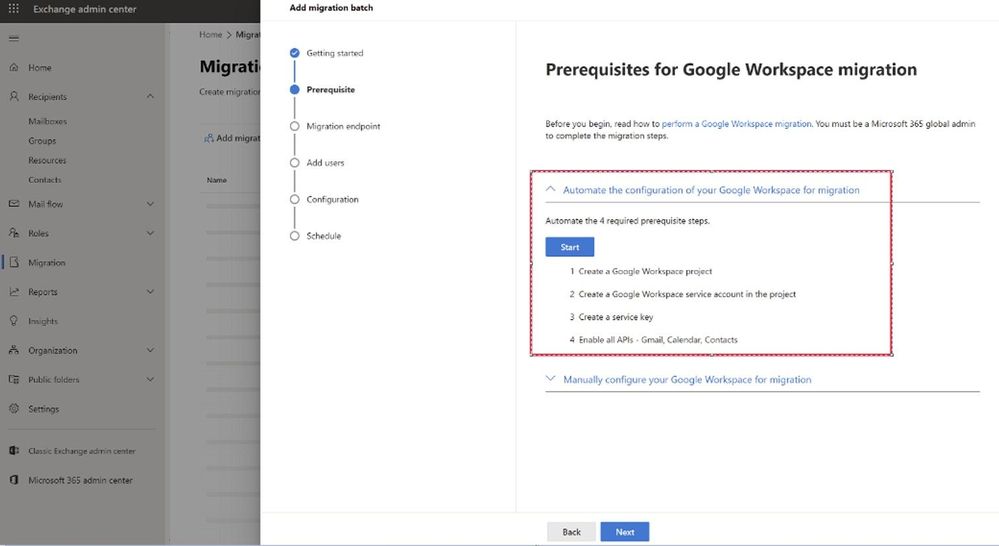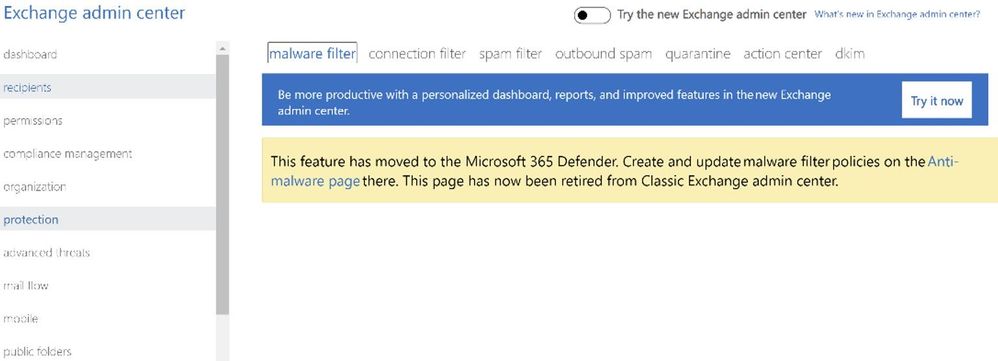- Home
- Exchange
- Exchange Team Blog
- Deprecation of the classic Exchange admin center in WW service
- Subscribe to RSS Feed
- Mark as New
- Mark as Read
- Bookmark
- Subscribe
- Printer Friendly Page
- Report Inappropriate Content
A few months back, we announced the general availability of the new Exchange admin center (EAC). The new EAC offers a faster, more secure, and more intelligent modern admin experience than the classic EAC and is helping admins work more efficiently. With the new EAC providing the majority of admin capabilities, today we are at the next stage of our journey, and we are announcing the retirement of the classic EAC in our WW deployment, to be fully deprecated by September 2022.
Note: this change is for WW only and does not affect GCC, GCC-High, DoD, or other sovereign clouds.
The classic EAC deprecation timeline is planned as follows:
With the new EAC, we have provided a path to future admin experiences while still respecting the past. Change was necessary and inevitable, but we didn’t want to leave reliable, still-functioning features behind. We’re here to help you transition to a more comprehensive experience and tell you a bit more about why we believe it will address your needs.
Reason #1: Intelligent dashboard
The new EAC offers actionable insights and reports for mail flow, migration, and priority account monitoring. Alerts are generated when an issue occurs, and after an admin is notified about the issue, they can view detailed information about the issue in the new EAC.
Reason #2: Azure Cloud Shell and Tenant Switcher (available soon)
Azure Cloud Shell is a browser-based, authenticated shell experience, hosted by Microsoft. Azure Cloud Shell enables administrators to choose a PowerShell experience that best suits their workstyle. You can use any browser to securely open a shell environment hosted in Azure, then you can connect to Exchange Online and have the exact same experience managing Exchange Online that you do today – but without any of the concerns about installation of required components or operating system suitability.
The Tenant Switcher allows partner admins to quickly switch between tenants within EAC, and it will be available in the EAC around this October. If you're a partner who manages multiple tenants, you can use the Tenant Switcher to move quickly between tenants you manage, and assess service health, products, and billing across multiple tenants.
Reason #3: Coherence with Microsoft 365 admin center
The new EAC portal is based on the Microsoft 365 admin center and designed to provide a similar experience. This coherence means the new EAC is familiar, easy to use, and accessible.
Reason #4: Migration capabilities including Google workspace automation
The new EAC supports various kinds of migrations, including cross-tenant migrations for merger and acquisition scenarios (still in preview), and automation for Google Workspace/G-Suite migrations. IMAP Migration will also be available around this October.
Reason #5: Delegated admins & PIM support
The new EAC also supports administrator-on-behalf-of scenarios and privileged identity management (PIM) roles, as well. A few features within the new EAC do not yet support PIM but will soon.
Reason #6: Supporting GCC & GCC-High environment customers
The new EAC is already available in our worldwide and GCC environments and will soon be available in GCC-High & DoD environments. EAC also has plans to ship in air gapped (AG) environments soon. The new EAC is available for our GCC customers at https://admin.exchange.microsoft.com and is available for our GCC-H customers at https://admin.exchange.office365.us.
How does this impact you?
If you are still using the classic EAC, we recommend that you transition to the new EAC before September 2022. The good news is that you probably are already using the new EAC as the new EAC is being used by more than 1.2 million users every month.
You can access the new EAC directly from https://admin.exchange.microsoft.com. Within the classic EAC, you will also find an opt-in toggle button, along with banners and links in the left navigation pane for the new EAC. Once you’ve opted in to moving to the new EAC, you’ll automatically be directed to the new EAC from the Microsoft 365 admin center. The new EAC can also be accessed from the Partner Center Portal.
If you still need to use the classic EAC for features that might not yet be available in the new EAC, you’ll find an easy link back to the classic EAC in the left navigation pane for easy movement between both the portals.
To prepare your organization for the upcoming change, we recommend that you get familiar with the new EAC and provide your feedback using the feedback option in the lower right-hand side of the screen to help us improve the experience for you.
Feature-level impact of the deprecation announcement
There are many features in the classic EAC that have found new homes within different admin portals.
Protection and advanced threats
Protection and advanced threat features can now be found in the Microsoft 365 Defender portal.
The seven features under Protection (malware filter, connection filter, spam filter, outbound spam, quarantine, action center and DKIM) and two features under advanced threats (safe attachments and safe links) will be deprecated from the classic EAC in mid-October. The new URLs for these features follow:
|
Feature |
New URL |
|
Malware Filter |
|
|
Connection Filter |
|
|
Spam Filter |
|
|
Outbound Spam |
|
|
Quarantine |
|
|
Action Center |
|
|
DKIM |
|
|
Safe Attachments |
|
|
Safe Links |
If you click on any of these features in the classic EAC, you’ll see a banner that includes the redirection link to the feature’s new home. We recommend that you start using the Microsoft 365 Defender portal to access these features.
Data Loss Prevention (DLP)
The DLP experience under “compliance management” in the classic EAC will soon be moved to the Microsoft 365 compliance center. By using DLP policies in the Microsoft 365 compliance center, you can identify, monitor, and automatically protect sensitive information across your tenant. This includes:
- Discovering and protecting sensitive data beyond Exchange, including SharePoint Online, OneDrive for Business, Teams, Windows devices, third-party apps and more.
- Leveraging the power of the Microsoft Information Protection (MIP) suite for advanced classification and labeling.
- Using rich, built-in alerting and incident management.
To help in migrating the existing EAC DLP policies seamlessly to the Microsoft 365 compliance center, we have announced the general availability of the migration wizard recently (Microsoft 365 Roadmap - View Latest Updates | Microsoft 365). The migration wizard will detect your legacy EAC DLP policies and automatically migrate those policies to the Microsoft 365 Compliance center. Learn more
We can’t thank you enough for supporting the classic EAC over the years. The new EAC inherits the important responsibility of making admins more productive, and we look forward to supporting you online with the new and exciting EAC.
To send us feedback on the new EAC, please use the Give Feedback button.
Updated EAC documentation is here: Exchange admin center in Exchange Online | Microsoft Docs.
Read the EAC GA announcement blog and watch instructional videos here: Announcing General Availability of the new Exchange admin center - Microsoft Tech Community.
The Exchange Online Admin Team
You must be a registered user to add a comment. If you've already registered, sign in. Otherwise, register and sign in.