- Home
- Exchange
- Exchange Team Blog
- Deep Dive into Windows Mobile 6.0 and Exchange Server 2007
- Subscribe to RSS Feed
- Mark as New
- Mark as Read
- Bookmark
- Subscribe
- Printer Friendly Page
- Report Inappropriate Content
Shortly after the release of Microsoft Exchange Server 2007, the newest version of Windows Mobile – Windows Mobile 6 was released. Formerly codenamed Crossbow, this release contains a number of enterprise ready features designed to work natively with Exchange Server 2007 to provide a robust mobile experience. In this post I'll provide an overview of the features available when using Exchange 2007 and Windows Mobile 6.0. For comparison, I'll also provide some information about the capabilities of Windows Mobile 5.0.
Windows Mobile Feature Matrix
First, let's examine the differences between Windows Mobile 5.0 and Windows Mobile 6.0. That is best done through use of a table. Note: This table provides information about synchronization with Exchange Server 2007. Previous versions of Microsoft Exchange Server do not provide all of these features.
|
Feature |
Windows Mobile 6.0 |
Windows Mobile 5.0 with MSFP |
|
Direct Push |
Yes |
Yes |
|
Email, Calendar, and Contact Synchronization |
Yes |
Yes |
|
Task Synchronization |
Yes |
Yes |
|
HTML Email Support |
Yes |
No |
|
Message Flags |
Yes |
No |
|
Meeting Attendee Information |
Yes |
No |
|
Out of Office Management |
Yes |
No |
|
Exchange Search |
Yes |
No |
|
Windows SharePoint Services and Windows file share (UNC) document access |
Yes |
No |
|
Inline Message Fetch |
Yes |
No |
|
Exchange ActiveSync Policy Support |
Yes |
Yes |
|
Remote Device Wipe |
Yes |
Yes |
|
SSL Encryption |
Yes |
Yes |
|
Device Certificate for Authentication Management |
Yes |
No |
|
Recovery Password |
Yes |
No |
You'll probably recognize parts of this table from my previous blog post: http://msexchangeteam.com/archive/2007/04/06/437572.aspx .
There are several new features with Windows Mobile 6.0. These include the following:
- Support for HTML message format
- Support for message flags
- Support for Meeting Attendee Information
- Out of Office Management
- Exchange Search
- Inline Message Fetch
- Windows SharePoint Services and Windows file share (UNC) document access
- Device Certificate for Authentication Management
In the following pages, I'll explore a number of these features.
HTML Message Format
One of the most visually exciting features of Windows Mobile 6.0 is the ability to view HTML formatted email messages on your mobile device. The first figure shows a side by side comparison of an HTML formatted email message. The emulator on the left is the email displayed on a Windows Mobile 5.0 device. The emulator on the right is the email displayed on a Windows Mobile 6.0 device:
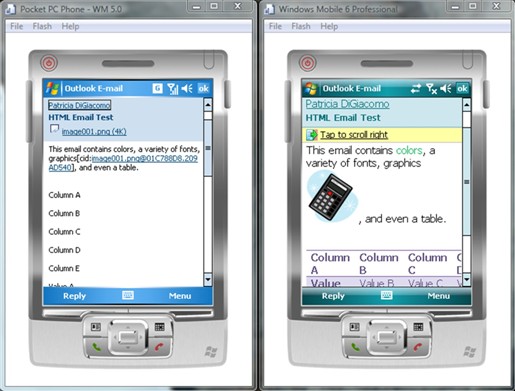
Here's how the email message displayed in Microsoft Outlook:
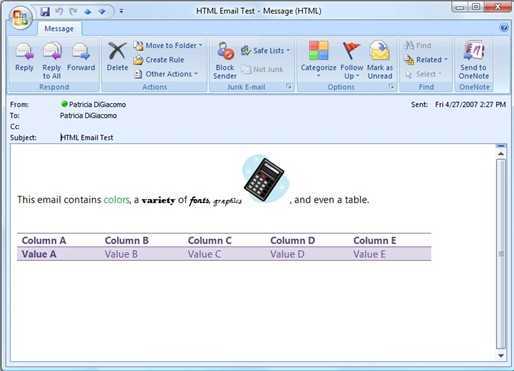
As you can see, there is some formatting that is not preserved. Fonts that are not included within the Windows Mobile 6.0 code are displayed in the default font. However, colors are displayed properly as are any graphics and other elements such as tables. In addition to the display of colors and graphics, Windows Mobile 6.0 allows you to scroll left to right in the email message. This allows you to view tables as they were intended to be viewed. Simply click on the hyperlink "Tap to Scroll Right" and you will be able to scroll within the message.
Message Flags
Windows Mobile 6.0 provides support for message flags. Outlook 2007 supports a variety of message flags. The available flags include: Today, Tomorrow, This Week, Next Week, No Date, and Custom. Windows Mobile 6.0 provides support for only a single type of message flag, the Today flag. The following figure shows both the menu for flagging a message as well as a flagged message in the Inbox.

Calendaring Improvements
Windows Mobile 6.0 includes a variety of calendaring improvements. The figure below shows a typical calendar view on Windows Mobile 6.0. As you can see, Windows Mobile 6.0 provides an agenda bar at the top of the screen to show you at a glance where your appointments fall across the day. In addition to this enhanced view, you can also now create meeting requests on your Windows Mobile device. Windows Mobile 5.0 allowed you to create new appointments, but not to invite attendees or view attendee information of scheduled meetings.

Meeting Attendee Information
When you have a meeting scheduled with Windows Mobile 6.0, you can view attendee information such as required and optional attendees and resources. You can also create meeting requests and invite contacts in your contacts folder or online from your Global Address list.

Out of Office Management
Have you ever left the office and forgotten to set your Out of Office? Well, now you can set your Out of Office status and message directly from a Windows Mobile 6.0 mobile device. From the Pocket Outlook application, choose Menu,
Tools, and Out of Office to display the user interface displayed in the following figure. While Exchange 2007 and Outlook 2007 allow you to set both of your internal and external Out of Office Settings, Windows Mobile 6.0 only allows you to set one Out of Office status and message. That message and status will be set as both your internal and external Out of Office message.
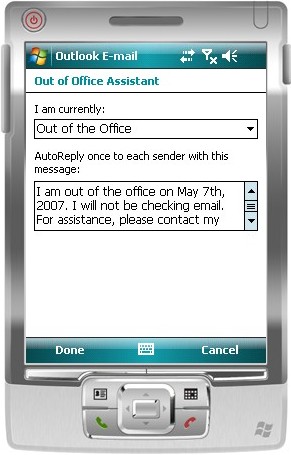
Inline Message Fetch
If you've used previous versions of Windows Mobile to access email messages, you've probably been frustrated with having to mark a long message for download, then close the message, then synchronize, then open the message again. With Windows Mobile 6.0, downloading the remainder of a large message is only a click away. Within the message, click "Get the rest of this message" and the message will immediately download and display.
Exchange Search
Typically, Exchange ActiveSync and your mobile device download and store the past three days of messages. While you can change this setting, doing so isn't always practical for devices with small amounts of memory. Even if you have plenty of device memory, you will probably not synchronize every folder and every message. If you need to search for a message that's not stored on your phone, you can do this with Windows Mobile 6.0. Select Menu, Tools, and Search Server to display the screen shown in the following figure.
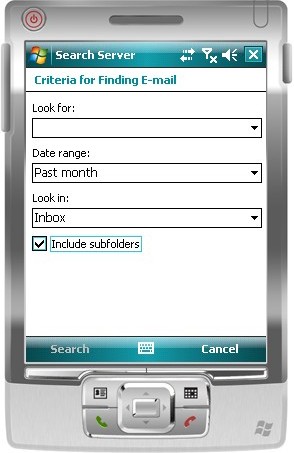
In Conclusion
So, now that I've tempted you with all of the cool new features available with Exchange 2007 and Windows Mobile 6.0, how do you get Windows Mobile 6.0? Mobile operators such as Cingular and T-Mobile have just started releasing updates for some of their Windows Mobile 5.0 devices. In particular, the T-Mobile Dash and Cingular's Samsung BlackJack have already announced availability. Other devices should be available over the next few months. As new devices are announced, I'll try to come back to this post and leave a comment.
You must be a registered user to add a comment. If you've already registered, sign in. Otherwise, register and sign in.