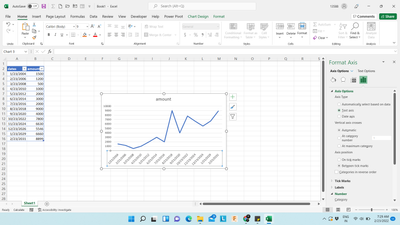- Home
- Microsoft 365
- Excel
- Re: X-axis values don't correspond to table values
X-axis values don't correspond to table values
- Subscribe to RSS Feed
- Mark Discussion as New
- Mark Discussion as Read
- Pin this Discussion for Current User
- Bookmark
- Subscribe
- Printer Friendly Page
- Mark as New
- Bookmark
- Subscribe
- Mute
- Subscribe to RSS Feed
- Permalink
- Report Inappropriate Content
Feb 22 2022 01:47 PM
I created a chart table that I inserted into a line chart with markers. The chart table consists of rows made up of dates (mm/dd/yy format) and dollar amounts. I started the dates at 12/31/05, then continued with 06/30/06, 12/31/06, 06/30/07, 12/31/07 and so on. Instead of those values showing on the x-axis, I get 12/01/05, 06/01/06, 12/01/06, 06/01/07, 12/01/07, etc. How do I get the correct values to display?
- Mark as New
- Bookmark
- Subscribe
- Mute
- Subscribe to RSS Feed
- Permalink
- Report Inappropriate Content
Feb 22 2022 02:34 PM
It works in my spreadsheet. See attached file.
- Mark as New
- Bookmark
- Subscribe
- Mute
- Subscribe to RSS Feed
- Permalink
- Report Inappropriate Content
Feb 22 2022 04:33 PM
- Mark as New
- Bookmark
- Subscribe
- Mute
- Subscribe to RSS Feed
- Permalink
- Report Inappropriate Content
Feb 22 2022 06:01 PM
Solution- Mark as New
- Bookmark
- Subscribe
- Mute
- Subscribe to RSS Feed
- Permalink
- Report Inappropriate Content
Feb 22 2022 07:06 PM
Accepted Solutions
- Mark as New
- Bookmark
- Subscribe
- Mute
- Subscribe to RSS Feed
- Permalink
- Report Inappropriate Content
Feb 22 2022 06:01 PM
Solution