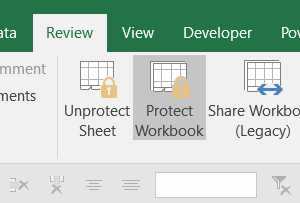- Subscribe to RSS Feed
- Mark Discussion as New
- Mark Discussion as Read
- Pin this Discussion for Current User
- Bookmark
- Subscribe
- Printer Friendly Page
- Mark as New
- Bookmark
- Subscribe
- Mute
- Subscribe to RSS Feed
- Permalink
- Report Inappropriate Content
May 29 2018 01:09 PM
Hi, I am a student taking a statistics course in which Excel is necessary. I am new to this program and have never used it before. The laptop I am using is brand new and I am the person who installed all programs onto the computer. I am now using Excel trying to create a pie chart and I am being told that the workbook or worksheet is protected. I am going into the file tab and trying to "unprotect" it and I am having no luck because I need a password. A password in which I have never set up. I tried all of my go to passwords and it keeps coming up incorrect. Is there some sort of generic passcode that Microsoft sets up that I can use, or is it not working because I have never done so? If that's the case how do I set up a passcode? HELP I need Excel for this class or I fail.
Thanks for the help, Kaitlin
- Labels:
-
Excel
- Mark as New
- Bookmark
- Subscribe
- Mute
- Subscribe to RSS Feed
- Permalink
- Report Inappropriate Content
May 30 2018 03:25 AM
Hi Kaitlin
Did you create the Excel file
When you go to the Review tab do you see the word "Unprotect Sheet", or is the Protect Workbook button greyed out (as per screenshot below)?