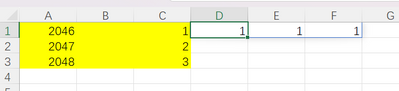- Home
- Microsoft 365
- Excel
- Why this LAMBDA return an array?
Why this LAMBDA return an array?
- Subscribe to RSS Feed
- Mark Discussion as New
- Mark Discussion as Read
- Pin this Discussion for Current User
- Bookmark
- Subscribe
- Printer Friendly Page
- Mark as New
- Bookmark
- Subscribe
- Mute
- Subscribe to RSS Feed
- Permalink
- Report Inappropriate Content
Mar 20 2023 01:50 AM - edited Mar 20 2023 01:51 AM
Hi guys,
Take a look at the following figure, the formula in D1 is
=LAMBDA(store,col,LET(
x,FILTER(A1:C3,INDEX(A1:C3,0,1)=store,NA()),
IF(NOT(ISNA(x)),INDEX(x,1,col),x)))(2046,3)
Why the returned value is an array? What I expected is the value of C1. Many thanks!
- Labels:
-
Excel
- Mark as New
- Bookmark
- Subscribe
- Mute
- Subscribe to RSS Feed
- Permalink
- Report Inappropriate Content
Mar 20 2023 02:06 AM
SolutionActually FILTER which is like
FILTER(A1:C3, {true; false; false} ,NA()) (didn't test)
returns first row of the range.
If FILTER(A1:C3, {true, false, false} ,NA())
it returns first column.
- Mark as New
- Bookmark
- Subscribe
- Mute
- Subscribe to RSS Feed
- Permalink
- Report Inappropriate Content
Mar 20 2023 02:48 AM
@Sergei Baklan Thanks. I know what's wrong, this is the correct formula
=LAMBDA(store,col,LET(
x,FILTER(A1:C3,INDEX(A1:C3,0,1)=store,NA()),
IF(TYPE(x)=64,INDEX(x,1,col),x)))(2046,3)
- Mark as New
- Bookmark
- Subscribe
- Mute
- Subscribe to RSS Feed
- Permalink
- Report Inappropriate Content
Mar 20 2023 03:03 AM
Yes, this one shall to return single value. However, you don't need NA() with filter (it returns record) and not necessary to check on TYPE(), you may simply return INDEX.
Not sure if there are parameters which are not in range.
- Mark as New
- Bookmark
- Subscribe
- Mute
- Subscribe to RSS Feed
- Permalink
- Report Inappropriate Content
Mar 20 2023 04:01 AM
@Sergei Baklan Yes. The final formula looks like
=LAMBDA(store,col,LET(
x,FILTER(A1:C3,INDEX(A1:C3,0,1)=store),
IF(TYPE(x)=64,INDEX(x,1,col),x)))(2046,3)
if FILTER failed, the error will propagate to the lambda caller.
- Mark as New
- Bookmark
- Subscribe
- Mute
- Subscribe to RSS Feed
- Permalink
- Report Inappropriate Content
Mar 20 2023 04:51 AM
Okay, but not sure all errors are handle correctly. Perhaps something like
=LAMBDA(store, storeColumn,
LET(
getStore, XMATCH(store, CHOOSECOLS(data, 1)),
IF(
ISNA(getStore),
"no such store",
IF(
storeColumn > COLUMNS(data),
"no such column",
INDEX(data, getStore, storeColumn)
)
)
)
)Accepted Solutions
- Mark as New
- Bookmark
- Subscribe
- Mute
- Subscribe to RSS Feed
- Permalink
- Report Inappropriate Content
Mar 20 2023 02:06 AM
SolutionActually FILTER which is like
FILTER(A1:C3, {true; false; false} ,NA()) (didn't test)
returns first row of the range.
If FILTER(A1:C3, {true, false, false} ,NA())
it returns first column.