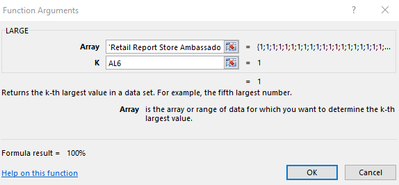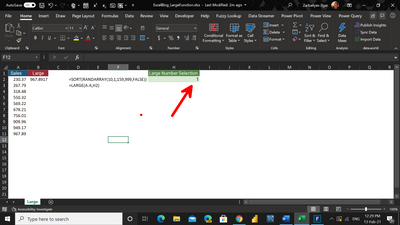- Subscribe to RSS Feed
- Mark Discussion as New
- Mark Discussion as Read
- Pin this Discussion for Current User
- Bookmark
- Subscribe
- Printer Friendly Page
- Mark as New
- Bookmark
- Subscribe
- Mute
- Subscribe to RSS Feed
- Permalink
- Report Inappropriate Content
Feb 13 2021 12:02 AM - edited Feb 13 2021 12:03 AM
Hello
I'm using this formula =LARGE('Retail Report Store Ambassador'!EQ8:EQ229;AL6)
it's showing that return 100% but what I get value 0
I'm using this formula and work only in this column but the data is the same
- Labels:
-
Formulas and Functions
- Mark as New
- Bookmark
- Subscribe
- Mute
- Subscribe to RSS Feed
- Permalink
- Report Inappropriate Content
Feb 13 2021 12:18 AM
- Mark as New
- Bookmark
- Subscribe
- Mute
- Subscribe to RSS Feed
- Permalink
- Report Inappropriate Content
Feb 13 2021 12:30 AM
Hi there, @rcasquinha !
I prepared sample file with sales data.
I used some dynamic functions and drop down list.
Implemented Large functions. Even using drop-down list, large function works perfectly depending selected number via drop-down list.
Please note attached file for your further consideration.
If still you have problems with your file, would be better if you share your file.
- Mark as New
- Bookmark
- Subscribe
- Mute
- Subscribe to RSS Feed
- Permalink
- Report Inappropriate Content
Feb 13 2021 09:46 PM
- Mark as New
- Bookmark
- Subscribe
- Mute
- Subscribe to RSS Feed
- Permalink
- Report Inappropriate Content
Feb 14 2021 03:30 AM
As Mr. Rajesh-S recommended to you, explain your problem in detail. So you can get a solution proposal to your problem much faster.
At the same time, it is much easier for someone who wants to help to understand the subject.
A win-win situation for everyone.
It is also helpful to know the operating system and Office/Outlook version, as different approaches may be required depending on the Office version and OS.
If all of this is too cumbersome for you, here is some information from Microsoft about percentages that may help you.
Format numbers as percentages
Thank you for your understanding and patience
Nikolino
I know I don't know anything (Socrates)
- Mark as New
- Bookmark
- Subscribe
- Mute
- Subscribe to RSS Feed
- Permalink
- Report Inappropriate Content
Feb 14 2021 04:45 AM
"I Formatted the column EQ change the formula to values and back to formula and work" - still not sure why you seen the zero before. Anyway, good to know it works now.