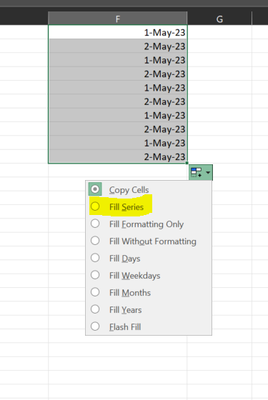- Subscribe to RSS Feed
- Mark Discussion as New
- Mark Discussion as Read
- Pin this Discussion for Current User
- Bookmark
- Subscribe
- Printer Friendly Page
- Mark as New
- Bookmark
- Subscribe
- Mute
- Subscribe to RSS Feed
- Permalink
- Report Inappropriate Content
May 26 2023 01:04 PM
I types May 1, 2022, and May 2, 2022, then I auto-fill. The result comes out like this which is very weird. I also notice that I am not able to format the date by clicking right button and use the format cells function to change it to, for example, 5-1-2022.
- Labels:
-
Excel
- Mark as New
- Bookmark
- Subscribe
- Mute
- Subscribe to RSS Feed
- Permalink
- Report Inappropriate Content
May 26 2023 01:23 PM
It looks like Excel sees the values as text.
Format F1 as mmmm d, yyyy
Enter 1-May-22 in F1
Then fill down
- Mark as New
- Bookmark
- Subscribe
- Mute
- Subscribe to RSS Feed
- Permalink
- Report Inappropriate Content
- Mark as New
- Bookmark
- Subscribe
- Mute
- Subscribe to RSS Feed
- Permalink
- Report Inappropriate Content
May 26 2023 01:56 PM
The number changes correctly, but I am still not able to use the format cell to format. After I click OK, nothing happened.
- Mark as New
- Bookmark
- Subscribe
- Mute
- Subscribe to RSS Feed
- Permalink
- Report Inappropriate Content
May 26 2023 02:29 PM
You entered 1 May 22, but your system date format is in Chinese as far as I can tell, so you should enter the date in a Chinese format.
- Mark as New
- Bookmark
- Subscribe
- Mute
- Subscribe to RSS Feed
- Permalink
- Report Inappropriate Content
May 27 2023 07:52 AM
In addition, you may enter the dates in ISO format like 2023-05-01, it shall be recognizable independently of regional settings.
One more, if you see your "dates" are left aligned that means you have texts which looks like dates. Dates actually are numbers and by default shall be right aligned.
Finally. applying another format to the cell you do not convert text to date/number, you shall to re-enter the value in proper format.