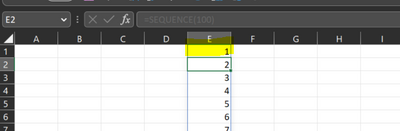- Home
- Microsoft 365
- Excel
- Re: Why does my formula turn grey when trying to link data from one sheet to the other..???
Why does my formula turn grey when trying to link data from one sheet to the other..???
- Subscribe to RSS Feed
- Mark Discussion as New
- Mark Discussion as Read
- Pin this Discussion for Current User
- Bookmark
- Subscribe
- Printer Friendly Page
- Mark as New
- Bookmark
- Subscribe
- Mute
- Subscribe to RSS Feed
- Permalink
- Report Inappropriate Content
May 12 2023 07:05 AM - edited May 12 2023 07:06 AM
Hi there...
I have been trying to put data from one excel sheet on another
I do not want to copy paste cause I want it to stay connected
Therefore, using = and selecting the cells I want to copy from one sheet to the other
However, now what happens is that it is pasted in such a way where the formula turns grey and i can't make any changes (e.g. deleting a column)...
I used to never have this problem
So what can I do to simply copy the values into another sheet, while it still says / shows the location of the other sheet, but the formula is black / i can make changed
Hope this makes sense
- Labels:
-
Excel
-
Formulas and Functions
- Mark as New
- Bookmark
- Subscribe
- Mute
- Subscribe to RSS Feed
- Permalink
- Report Inappropriate Content
May 12 2023 07:25 AM
It sounds like the active cell is within a spill but it's not the top-leftmost cell in the spill.
For example:
In the above, to change the formula I must do so in E1.