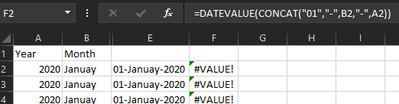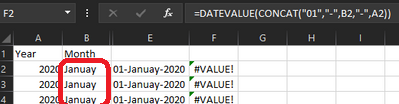- Home
- Microsoft 365
- Excel
- Re: Why do I have to hit enter for format to work?
Why do I have to hit enter for format to work?
- Subscribe to RSS Feed
- Mark Discussion as New
- Mark Discussion as Read
- Pin this Discussion for Current User
- Bookmark
- Subscribe
- Printer Friendly Page
- Mark as New
- Bookmark
- Subscribe
- Mute
- Subscribe to RSS Feed
- Permalink
- Report Inappropriate Content
Dec 27 2022 08:56 AM
Okay so I remember having this question back in college, but never actually had the interest to google this question.
So I have the following data (non-table), And in order for the Date format to work, I have to click the cell, and then hit enter individually for each cell. Is there a way around this? I have the Workbook Calculation set on Automatic.
The E column is a simple concatenate function, from which I then copy the entire column and then paste it as value. Which results in the column F, but as you can see it is not date formated, I have to click the cell and then its formula bar and hit enter for it to work.
Before Clicking Enter
After Clicking Enter
- Labels:
-
Excel
-
Formulas and Functions
- Mark as New
- Bookmark
- Subscribe
- Mute
- Subscribe to RSS Feed
- Permalink
- Report Inappropriate Content
Dec 27 2022 09:13 AM
Try the following in E2 and format the cell as Date:
=DATEVALUE(CONCAT("01","-",B2,"-",A2))
- Mark as New
- Bookmark
- Subscribe
- Mute
- Subscribe to RSS Feed
- Permalink
- Report Inappropriate Content
Dec 27 2022 09:42 AM
Solution- Mark as New
- Bookmark
- Subscribe
- Mute
- Subscribe to RSS Feed
- Permalink
- Report Inappropriate Content
Dec 27 2022 10:02 AM
- Mark as New
- Bookmark
- Subscribe
- Mute
- Subscribe to RSS Feed
- Permalink
- Report Inappropriate Content
Dec 27 2022 10:06 AM
- Mark as New
- Bookmark
- Subscribe
- Mute
- Subscribe to RSS Feed
- Permalink
- Report Inappropriate Content
Dec 27 2022 10:21 AM
There's a mark as solution link at the bottom of each reply you get - This helps those who search
Thanks & Nice day...
Accepted Solutions
- Mark as New
- Bookmark
- Subscribe
- Mute
- Subscribe to RSS Feed
- Permalink
- Report Inappropriate Content
Dec 27 2022 09:42 AM
Solution