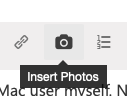- Subscribe to RSS Feed
- Mark Discussion as New
- Mark Discussion as Read
- Pin this Discussion for Current User
- Bookmark
- Subscribe
- Printer Friendly Page
- Mark as New
- Bookmark
- Subscribe
- Mute
- Subscribe to RSS Feed
- Permalink
- Report Inappropriate Content
May 09 2021 04:57 PM
I have Win 10, Home & Student 2016 Version 2103.
I'm a skill level perhaps 4/10.
White cross cursor driving me crazy - cannot seem to get rid of it and edit cells, etc. Outside of the Excel sheet my normal arrow cursor works just fine. Back onto a workbook sheet and the white square cross appears and I am unable to function and edit cells, etc (quite unsure what this icon is and why it appeared suddenly. Have tried Googling - nothing that I understand but it looks like LOTS AND LOTS of users have the same problem with no helpful suggestions that seem to work.
Apologies for not explaining more fluently - used to work just fine until that darned cross appeared effectively blocking my ability to use the Excel.
- Labels:
-
Formulas and Functions
- Mark as New
- Bookmark
- Subscribe
- Mute
- Subscribe to RSS Feed
- Permalink
- Report Inappropriate Content
May 11 2021 12:38 PM
I have 13 pages of data to enter in small boxes, and the hite cross covers the space where I need to type consistently!
- Mark as New
- Bookmark
- Subscribe
- Mute
- Subscribe to RSS Feed
- Permalink
- Report Inappropriate Content
Dec 22 2021 10:38 AM
I am having the same problem with my MacBook Air 2020. It just started today. I cannot select small cells with the cross curser.
- Mark as New
- Bookmark
- Subscribe
- Mute
- Subscribe to RSS Feed
- Permalink
- Report Inappropriate Content
Dec 22 2021 11:22 AM
@OllieMac2021 Long time Mac user myself. Never seen this before. Could you upload a picture of what you see. A regular screenshot will probably not work. So take a photo is you can and include it via the camera symbol. By the way, which Excel version are you on?
- Mark as New
- Bookmark
- Subscribe
- Mute
- Subscribe to RSS Feed
- Permalink
- Report Inappropriate Content
Dec 22 2021 11:42 AM
- Mark as New
- Bookmark
- Subscribe
- Mute
- Subscribe to RSS Feed
- Permalink
- Report Inappropriate Content
- Mark as New
- Bookmark
- Subscribe
- Mute
- Subscribe to RSS Feed
- Permalink
- Report Inappropriate Content
Feb 10 2022 08:38 PM
- Mark as New
- Bookmark
- Subscribe
- Mute
- Subscribe to RSS Feed
- Permalink
- Report Inappropriate Content
- Mark as New
- Bookmark
- Subscribe
- Mute
- Subscribe to RSS Feed
- Permalink
- Report Inappropriate Content
Feb 10 2022 09:49 PM
@Riny_van_Eekelen
Sure. Though I am no longer diagnosing any issues. I was working, specifically, I selected a table, and pasted it as a jpg. Did some dragging and dropping, stepped away from desk, stepped back, and saw a cursor I found odd (the cross on the left image) and unfamiliar as the default cursor when just mouse over cell-field. I remembered the cursor as pictured on the right (an arrow).
Did some googling, and found people from 2021, and 2013, and even 2003 asking similar question without resolutions. I was sure something glitched on my computer. I then opened up another computer, and loaded up excel, cross was present. Finally I looked at random youtube tutorials spanning many years. The most rational conclusion seems like a glitch in my perception.
For what its worth, google sheets use an arrow when hovering over cell-field.
The OP describes what I describe, but the mac user which you requested a snapshot from may have been describing something else.
- Mark as New
- Bookmark
- Subscribe
- Mute
- Subscribe to RSS Feed
- Permalink
- Report Inappropriate Content
Mar 01 2024 02:52 PM
- Mark as New
- Bookmark
- Subscribe
- Mute
- Subscribe to RSS Feed
- Permalink
- Report Inappropriate Content
Mar 01 2024 02:56 PM