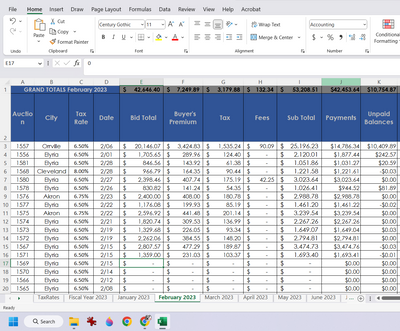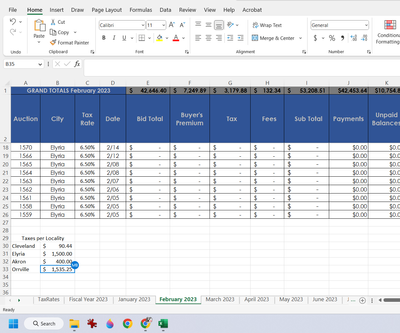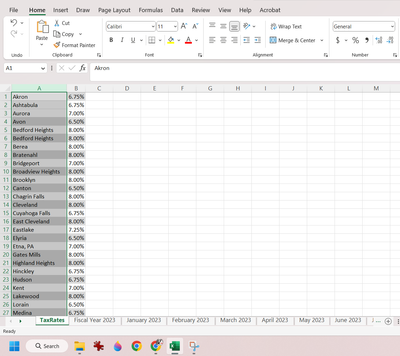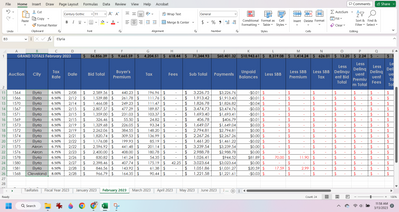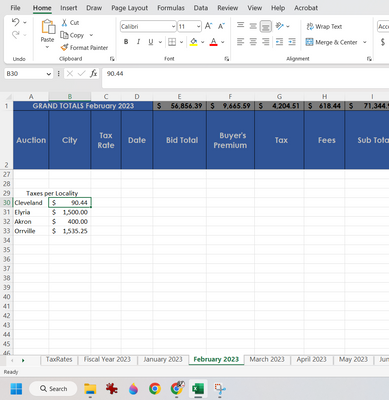- Home
- Microsoft 365
- Excel
- Which feature should I use for a sum of taxes collected for each city by name?
Which feature should I use for a sum of taxes collected for each city by name?
- Subscribe to RSS Feed
- Mark Discussion as New
- Mark Discussion as Read
- Pin this Discussion for Current User
- Bookmark
- Subscribe
- Printer Friendly Page
- Mark as New
- Bookmark
- Subscribe
- Mute
- Subscribe to RSS Feed
- Permalink
- Report Inappropriate Content
Mar 13 2023 08:10 AM
Hi all,
Your help is always appreciated, greatly. I would like to add the sum of taxes collected for each city on a spreadsheet ... I have no idea of how to go about that. Here is a pic of my current spreadsheet:
What I want to do is get a sum for all the taxes collected for each city
Like this, perhaps?
I'm not sure how to write the formula. Please help. And thank you in advance.
- Labels:
-
Excel
-
Formulas and Functions
- Mark as New
- Bookmark
- Subscribe
- Mute
- Subscribe to RSS Feed
- Permalink
- Report Inappropriate Content
Mar 13 2023 08:34 AM
In B30:
=SUMIF($B$2:$B$26, A30, $G$2:$G$26)
Fill down.
Alternatively, create a pivot table based on the data, and add the City field to the Rows area and the Tax field to the Values area.
- Mark as New
- Bookmark
- Subscribe
- Mute
- Subscribe to RSS Feed
- Permalink
- Report Inappropriate Content
Mar 13 2023 08:40 AM
- Mark as New
- Bookmark
- Subscribe
- Mute
- Subscribe to RSS Feed
- Permalink
- Report Inappropriate Content
Mar 13 2023 08:51 AM
A pivot table based on the data range in your first screenshot will automatically list only the cities that are present in that range.
- Mark as New
- Bookmark
- Subscribe
- Mute
- Subscribe to RSS Feed
- Permalink
- Report Inappropriate Content
Mar 13 2023 09:06 AM
I apologize, but I am not comprehending.
If I could pull from this list:
Any of these cities that appear in this column:
Have each city by name appear in A30 and so on (where if there are 11 Clevelands it just says Cleveland) and in Box B30 be the total for those Clevelands taken from G3 and down
- Mark as New
- Bookmark
- Subscribe
- Mute
- Subscribe to RSS Feed
- Permalink
- Report Inappropriate Content
Mar 13 2023 12:13 PM
Select B2:H26 on the February 2023 sheet.
On the Insert tab of the ribbon, click PivotTable.
Select 'Existing Worksheet'.
Click in the Location box.
Click in cell A29, then click OK.
Excel should display the PivotTable Fields task pane.
Drag City to the Rows area.
Drag Tax to the Values area.
- Mark as New
- Bookmark
- Subscribe
- Mute
- Subscribe to RSS Feed
- Permalink
- Report Inappropriate Content
Mar 31 2023 04:19 AM - edited Apr 05 2023 04:22 AM
If you're looking to sum taxes collected for each city by name, try using the SUMIF function in Excel. This function allows you to specify a range of cells to sum based on certain criteria, like the city name. However, if you're having trouble getting the data you need, consider using PayStubCreator. This website can help you generate accurate pay stubs that include information on taxes collected, making it easier to track your earnings and expenses.