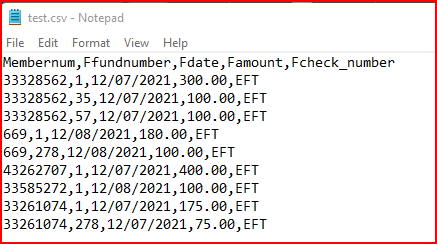- Home
- Microsoft 365
- Excel
- Re: Where is data hidden in Excel csv file
Where is data hidden in Excel csv file
- Subscribe to RSS Feed
- Mark Discussion as New
- Mark Discussion as Read
- Pin this Discussion for Current User
- Bookmark
- Subscribe
- Printer Friendly Page
- Mark as New
- Bookmark
- Subscribe
- Mute
- Subscribe to RSS Feed
- Permalink
- Report Inappropriate Content
May 21 2020 07:48 AM
Our vendor will send csv data files to us showing recent financial activity. They also send a pdf file the shows the actual date the funds are deposited to our bank. The dates on the csv do not always match the pdf because of the lag is posting from credit cards. Because of the differences, we need to cut some of the data from the original csv and paste it into another csv file. Here's the problem.
When we cut the data we also delete the entire row, however our financial database shows an error for each row deleted. We then go back and have to select ever row and every column with no data and delete them entirely. When we go to Info - Inspect Workbook nothing shows up. So where is the data that our database is finding?
- Labels:
-
Excel
- Mark as New
- Bookmark
- Subscribe
- Mute
- Subscribe to RSS Feed
- Permalink
- Report Inappropriate Content
May 21 2020 07:56 AM
Solutioncsv hides nothing, actually that's a text file. Why you system give an error that could be dozens of reasons, depends on which logic it uses.
For example, in a row in first column you have date and in second cell something like 3ABCxyz where 3 says that next data shall be taken at 3 rows down. Whatever else.
- Mark as New
- Bookmark
- Subscribe
- Mute
- Subscribe to RSS Feed
- Permalink
- Report Inappropriate Content
Dec 07 2021 07:32 AM
I opened one of the original CSV files in Notepad and there is no data indicating row, column, field. See below.
Membernum,Ffundnumber,Fdate,Famount,Fcheck_number
33328562,1,12/07/2021,300.00,EFT
33328562,35,12/07/2021,100.00,EFT
33328562,57,12/07/2021,100.00,EFT
669,1,12/08/2021,180.00,EFT
669,278,12/08/2021,100.00,EFT
43262707,1,12/07/2021,400.00,EFT
33585272,1,12/08/2021,100.00,EFT
33261074,1,12/07/2021,175.00,EFT
33261074,278,12/07/2021,75.00,EFT
- Mark as New
- Bookmark
- Subscribe
- Mute
- Subscribe to RSS Feed
- Permalink
- Report Inappropriate Content
Dec 07 2021 08:09 AM
Sorry, I didn't catch. That's your text in Notepad
and same if open in Excel
Another story Excel could change formats, but you may correct that by importing to Excel using From Text wizard or Power Query.
Accepted Solutions
- Mark as New
- Bookmark
- Subscribe
- Mute
- Subscribe to RSS Feed
- Permalink
- Report Inappropriate Content
May 21 2020 07:56 AM
Solutioncsv hides nothing, actually that's a text file. Why you system give an error that could be dozens of reasons, depends on which logic it uses.
For example, in a row in first column you have date and in second cell something like 3ABCxyz where 3 says that next data shall be taken at 3 rows down. Whatever else.