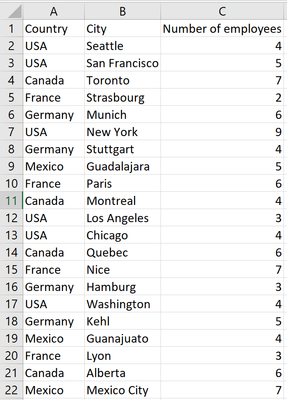- Home
- Microsoft 365
- Excel
- When the numeric value to SUM is in column X and the list to detect UNIQUE is column Y
When the numeric value to SUM is in column X and the list to detect UNIQUE is column Y
- Subscribe to RSS Feed
- Mark Discussion as New
- Mark Discussion as Read
- Pin this Discussion for Current User
- Bookmark
- Subscribe
- Printer Friendly Page
- Mark as New
- Bookmark
- Subscribe
- Mute
- Subscribe to RSS Feed
- Permalink
- Report Inappropriate Content
Oct 11 2021 01:58 PM
Hello, I have a dataset that is essentially this. What I need to do is to count the total number of employees by Country (not City). I'm having a hard time finding the correct formula for this. It is not shown in this example dataset, but there are some cases that the city has the same name but is a different country.
Basically, I want to identify the unique values from column B (which will have a correspondent value in column C which might or might not be repeated), to then SUM the values from column C and my range of values is the filtered values for each country from column A.
I was thinking two nested UNIQUE formulas or maybe FILTER, but I just can't get the correct syntax, Someone can think of a solution? It will be much appreciated!
- Labels:
-
Excel
-
Formulas and Functions
- Mark as New
- Bookmark
- Subscribe
- Mute
- Subscribe to RSS Feed
- Permalink
- Report Inappropriate Content
Oct 11 2021 02:10 PM
I'm confused.
You write "count the total number of employees by Country (not City)". If that is correct, it does not matter whether there are cities with the same name in different countries.
- Mark as New
- Bookmark
- Subscribe
- Mute
- Subscribe to RSS Feed
- Permalink
- Report Inappropriate Content
Oct 11 2021 02:18 PM
This dataset is a simplified version of my real dataset, and I have more fields in further columns, but for simplicity, we can assume that the values from column B are repeated (having always the same value on C per row) but I need to sum that value only one time.
I hope this clarifies it more
- Mark as New
- Bookmark
- Subscribe
- Mute
- Subscribe to RSS Feed
- Permalink
- Report Inappropriate Content
Oct 11 2021 02:32 PM
SolutionSee the attached version. I used a helper column, and I added two solutions: one formula-based and the other a pivot table.
- Mark as New
- Bookmark
- Subscribe
- Mute
- Subscribe to RSS Feed
- Permalink
- Report Inappropriate Content
Oct 11 2021 03:15 PM
This solves it definitely!
How could I calculate everything in one cell?
This would create repeated calculated values, I know but with the no-simplified version this makes sense.
- Mark as New
- Bookmark
- Subscribe
- Mute
- Subscribe to RSS Feed
- Permalink
- Report Inappropriate Content
Oct 11 2021 04:15 PM
Here is a solution without a helper column.
Accepted Solutions
- Mark as New
- Bookmark
- Subscribe
- Mute
- Subscribe to RSS Feed
- Permalink
- Report Inappropriate Content
Oct 11 2021 02:32 PM
SolutionSee the attached version. I used a helper column, and I added two solutions: one formula-based and the other a pivot table.