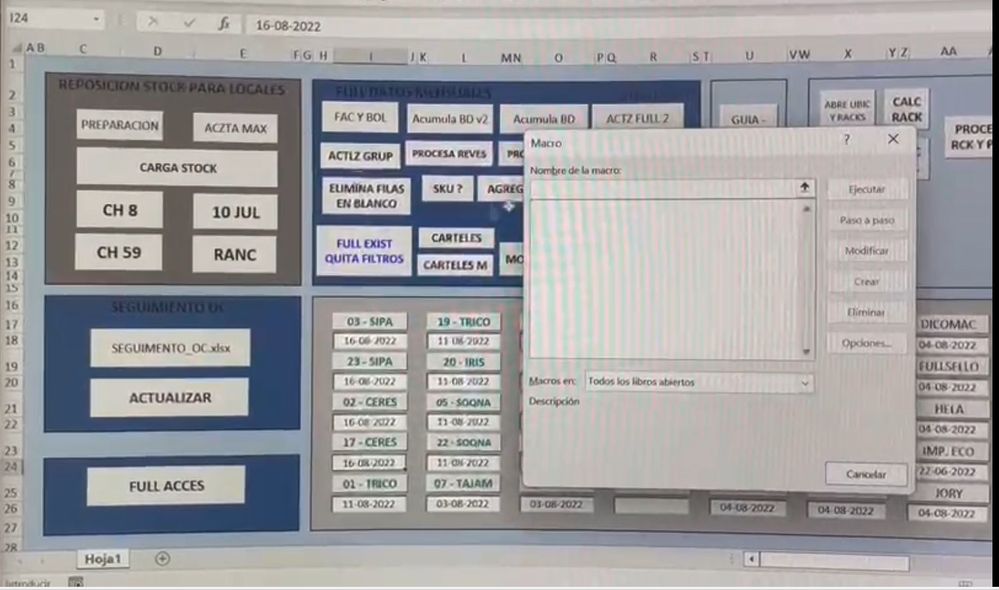- Home
- Microsoft 365
- Excel
- When I open my files with macros, it disappears from the list of macros.
When I open my files with macros, it disappears from the list of macros.
- Subscribe to RSS Feed
- Mark Discussion as New
- Mark Discussion as Read
- Pin this Discussion for Current User
- Bookmark
- Subscribe
- Printer Friendly Page
- Mark as New
- Bookmark
- Subscribe
- Mute
- Subscribe to RSS Feed
- Permalink
- Report Inappropriate Content
Aug 17 2022 10:49 AM
For a few weeks I have been having problems with my macro books. Once I open the files I can't see the list of macros it contains. I have solved the problem by opening the files with the "open and repair" option, but I have to do it every day. Because it happened after an office update I contacted microsoft support, it connected to my laptop, deleted logs and repaired the installation, unfortunately this solution only lasted a couple of weeks. Today I have the problem again and I hope you enlighten me with some solution. I do not use third party macros, they are all created by me. Thanks. Greetings from Chile
- Labels:
-
Macros and VBA
- Mark as New
- Bookmark
- Subscribe
- Mute
- Subscribe to RSS Feed
- Permalink
- Report Inappropriate Content
Aug 17 2022 01:38 PM - edited Aug 17 2022 01:38 PM
Are you able to open the VB Editor and display code for your modules? I've seen this happen several times and usually it goes with not being able to view code in the VB editor. The behavior tends to vary based on the computer accessing the workbook. Some machines have no trouble with the file.
- Mark as New
- Bookmark
- Subscribe
- Mute
- Subscribe to RSS Feed
- Permalink
- Report Inappropriate Content
Aug 17 2022 01:49 PM