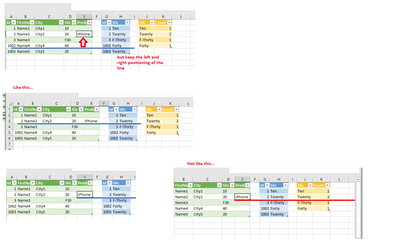- Home
- Microsoft 365
- Excel
- Re: When I click a cell, is it possible to move my shape at the bottom of that cell
When I click a cell, is it possible to move my shape at the bottom of that cell
- Subscribe to RSS Feed
- Mark Discussion as New
- Mark Discussion as Read
- Pin this Discussion for Current User
- Bookmark
- Subscribe
- Printer Friendly Page
- Mark as New
- Bookmark
- Subscribe
- Mute
- Subscribe to RSS Feed
- Permalink
- Report Inappropriate Content
Oct 18 2021 06:01 AM
When I click a cell, is it possible to move my line shape right underneath that cell (with some VBA magic)?
- Labels:
-
Excel
-
Macros and VBA
- Mark as New
- Bookmark
- Subscribe
- Mute
- Subscribe to RSS Feed
- Permalink
- Report Inappropriate Content
Oct 18 2021 06:58 AM
SolutionRight-click the sheet tab.
Select 'View Code' from the context menu.
Copy the code listed below into the worksheet module.
Switch back to Excel.
Save the workbook as a macro-enabled workbook.
Make sure that you allow macros when you open the workbook.
P.S. if your sheet contains multiple shapes, you may have to change the index number 1 in Shapes(1).
Private Sub Worksheet_SelectionChange(ByVal Target As Range)
If Target.CountLarge > 1 Then Exit Sub
With Me.Shapes(1)
.Top = Target.Top + Target.Height - .Height
End With
End Sub
- Mark as New
- Bookmark
- Subscribe
- Mute
- Subscribe to RSS Feed
- Permalink
- Report Inappropriate Content
Oct 21 2021 05:33 AM
Accepted Solutions
- Mark as New
- Bookmark
- Subscribe
- Mute
- Subscribe to RSS Feed
- Permalink
- Report Inappropriate Content
Oct 18 2021 06:58 AM
SolutionRight-click the sheet tab.
Select 'View Code' from the context menu.
Copy the code listed below into the worksheet module.
Switch back to Excel.
Save the workbook as a macro-enabled workbook.
Make sure that you allow macros when you open the workbook.
P.S. if your sheet contains multiple shapes, you may have to change the index number 1 in Shapes(1).
Private Sub Worksheet_SelectionChange(ByVal Target As Range)
If Target.CountLarge > 1 Then Exit Sub
With Me.Shapes(1)
.Top = Target.Top + Target.Height - .Height
End With
End Sub