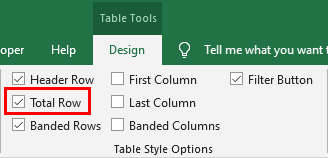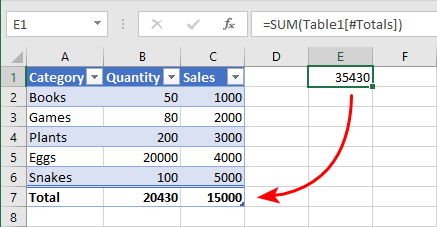- Home
- Microsoft 365
- Excel
- When and how do you use the #Totals option fith filter function?
When and how do you use the #Totals option fith filter function?
- Subscribe to RSS Feed
- Mark Discussion as New
- Mark Discussion as Read
- Pin this Discussion for Current User
- Bookmark
- Subscribe
- Printer Friendly Page
- Mark as New
- Bookmark
- Subscribe
- Mute
- Subscribe to RSS Feed
- Permalink
- Report Inappropriate Content
Jul 09 2021 05:16 AM
Hi,
I have noticed that Filter give me some options with #, including #Totals. Screenshot is in Norwegian, but I hope its close enough to excplain my question
=FILTER(Tabell1[#Totaler);
Best Regards
- Geir
- Labels:
-
Excel
-
Formulas and Functions
- Mark as New
- Bookmark
- Subscribe
- Mute
- Subscribe to RSS Feed
- Permalink
- Report Inappropriate Content
Jul 09 2021 08:13 AM
This is not specific to the FILTER function.
You can add a total row to a table from the Design tab of the ribbon:
A table has several named parts that can be used in formulas:
#All is the entire table (including the header row and the total row, if present)
#Data consists of the data rows (i.e. the table excluding the header row and the total row)
#Headers is the header row (if present)
#Totals is the totals row (if present)