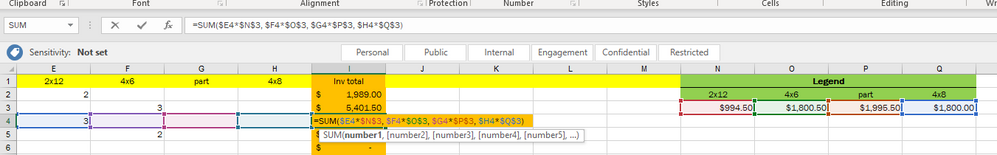- Subscribe to RSS Feed
- Mark Discussion as New
- Mark Discussion as Read
- Pin this Discussion for Current User
- Bookmark
- Subscribe
- Printer Friendly Page
Feb 12 2019 05:55 PM
- Mark as New
- Bookmark
- Subscribe
- Mute
- Subscribe to RSS Feed
- Permalink
- Report Inappropriate Content
Feb 12 2019 05:55 PM
It should be simple enough (but clearly i'm missing something), if there's a value in columns (E,F,G,H) that number is multiplied by the corresponding dollar amount in cells (N3,O3,P3,Q3) respectively to give me a total. What am i'm overlooking? Any help is greatly appreciated.
- Labels:
-
Excel
-
Excel on Mac
-
Formulas and Functions
- Mark as New
- Bookmark
- Subscribe
- Mute
- Subscribe to RSS Feed
- Permalink
- Report Inappropriate Content
Feb 12 2019 07:39 PM
Hi @Deleted
Try this formula in cell I2:
=SUM($E3*$N$3, $F3*$O$3, $G3*$P$3, $H3*$Q$3)
Essentially you need to lock down the reference cells where the legend sits. This is done using Absolute Cell referencing using $ in front of the column letter and row number.
See this image below and you'll see that when I autofill thye formula downwards, it always references the legend so my calculations will always be accurate.
I've attached the file I have mocked up for you to see things in action.
Best wishes!
Cheers
Damien