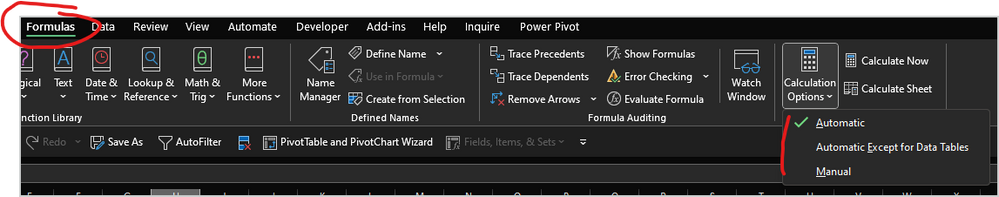- Subscribe to RSS Feed
- Mark Discussion as New
- Mark Discussion as Read
- Pin this Discussion for Current User
- Bookmark
- Subscribe
- Printer Friendly Page
- Mark as New
- Bookmark
- Subscribe
- Mute
- Subscribe to RSS Feed
- Permalink
- Report Inappropriate Content
May 23 2023 07:42 AM - edited May 23 2023 07:48 AM
I have a very weird issue with Excel lately and I'm wasting lot's of time.
Yesterday, I had to make a spreadsheet to calculate some oscillations. I made some columns with values and some columns with formulas using those values.
When I calculate the SIN of a number, let's say 57, it gives me the right output. The formula:
=SIN(57) cell shows: 0,436...
However, when I take the SIN of the exact same number (57) calculated by a formula using some other parameters (referring to another cell), it gives me a ridiculous small number close to zero. something like 1*10^-15.
I tried everything. used converting functions like RADIANS, DEGREES, checked my decimal speperators, checked the value types, and asked at least 3 different people with tons of Excel experience. nobody seems to know.
After litteraly searched for hours and wasting time, I asked someone's else spreadsheet. Everything working fine until today, another weird problem regarding calculating things.
In one column, I entered the formula:
=B5*SIN(RADIALEN(E5*D5)) which gives me the right input for the first cell. Whenever I apply this one cell to the others down below, the value stays unaltered. It shows the same value for the whole column.
But when I manually replace the D5, D6, D7... by typing the right number manually instead of referring to column D, I got the right answer.
What's wrong with my excel? I already reinstalled it several times but problems seem to be inconsistent and it really makes me look like I don't know how to work with Excel anymore, altough I used it for years.
I hope it was a little bit clear as it is difficult to explain by words. Any suggestions are welcome.
Thanks
- Labels:
-
Excel
-
Formulas and Functions
-
Office 365
- Mark as New
- Bookmark
- Subscribe
- Mute
- Subscribe to RSS Feed
- Permalink
- Report Inappropriate Content
May 23 2023 07:50 AM
- Mark as New
- Bookmark
- Subscribe
- Mute
- Subscribe to RSS Feed
- Permalink
- Report Inappropriate Content
May 23 2023 07:57 AM - edited May 23 2023 07:58 AM
Thanks for your reply. Unfortunately it's not the solution. I checked and the automatic calculation mode is already on.
- Mark as New
- Bookmark
- Subscribe
- Mute
- Subscribe to RSS Feed
- Permalink
- Report Inappropriate Content
May 23 2023 08:15 AM
May I clarify. You have some numbers in B5,E5,D5 and B6,E6,D6. Doesn't matter they were entered manually or calculated by formula.
and formula
=B5*SIN(RADIALEN(E5*D5))somewhere in row 5.
You copy above formula and paste it to the cell down, which gives
=B6*SIN(RADIALEN(E6*D6))Result is the same as in above, correct?
One more question. If Formulas->Error checking->Circular reference, do you see one?
- Mark as New
- Bookmark
- Subscribe
- Mute
- Subscribe to RSS Feed
- Permalink
- Report Inappropriate Content
May 23 2023 08:46 AM - edited May 23 2023 08:52 AM
Shortly: Yes, the result is the same for =B5*SIN(RADIALEN(E5*D5)) and =B6*SIN(RADIALEN(E6*D6))
(btw: These formula is in column H)
It's even get stranger now:
If I remove the formula in column D and replace it manually by typing the values, I get a right answer in the column H (and after removing the radians like below:) formula B6*SIN(RADIALEN(E6*D6)), B5*SIN(RADIALEN(E5*D5)), ....
However, if I use the values in column D created by a formula, the output shows a totally wrong answer. If I add the radians, it shows the right answer for the first cell. The others which are copied down in col. H are just exact the same value, which is imossible due to changing values in column E and D.
I also checked it with my graphical calculator all the time.
- I don't see circular reference under Error checking.
- Mark as New
- Bookmark
- Subscribe
- Mute
- Subscribe to RSS Feed
- Permalink
- Report Inappropriate Content
May 23 2023 08:56 AM
Perhaps you may generate and share sample file to illustrate an issue?