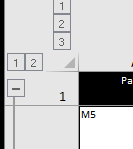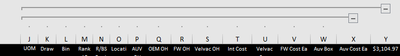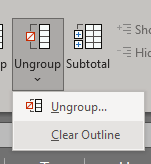- Subscribe to RSS Feed
- Mark Discussion as New
- Mark Discussion as Read
- Pin this Discussion for Current User
- Bookmark
- Subscribe
- Printer Friendly Page
- Mark as New
- Bookmark
- Subscribe
- Mute
- Subscribe to RSS Feed
- Permalink
- Report Inappropriate Content
May 01 2021 11:57 PM
Editing file and hit wrong combo of keys. Also has hide feature along top to auto hide columns. It is preventing me from sorting and no pop ups to lead me in the right direction. I need info to turn it off. Tried copy/paste to new file but "feature" follows.
- Labels:
-
Formulas and Functions
- Mark as New
- Bookmark
- Subscribe
- Mute
- Subscribe to RSS Feed
- Permalink
- Report Inappropriate Content
May 02 2021 12:08 AM
Solution@UncleFiat On the Data ribbon, find the Ungroup icon. Press it and select Clear Outline.
- Mark as New
- Bookmark
- Subscribe
- Mute
- Subscribe to RSS Feed
- Permalink
- Report Inappropriate Content
May 02 2021 12:25 AM
And I can't thank you enough for your timely response with the solution.
- Mark as New
- Bookmark
- Subscribe
- Mute
- Subscribe to RSS Feed
- Permalink
- Report Inappropriate Content
May 02 2021 03:42 AM
@UncleFiat First of all I'm glad you solved it. Secondly, I wonder why you would remove items from the ribbon, if not because you are working on a very small screen and things get in the way.
You can read more about Outline (i.e. grouping of rows and or columns) in the link below.
Accepted Solutions
- Mark as New
- Bookmark
- Subscribe
- Mute
- Subscribe to RSS Feed
- Permalink
- Report Inappropriate Content
May 02 2021 12:08 AM
Solution@UncleFiat On the Data ribbon, find the Ungroup icon. Press it and select Clear Outline.