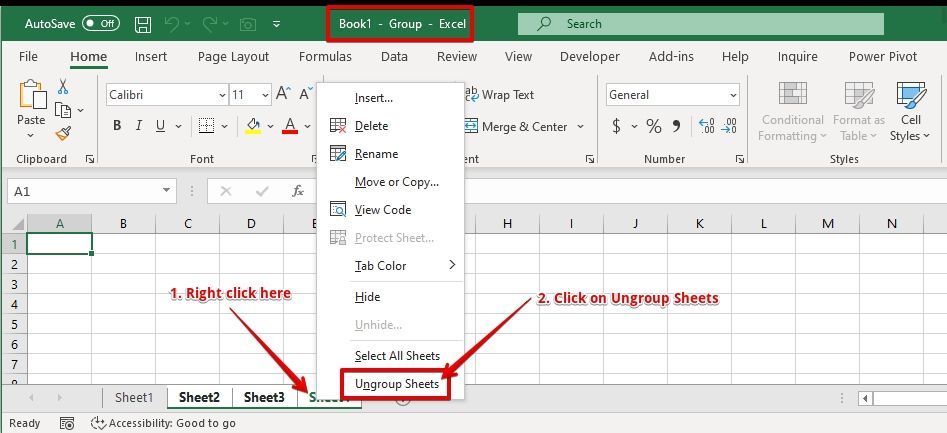- Subscribe to RSS Feed
- Mark Discussion as New
- Mark Discussion as Read
- Pin this Discussion for Current User
- Bookmark
- Subscribe
- Printer Friendly Page
- Mark as New
- Bookmark
- Subscribe
- Mute
- Subscribe to RSS Feed
- Permalink
- Report Inappropriate Content
Nov 26 2019 04:37 AM
Hi Excel Masters,
I was copying and pasting some "Sum"s - Ctrl C & Ctrl V. Next thing I know one cell listing has disappeared from my Sum . well I guess I over wrote it when I was pasting, no problem Ctrl Z (undo). Nothing. again? nothing. again? nothing. hmm. Then I noticed that at the top of my page it now says "FileName" - Group
Anyone have any smart ideas what I may have done? and how I can resolve it? this is a very important and intensive file, which I would rather not have to resort back to a prior saving of if possible.
Many Thanks,
Laura
- Labels:
-
Excel
-
Formulas and Functions
- Mark as New
- Bookmark
- Subscribe
- Mute
- Subscribe to RSS Feed
- Permalink
- Report Inappropriate Content
Nov 26 2019 05:12 AM
FYI it has also removed my ability to trace any precendants or decendants;
- Mark as New
- Bookmark
- Subscribe
- Mute
- Subscribe to RSS Feed
- Permalink
- Report Inappropriate Content
Nov 26 2019 05:15 AM
SolutionYou get that message on the title bar when two or more sheets are grouped.
To get rid of that, right click on the active sheet tab name and choose Ungroup Sheets.
- Mark as New
- Bookmark
- Subscribe
- Mute
- Subscribe to RSS Feed
- Permalink
- Report Inappropriate Content
Nov 26 2019 05:29 AM
Amazing! Thankyou @Subodh_Tiwari_sktneer, that's just the thing, worked a treat :D
- Mark as New
- Bookmark
- Subscribe
- Mute
- Subscribe to RSS Feed
- Permalink
- Report Inappropriate Content
Accepted Solutions
- Mark as New
- Bookmark
- Subscribe
- Mute
- Subscribe to RSS Feed
- Permalink
- Report Inappropriate Content
Nov 26 2019 05:15 AM
SolutionYou get that message on the title bar when two or more sheets are grouped.
To get rid of that, right click on the active sheet tab name and choose Ungroup Sheets.