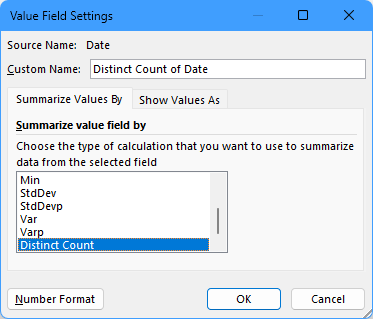- Subscribe to RSS Feed
- Mark Discussion as New
- Mark Discussion as Read
- Pin this Discussion for Current User
- Bookmark
- Subscribe
- Printer Friendly Page
- Mark as New
- Bookmark
- Subscribe
- Mute
- Subscribe to RSS Feed
- Permalink
- Report Inappropriate Content
Nov 07 2021 11:01 PM
You Can Discuss Any Type Of Discussion. Here, Everyone Can Do Any Type Of Excel(or any microsoft app related) Discussions Here. Enjoy!!:smiling_face_with_smiling_eyes:
- Labels:
-
Excel
-
Formulas and Functions
- Mark as New
- Bookmark
- Subscribe
- Mute
- Subscribe to RSS Feed
- Permalink
- Report Inappropriate Content
Apr 22 2022 05:20 AM
- Mark as New
- Bookmark
- Subscribe
- Mute
- Subscribe to RSS Feed
- Permalink
- Report Inappropriate Content
Jul 22 2022 08:40 AM
Hi! I have an excel question. I have a workbook that has several sheets. My main sheet(sheet 1) is what I’m trying to place a formula in. I want cells in column B to auto fill with data from sheet 2 IF column A in sheet 1 matches column A in sheet 2. However, it’s possible that there are more than one matching column A.
so column A has contract numbers in sheet 1.
Sheet 2 has
column A - contract numbers
Column B - contract types
it is possible that one contract can hVe 2 different type so I want both types to auto fill on sheet 1
- Mark as New
- Bookmark
- Subscribe
- Mute
- Subscribe to RSS Feed
- Permalink
- Report Inappropriate Content
Oct 10 2023 02:22 PM
Hi @janitor_8
I am trying to do a calculation to say on how many days in a month a bar is open
see data, Bar1 was open 2 in Jan, 3 in Feb. Bar2 was 1 in Jan 2 in Feb
on excel 365
data example
| Jan | 03-Jan | Bar1 |
| Jan | 03-Jan | Bar1 |
| Jan | 03-Jan | Bar2 |
| Jan | 05-Jan | Bar1 |
| Feb | 02-Feb | Bar1 |
| Feb | 02-Feb | bar1 |
| Feb | 02-Feb | bar2 |
| Feb | 04-Feb | bar1 |
| Feb | 04-Feb | bar1 |
| Feb | 04-Feb | bar2 |
- Mark as New
- Bookmark
- Subscribe
- Mute
- Subscribe to RSS Feed
- Permalink
- Report Inappropriate Content
Oct 10 2023 02:40 PM
You can create a pivot table based on the data. Make sure to add the data to the Data Model when you create it.
Add Month to the Rows area, Bar to the Columns area and Date to the Values area.
Then change the summary function for the Values field to Distinct Count in the Value Field Settings.
See the attached demo workbook.
- Mark as New
- Bookmark
- Subscribe
- Mute
- Subscribe to RSS Feed
- Permalink
- Report Inappropriate Content
Oct 11 2023 02:22 PM
Hi,
Thanks, that works well.
It does mean I then had to do a further formula to look at the pivot table data and pull based on the month and the bar.
Is there a way to do it all in one formula?
- Mark as New
- Bookmark
- Subscribe
- Mute
- Subscribe to RSS Feed
- Permalink
- Report Inappropriate Content
- Mark as New
- Bookmark
- Subscribe
- Mute
- Subscribe to RSS Feed
- Permalink
- Report Inappropriate Content
Oct 16 2023 02:45 PM
So thanks also for the education.