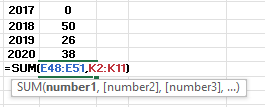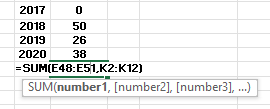- Subscribe to RSS Feed
- Mark Discussion as New
- Mark Discussion as Read
- Pin this Discussion for Current User
- Bookmark
- Subscribe
- Printer Friendly Page
- Mark as New
- Bookmark
- Subscribe
- Mute
- Subscribe to RSS Feed
- Permalink
- Report Inappropriate Content
Dec 27 2021 09:50 PM
so I have a bit of an issue with the =sum function....
so right now I have some lines summed up, it looks like this: =SUM(E48:E51,K2:K11) when I go to add another cell to it, it should look like this: =SUM(E48:E51,K2:K12) but when I hit enter, instead of the cell displaying the result, it literally shows "=SUM(E48:E51,K2:K12)" (without quotation marks)
I've had no issues on the hundreds of other times I've done this same scenario on dozens of documents....I've tried closing the document and reopening it but still same results, there are no formatting issues either.....I'm truly at a loss as to what is going on...
- Labels:
-
Excel
- Mark as New
- Bookmark
- Subscribe
- Mute
- Subscribe to RSS Feed
- Permalink
- Report Inappropriate Content
Dec 27 2021 10:47 PM
@NevaMO Make sure that you haven't accidentally pressed the "Show Formulas" button on the Formulas Ribbon. Press it once and see if it resolves the issue.
Alternatively, the cell where you entered the formula could have been formatted as Text before you entered it. Changing it back to General or Number only will not help. You would need to select the formula in the formula bar and re-confirm it, i.e. press Enter.
- Mark as New
- Bookmark
- Subscribe
- Mute
- Subscribe to RSS Feed
- Permalink
- Report Inappropriate Content
Dec 28 2021 11:02 AM
didn't even know that was a thing lol, but no that wasn't the issue since it was only that one cell showing the formula and not the entire document
I ended up getting it fixed by doing the same exact sum thing in another cell and then dragging that new cell into the cell I wanted it to be in and now it is fixed....cannot recreate the issue....