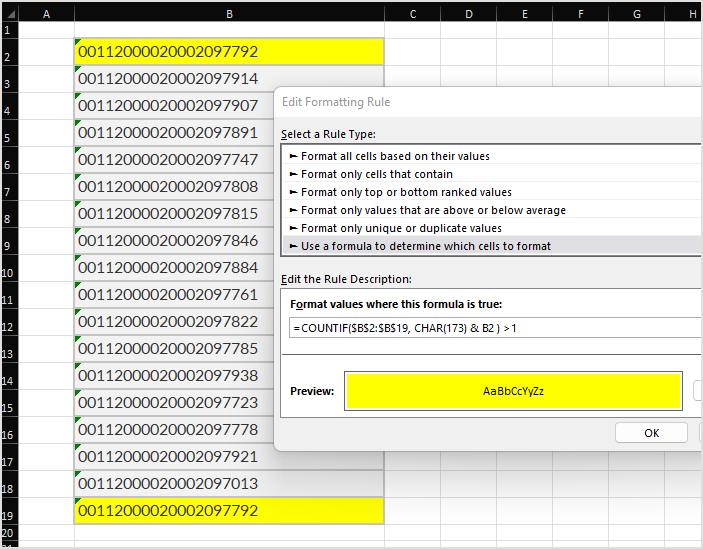- Home
- Microsoft 365
- Excel
- Weird. Duplicated values highlighted in Excel, but they are clearly not duplicates!
Weird. Duplicated values highlighted in Excel, but they are clearly not duplicates!
- Subscribe to RSS Feed
- Mark Discussion as New
- Mark Discussion as Read
- Pin this Discussion for Current User
- Bookmark
- Subscribe
- Printer Friendly Page
- Mark as New
- Bookmark
- Subscribe
- Mute
- Subscribe to RSS Feed
- Permalink
- Report Inappropriate Content
Oct 07 2021 07:19 AM - edited Oct 07 2021 07:45 AM
In excel, I am getting warning of duplicated values from this list. This prevents me from creating a data model relationship one to many. However, the values are not duplicated at all:
2.05.120 |
2.05.180 |
2.05.240 |
2.07 |
2.08 |
2.08.120 |
2.09 |
2.10 |
Isn’t it weird? Have you experienced something like this previously, and if so, is there a known solution for it?
Thanks!
- Labels:
-
Excel
-
Formulas and Functions
-
Office 365
- Mark as New
- Bookmark
- Subscribe
- Mute
- Subscribe to RSS Feed
- Permalink
- Report Inappropriate Content
Mar 28 2023 02:46 PM
That's bit different issue. Comparing texts which looks like numbers conditional formatting converts them to numbers and compares the latest. Comparing the numbers all what after first 15 digits is ignored. Same behaviour has COUNTIF().
To prevent conversion we may use such trick:
- Mark as New
- Bookmark
- Subscribe
- Mute
- Subscribe to RSS Feed
- Permalink
- Report Inappropriate Content
May 15 2023 07:39 PM
solution at https://answers.microsoft.com/en-us/msoffice/forum/all/failed-to-highlight-duplicate-values-in-excel... @Elipum
cut and paste solution here.
Within Excel, the same thing happens as if you apply this formula:
B1: =VALUE(A1)
As you can see in the screenshot below, the numbers becomes the same. This is due to the max. possible precision.
https://support.microsoft.com/en-us/help/78113/...
You can avoid that if you add any non numerical char to the number (at front or end).
C1: ="#"&A1
Now Excel "sees" the text as text, does no conversation and compares the strings
- Mark as New
- Bookmark
- Subscribe
- Mute
- Subscribe to RSS Feed
- Permalink
- Report Inappropriate Content
Aug 08 2023 12:26 AM
I have the same problem as you. this problem is because excel can only distinguish duplicates with content in cells no more than 15 characters. but I don't know how to extend the character limit
- « Previous
-
- 1
- 2
- Next »