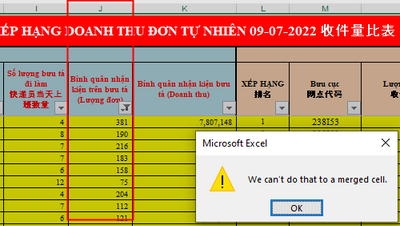- Home
- Microsoft 365
- Excel
- We can't do that to a merged cell.
We can't do that to a merged cell.
- Subscribe to RSS Feed
- Mark Discussion as New
- Mark Discussion as Read
- Pin this Discussion for Current User
- Bookmark
- Subscribe
- Printer Friendly Page
- Mark as New
- Bookmark
- Subscribe
- Mute
- Subscribe to RSS Feed
- Permalink
- Report Inappropriate Content
Jul 21 2022 10:25 PM - edited Jul 21 2022 10:28 PM
Hi,
I am trying to copy a file that filtered in column J and merged some cells.
The windows has shown a error "We can't do that to a merged cell"
This message appears when one the following conditions occur:
⦁ A mismatched range of cells is being pasted into a merged cell. For example, if you merge eight cells and then try to paste a range of six cells into the merged cell, the alert appears. To fix this problem, copy and paste a range of cells that matches the size of the merged cell.
⦁ Cut or delete a row or column that includes a merged cell.
⦁ Clear the contents of a row or column that includes a merged cell.
⦁ Apply a filter to a column containing a merged cell, and then try to delete the merged cell.
To fix problems with cutting or deleting, split the merged cell and repeat the cut, delete, or clear operation. To split merged cells:
1. Locate and select the merged cell.
2. On the Home tab, in the Alignment group, click Merge and Center.
Note When splitting a merged cell, Microsoft Excel writes the data from the merged cell into the upper-left or upper-right split cell (depending on your current view direction) and leaves the adjoining split cells blank.
How can I fix that's problem without above tips
I have added a link of sample file below
- Labels:
-
Excel
- Mark as New
- Bookmark
- Subscribe
- Mute
- Subscribe to RSS Feed
- Permalink
- Report Inappropriate Content
Jul 21 2022 10:36 PM
@littlevillage The simple answer is "Do NOT use merged cells!".
Undo merge cells on the first two rows and you can probably do whatever you want with column J. If you need to have the headers centred above columns, use the alignment Centre Across Selection setting. It will produce the same visual effect as merging cells without the nasty side effects.
- Mark as New
- Bookmark
- Subscribe
- Mute
- Subscribe to RSS Feed
- Permalink
- Report Inappropriate Content
Jul 22 2022 04:07 PM
- Mark as New
- Bookmark
- Subscribe
- Mute
- Subscribe to RSS Feed
- Permalink
- Report Inappropriate Content
Jul 22 2022 07:54 PM
Solution@littlevillage What exactly do you want to do? Apparently, you can not copy a column that is filtered and intersects with merged cells. Don't know why, but you just can't do it. Select a range that does NOT intersect with merged cells or un-merge the cells and use 'center across selection' if you really want the visual effect of merging cells.
- Mark as New
- Bookmark
- Subscribe
- Mute
- Subscribe to RSS Feed
- Permalink
- Report Inappropriate Content
Jul 23 2022 07:58 PM
yes, I have understood. Thanks for your assistance
Accepted Solutions
- Mark as New
- Bookmark
- Subscribe
- Mute
- Subscribe to RSS Feed
- Permalink
- Report Inappropriate Content
Jul 22 2022 07:54 PM
Solution@littlevillage What exactly do you want to do? Apparently, you can not copy a column that is filtered and intersects with merged cells. Don't know why, but you just can't do it. Select a range that does NOT intersect with merged cells or un-merge the cells and use 'center across selection' if you really want the visual effect of merging cells.