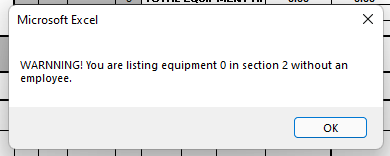- Subscribe to RSS Feed
- Mark Discussion as New
- Mark Discussion as Read
- Pin this Discussion for Current User
- Bookmark
- Subscribe
- Printer Friendly Page
- Mark as New
- Bookmark
- Subscribe
- Mute
- Subscribe to RSS Feed
- Permalink
- Report Inappropriate Content
Sep 12 2021 07:56 AM
How do I prevent this from popping up. This happens when I go from 1 tab to another.
- Labels:
-
Excel
- Mark as New
- Bookmark
- Subscribe
- Mute
- Subscribe to RSS Feed
- Permalink
- Report Inappropriate Content
Sep 12 2021 09:00 AM
That is most probably the result of VBA code.
In the Visual Basic Editor (Alt+F11), check the code modules of the worksheets and the ThisWorkbook module to see if you can find code that displays a message box:
MsgBox "WARNNING: ..."
- Mark as New
- Bookmark
- Subscribe
- Mute
- Subscribe to RSS Feed
- Permalink
- Report Inappropriate Content
Sep 12 2021 09:02 AM
Highlight the cell in question and go to Data -> Data Review.
There you can go to the "Error Message" tab under "Type" instead of "Stop" select "Information" or "Warning".
If you see an error message above at "if invalid value is entered "remove the checkmark, you can enter any value without an error message.
More infos in this Link: More on data validation
Hope I was able to help you with this information / links.
NikolinoDE
What the answer useful? Mark them as helpful!
So you help all forum participants.